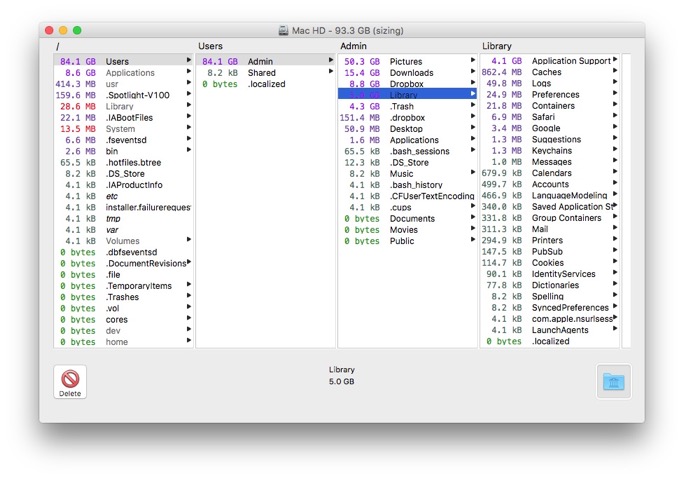How do I change the default application
___________
Go to any .xls document and right click on it. Get info. Next, you'll see a long rectangular window pop up holding information about that document. Find the "open with" section and it will most likely say Pages. Click that drop down and select Excel instead. Now click "Change All". The computer will ask if you're sure you'd like to have all .xls files to now open with Excel instead of Pages. Agree and you're good to go.
You can change what program is the default for any document or file on your Mac. Examples:
Word instead of Pages.
VLC instead of Quicktime
Chrome instead of Safari
Keynote instead of Powerpoint
Preview instead of Adobe Acrobat
Lightroom instead of Photoshop
My mac won't respond.
2 questions
1. What if anything should I try to get it to restart?
2. If that doesn’t work, will you take a look at it and see what you think?
Thanks.
___________
Not responsive?….Does it chime to power on? Does the caps lock key light up when pressed? Near a spare monitor? Connect to the second monitor to see if there’s a picture. That would generally eliminate if the screen had failed.
Also, hold down the power key several seconds to completely kill power. (You can test when the computer is off by watching the caps lock light)
Hold down command+p+r and start it back up. Continue to hold those three keys down (not the power key) until you hear the computer chime three times. Does it come back to life?
This keep popping up. Is this normal?
This does seem to be a valid request from the operating system. It's asking your permission to make a change, most likely a password update or a request to update a small part of a program of some sort. Should be harmless. I'd enter the password in this case and move on. If it repeatedly over and over asks, then there's something else going on we'd need to address.
How do I wipe my old computer?
___________
Wiping a computer to hand off to someone else.
- Go to system preferences
- Users and Groups
- Create a new user and give it admin rights
- Sign out of your appleID in system preferences (will require you enter your AppleID password)
- Sign out of that user and into the newly create user. I usually use the name "Admin" and make the password "password". In the hint area I usually put "pw is 'password'". You have to use the quotations marks as your hint cannot contain the actual word. The quotations hide the word. Example: "password". The reason you would want to do this is so if you give the computer to someone else, they'll be presented the password without having to call you and ask for it. You can also write it on a sticky of course.
- Skip all the setup steps at the beginning of that user. The goal is to just get to the desktop
- Once at the desktop, go to system preferences now under the new user of course.
- Users and Groups
- Select the old user on the left column
- Hit the minus button in the bottom left of that window.
- After a short wait, you'll see a dropdown window with three options. Select the third option "delete home folder".
- Go back to system preferences and select "Sharing". Change the name of the computer to anything else other than any personal name associated to yourself.
- Last step is to go through the applications folder and remove ANY personal items that may have been accidentally stored there. It is rare to have accidentally dropped a word or excel file in the applications folder but it does happen.
If these directions seem too confusing, I'm happy to assist you remotely.
Computer won't boot after Big Sur update
My iMac has been super slow the past couple months, especially after I put Big Surr on it. Today it was frozen so I tried to restart it, but it was stuck on this screen screen (below).
So then I tried to started by holding in shift R, and then it ultimately came up with the screen with a 🚫 instead of the 🍎. I then restart it and now it’s back stuck on the on the screen pictured below again.
I’m assuming I need to reinstall Big Sur? Any advice?
___________
90% of the time, these are indicators that a SATA hard drive is failing. I don’t know what type of drive is in your Mac but boy those SATA drives are terrible. 3 types of drives:
SATA (spinning)
Solid State (no moving parts, very reliable and very fast, never see them fail)
Fusion drives (hybrid mixture of the two above. Can still fail but not as often)
On to your issue, if it’s not physical then here are a few things to try next:
Boot into recovery mode and run disk utility repair
Boot holding down shift to prevent any possible 3rd party extensions from running
Boot into Single user or Verbose mode to watch the start up process through the command line to get a possible idea of where the startup is hanging.
My guess though is that it’s the hard drive. If I’m right, then reinstalling macOS 11 will only further stress an already dying drive.
How do I find what version of the application I'm on?
___________
You can right click on the application choose "get info" or open a finder window, selection column view, select the applications folder, select the app then view its details to the right as seen below:
Why won't my iPhone show up on my computer?
it immediately shows up in Apple Music but wife's iPhone 10 won’t
show up-anywhere? I’m trying to back it up on our iMac which I used
to do regularly and now I’m having a helluva time!
___________
You may have seen in the past when you plug up a phone, you may have been prompted with "trust device". It's possible that the second phone may have been select to "not trust" the computer. To reset the device so you'll see that prompt again, on the phone go to Settings/General/ then scroll to the bottom to the Reset area. Next, select to "Reset Location & Privacy". After that is complete, reconnect the phone to the iMac and you should be prompted to trust the computer.
Also, keep in mind that as of Catalina forward, the phone now shows in a Finder window instead of in Music like it had always been since the beginning of time. All devices are now managed in the finder window. They show up in the left column just like a hard drive. Once you select the device, you'll see a window very similar to the window seen previously in iTunes. From there, you can select various sync commands.
Why won't my cursor respond?
___________
There's no setting or change a person can make on a Mac that will disable the cursor so it would't be tied to any particular setting. However, it wouldn't hurt to make a couple small changes in system preferences that will force the Mac to rewrite the preference file associated with mouse behavior.
In system preferences go to "Accessibility". On the left, select Display then Cursor on the right side as seen below.
Now increase or decrease the slider and that will change the cursor size. It will also force a file (called a plist file) deep inside your computer to make adjustments. That alone may solve your problem. While at it, check out the "shake mouse" setting as well.
Other suggestions:
Restart your computer while holding down command+option+p+r. Then wait to hear the computer chime three different times. This resets the "parameter ram" and could be of use.
Use a plugged in mouse to see if the behavior goes away. Using a plugged in mouse would tell us where the problem is NOT and would give us a better idea of what to do next. For instance, it could be taking a long time for bluetooth to communicate with the mouse. If you are using a wired mouse, there is no bluetooth involved and therefore we would attack bluetooth settings next.
Lastly, if none of those end up being solutions, it could be that a different process on your computer is running so hard that the mouse is unable to respond due to all the CPU being used for some other task. This is rare but a possibility. Let's try the other solutions first.
What is Legacy System Extension mean?
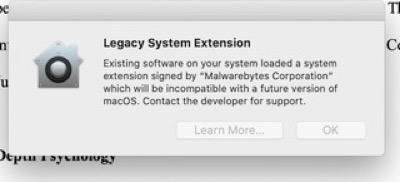
___________
Messages like this one have been a very big pain in many Mac user's sides for the last several weeks now. First, it's not malware or anything that will harm your computer even though Apple often words the messaging as such. Instead, Apple is doing a poor job of telling you that some software on your computer is or will soon be out of date and you just update it. This is due to several possible reasons but the most likely reason is the following:
Any piece of software that Apple allows to live on your computer should be "signed" by Apple. These signatures (invisible files that live on your computer that basically vouch for the software saying it's cool) can expire. When they do Apple then presents a freak out screen like this one. Most recently they've done this to HP printer drivers. "HP pinter driver xyz will harm your computer and is malware". Again this is just a poorly worded message on Apple's part.
In this case, they are taking issue with the software "Malware Bytes" and letting you know it is expiring or becoming outdated in Apple's eyes. You will often see this type of message after an update or upgrade of your computer's software. In some cases it's a pain to deal with where you might have to fully remove all the components of the older software before installing a new version but most of the time, just going to the Mac App Store and redownloading it will resolve the issue.
Again, this is not malware or a virus. This is Apple telling you the program called Malware Bytes is becoming outdated.
Why is my computer acting weird?
I’ve attached a screen shot of the error message.
What’s the next step here?
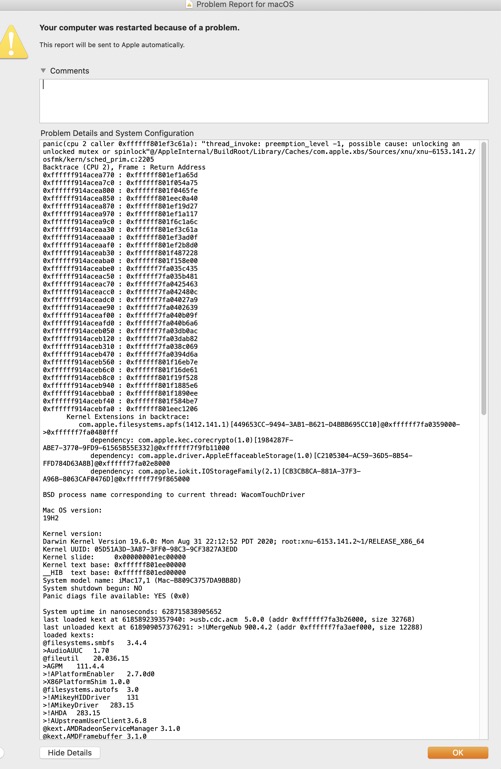
___________
Looks to be Wacom tablet related. Unplug if any usb drivers. Or you can try booting into Safe mode with the shift key down then disabling any third party devices.
That’s my first guess based on the partial screenshot.
Having to force restart iMac
slower and more troublesome seems like every day. On a couple
of occasions I’ve had to shut it down and disconnect the power
source.
___________
Hardware vs Software problem troubleshooting:
Having to shut down a computer does happen. Always great time to go to the force quit menu then see if there is one application in particular that is not responding (usually listed in Red). Activity Monitor is also a great resource to see if there is one process in particular that may be hanging. If it’s not the fault of software then the next thing to look at is the hard drive. SATA hard drives in iMacs are famous for not being the greatest drives. They are based on the old 2.5” laptop drives from old and usually don’t last as long as we’d like. Hopefully that’s not the case. If you have a solid state hard drive however, those are extremely reliable and most likely not the issue. Then there is the “hybrid” drive type Apple calls Fusion. It’s still based on a spinning drive and still prone to failure. I know by discussing hard drive failure we are probably jumping way ahead of ourselves but drive failures in older iMacs is so common, it’s something to keep in mind. To check which drive you have, go to the black apple, choose “about this Mac” then storage. Your drive type will be listed there.
Hopefully however, it’s a software issue to blame.
Can you recommend a good charging station?
___________
Not really. Since they all have different wattage requirements and connectors or interfaces, there’s no one fits all solution. You really have to pay attention to what charger you use with what device. Example: iPad charger will charge the iPad much faster than an iPhone charger due to wattage requirements. Some USB ports will charge faster than others for the same reason.
There are also differences between Apple Watch year chargers. It’s all convoluted at the moment until all devices adapt the new USBC standard. iPad is there, iPhone is not yet. It still uses the Lightning connector which is proprietary to Apple. Conductive charging is available on the iPhone and watch but not the iPad. So everything is still in a transition and until it’s all standard, there’s not one dock solution that I can recommend.
Why won't chrome work on my kid's laptops?
My wife and I are both using Chrome on our devices, one being a Mac and other a Lenovo.
Apple Care Support could not resolve the problem for us. T
Both kids use Chrome for their online schooling.
Could this be related to the software you added for us on the wifi?
___________
Very odd that chrome wouldn't work but Safari would on the MacBooks. This would doubltly be related to the actual wifi router. Either the entire computer is allowed to join and access the network or it's not. The routers don't check for the type of browser being used. Which leads me to think the issue is somehow onboard each of the MacBooks. It is very possible this could be solved remotely so feel free to schedule a session if you need. I could zoom into and control each of the MacBooks to try to resolve the issue. But I'd first need to know 100% that you see that SAFARI is working on the MacBook just fine but CHROME is not. If that is true, then we can proceed from there. If SAFARI is not working, then that leads us down a different path. Let me know the answer to that first question.
iPad has a scroll wheel and won't go past that.
___________
Things to try:
1. Try forcing it to shut down by holding down a series of buttons to kill the device. Then restart. The button combination is different depending on the iPad model. Here's a link to Apple's directions. https://support.apple.com/en-us/HT210631
2. If simply turning it off and back on doesn't work then it may be time to get a little more serious. Since there's not really any data on your iPad that doesn't live somewhere else, you can erase it and start over again. This is called "restoring" your iPad. It's a little tricky of a button combination and usually takes a couple times but you'll know you have your iPad in restore mode when your computer pops up a message saying it's "detected an iPad in recovery mode". Depending on what operating system you have on your computer, you'll either use iTunes (now called Music) in 10.14 and earlier or the Finder in 10.15 and later. Here's how to get your iPad into recovery mode depending on what version you have. https://support.apple.com/en-us/HT201263
How to check Apple service status
https://www.apple.com/support/systemstatus/
Where to buy a new phone?
It is so confusing to me just to find the best deal for an iPhone 11. We have AT&T. It’s like buying a used car! We don’t know whether to go to an AT&T store or the Apple store or someplace else.
___________
I’m not sure what the Apple store’s in-person status is at the moment due to Covid. Ordering online is always an option of course. ATT would assist in activating the new phone or swapping the SIM card which would activate the new phone as well. The issue is that stores, other than Apple will often not give the clearest advice on how to move data from one phone to the next. The best way to accomplish data migration is to ensure your device is first backed up to iCloud then log into the new Device with the same iCloud account then restore from the cloud backup.
This can easily be done in your home so where one purchases the phone would become less important. Apple also has decent phone support to help the migration as well.at 1-800-MY-APPLE.
Which Mac should I buy?
___________
First you want to see what size the hard drive you have now is. go to the black apple in the top right corner and choose “about this Mac”. Then select storage. That will tell you 256, 512, 1TB. Whatever that is, sounds like you need the larger.
The 16” MacBook Pro is the flagship Mac these days so it’s easy to spend more than you really need to. If you really like the 16” size (some people find it a little too large) then you will have a few choices to make: processor, amount of ram, graphics card. But the only major choice you really need to make is hard drive size. So check out the entry level 16” but just increase the hard drive size to the size you think will fit you for the next 5 years or more. The 16” can go to a crazy amount. You won’t need 4 TB and 4TB would cost a crazy amount so don’t feel like you need the largest you can buy. But I’m guessing a 1 or 2TB will be plenty for you.
What should I add on to my iMac purchase?
I just went online to order the Mac and I would just like to confirm a couple of options that came up when I selected the
27” 3.0GHz 6-core
Priceless or with Turbo
boost up to 4.1GHz
1TB Storage
Retina 5K Display
1. Memory is standard....correct? (8GB)
Yes, I don’t suggest people add additional memory unless you were a professional video/photographer/music production.
2. Storage is standard....correct? (IT)
Yes, 1TB equals 1000 gigs. In your case, that’s enough.
3. Do I want the Magic Mouse2 (standard), Magic Trackpad 2 or Magic Mouse 2 + Magic Trackpad?
4. It looks like I can choose which Key pad Magic with or without Numeric Keypad?
More of a personal preference. I would go trackpad. There are more features with the trackpad in terms of 2 finger, 3, and 4 finger gestures. Just takes getting used to. It’s basically a trackpad just like a laptop trackpad.
5. Do I want Pre-installed Software?
Final Cut Pro X?
Logic Pro X?
No do not add these items on. These are professional video and music editing software. You have no need for these. Kids will use Garage Band, iMovie and there are other free tools if they feel like graduating out of those entry level tools.
I don’t know what those are... the kids do lots of video/project editing if this has anything to do with that.
6. If I get the Microsoft office do I buy it separately? If so where?
You can buy Office separately at Microsoft.com/office. I usually don’t buy it from Apple. One less complication to deal with in the long run.
Where did my files go?
Incidentally, your previous help on connecting the same computer to my old cinema display worked and is operating very well.
___________
So when you search and find your data, that means it's definitely there. (My bet is that it's in the "iCloud Drive" folder.). It's very common for people to accidentally agree to start using iCloud Drive for their documents/desktop storage which then causes those items to seem to disappear from the Mac. They're not actually gone. Just relocated. If this is the case, you should now see two new folders called desktop and documents which live in iCloud Drive. To find these, look over to the left of the finder window and select the folder from there.
If that doesn't solve it for you, next go back to search again using a finder window. This time, when you search, click once on the file you've found. You should see a file path at the bottom of the screen. You can follow that file path to tell you where your documents now live.
How do I "save as"?
___________
After you've first named a file, the next time you save the file, it will just continue to save a version of that file as the exact same name as before. However, if you want to create a new version of the file and name it differently, then you may find that "save as" is not apparently available. To reveal that option, in most programs you can go under the File menu in the menu bar and hold down the Option key. That should give you the option to "Save as".
How to I get my brightness up and fonts bigger?
___________
A couple things to consider. As of the most recent update, there’s a new feature called “Dark Mode”. I wonder if maybe the brightness issue may be a result of dark mode being turned on. To check to make sure it’s off, you can go to System Preferences and select General. There you will find the ability to turn off Dark mode.
As for increasing the size of fonts globally across the computer you might first take a look back in System preferences once again but this time under “Displays”. It’s possible a different resolution may work better for you. In this same area, you can also increase the backlight brightness of the screen.
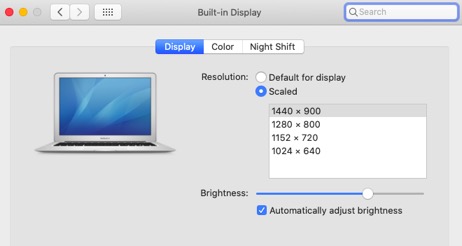
If that still has not solved your issue then you can next look under the Finder menu item called “View”. There you can choose “view options” and from that you can increase or decrease the size of icons on the desktop as seen below:
If that does not address the font size issue, you can further look back to system preferences under General to find “Sidebar icon size”. It’s just under the same area you may have seen when working with dark mode.
Hope that helps.
Do you do audio/visual work?
___________
Yes on audio visual to a certain point. AppleTV yes. Crestron, Control 4, I leave to the people who install those systems for a living.
Holiday Nice List
Hope you're having a happy holiday. But remember, if you want to stay on the NICE list be sure to follow these safety tips:
1 Always backup.
2 Don't join open/public wifi networks.
3 Don't fall for the scams out there asking you to install flash or telling you your firewall is down or telling you your data is at risk. If you are ever in doubt, take a screenshot (command+shift+4 then drag around the area) and send it to me. I'd be happy to tell you whether it's legit or not.
Stay safe and try not to end up on the NAUGHTY list.
Happy Holidays,
Drives tend to die in iMacs.
I have two problem machines:
2013 iMac that is completely dead - started turning on intermittently, then not at all. Power supply?
2017 iMac that is always a little sluggish, and intermittently very sluggish (intermittent spinning beach ball for simple tasks like typing in a Word doc) - - no malware found, only 50% of hard dive filled, Activity monitor shows minimal CPU usage, I cleaned up desktop. But when I ran a "SMART Utility" hard drive test it registered as "failing" - I have read that this could be the cause? (Everything is backed up to Time Machine and Backblaze)
___________
Yes, I still do in home work.
2013 iMac: Most likely the drive has failed to the point that will will not cooperate with the startup sequence and therefore the machine is cutting off as to not overheat as a safety precaution. It may be possible for us to pull the drive out and harvest the data if it has not yet completely failed. (Audible clicking means no chance). I wouldn't personally put money into repairing a 7 year old iMac.
2017 iMac: Yet again, same reason. You've done some great troubleshooting. When I see "failing" in disk utility, it's time to lose faith in that drive. Backblaze is ok as a secondary source but nothing beats having a dedicated hard drive using time machine. Double check to see that the TM backup is up to date then it's time to get that drive replaced. If you have AppleCare, the Apple store would do it at no cost. I no longer replace drives.
Happy to answer any other questions you may have.
Internet down first steps in troubleshooting
Can you remind me what to do when my internet is out?
Thanks and Merry Christmas!
___________
First thing you always want to try is simply unplugging the main modem/router given to you by your ISP. In this case it would be the one circled below.
In most cases that will solve the issue unless there is an actual outage in your area. In which case, contacting the ISP would give you an idea of how long the internet would be down in your area.
File folder and blinking question mark at startup
I just got home and there’s a file with a blinking question mark.
___________
File with a blinking question mark at startup means the computer can not identify a startup disk. This can sometimes be a bad sign. It is possible that the hard drive has failed and the computer cannot find the Operating System. It is also possible that this is a temporary problem and you may be able to repoint the computer to the hard drive. Things to try:
Hold down the power on the computer to completely turn off the machine.
Power up the machine while holding down the x key. This forces the computer to find the OS living on the hard drive.
If that does not work,
Power down the computer.
Restart now holding down the Option key. This will give you possibly two choices. The actual drive or the "recovery partion.". Booting into the recovery partition gives the ability to open disk utility from the menu bar.
Open disk utility to run disk first aid or "repair disk" to possibly bring the drive back online.
If that does not work,
Try booting into single user mode by holding down command+S. This brings you to a command line prompt. Now run fsck -fy or sbin/fsck -fy
This will either repair the drive or confirm that the drive has failed.
How do I adjust the time on my computer?
___________
Go to system preferences (under the black apple in the top left corner of your screen)
Be sure to check the "set date and time automatically"
Your computer will now pull your time zone based on your IP address and the dates should adjust. If that does not resolve the calendar issue, there are other settings at icloud.com that can affect how times are shown on your calendar but most likely, this will fix it.
I'm out of space on my computer.
Thanks
___________
In this case, Dropbox will not solve this issue. Your pictures will still live locally on your drive as well as Dropbox's cloud. No good. There are a couple of ways to deal with this. It is a very common problem. I break the solutions down into age groups. If you'r under 30 you generally just trust the cloud and don't feel the need to store actual copies of your pictures on your local hard drive. If you're over 30 then you feel better having the actual pictures on your computer. Problem is, that takes up space.
Under 30 crowd uses iCloud Photo Library to push all their pictures to the cloud then they choose both on their phone's AND computers to "optimize" picture storage. This means that your computer only keeps thumbnail versions of your pictures and downloads each picture every time you want to look at it. Your phone has been doing this for a couple of years already. The only real issue with this method is that if you are offline, you can't get to the full resolution versions of your pictures.
Over 30 crowd has a few choices. 1. Get a bigger hard drive. 2. Get an external hard drive that would be dedicated to storing the ENTIRE photos library and would need to always need to remain connected whenever you look at your pictures.
The Under 30 method is scary but probably the best choice for anyone using a laptop computer where the internal hard drive is not larger enough to store full res copies of all the pictures.
It's a little more involved than what I've explained here but this is a rough draft of your choices.
Can I move to Mojave?
___________
Apple seems to have cut off all macs prior to 2012. This leaves a 6 year window. This is more narrow than past OS requirements. Here's a list of supported Macs.
How can I optimize my Mac?
Looking for a place with instructions on how I can run a optimization program or something on my MacBook Pro. This computer is getting old, is slowing down, and needs to be cleaned up. Disk Utility while running in normal mode doesn’t do much for it. Isn’t there a way to start the computer in something like Safe Mode and do a deep cleaning Disk Utility?
___________
Your hard drive may have an invisible partition on it that will allow you to boot into Recovery mode. You can find this out by holding down the Option key at start up. If your computer has a recovery partition, you will be able to select it there. After in Recovery Mode, you can open disk utility and choose to repair the disk from there. This will allow for a more thorough job than running disk utility while in the OS itself. However, this may not help your cause. There are a few other reasons you might want to consider as well. I have an article on those here.
Safe mode is different. Safe mode can be triggered by holding down the Shift key at start up. What this does is keep non indigenous processes from running at all. So if you had a piece of software causing problems like a Flash plugin or Norton, etc… it would prevent that from running therefore allowing only factory OS processes. It's a good way to trouble shoot third party issues. The problem is, Safe mode is a very limited mode. There are many things your computer can not do when in safe mode. So it's not a mode you want to work in for long. Graphics processes are extremely limited also so your computer will feel very slow while in it.
I do not recommend any "optimizing" software. These usually just add yet more completely unnecessary processes to the running list. The best thing, in my opinion, is to understand how your mac works, what processes are running in the background, the age of your machine vs. the OS's age, what role cache files play in certain programs, etc… Always backup before doing anything. Time machine is great. Be sure it's running.
I may be able to help with cleaning things up remotely if you feel the need. Remote sessions can be scheduled on the homepage of my site here.
Why does my computer get slow?
Why does my computer get slow? Do I have too much stuff on it?
___________
A common misconception is that computers get slow because their hard drive has too much stuff on it. This is rarely the case. My general rule is that you should be concerned about the amount of data you have on your internal hard drive once you get below 10% capacity of that drive. Modern operating systems are able to move data around on the drive so that it can best perform when asked to pull up a file or program. The days of "defraging" a hard drive are gone. Computers do this automatically now.
Computers get "slow" because we update them. When we update computers, the hardware is then asked to run software that was written for current spec hardware. Just like phones, as we update, the computer struggles more and more with each update, to keep up with the current software demands. If we never updated our devices, the speed experience would change very little throughout the device's life. The problem is, we always want the new feature. So we update. When you compare this continuing sloping model to say the video game industry, a terraced model, you can see a big difference. No one ever says "my xbox is running slow. My playstation is running slow". This is because the video game industry works on a different model. They build hardware meant to last for almost a decade. The software updates and games developed are always written and optimized for the very first build of that hardware. In other words, if you buy a video game in 2018 for a gaming system, you are buying a game that was written for a piece of hardware that came out possibly 5 or 6 years ago. In this model, profit is based on selling software that runs on hardware.
The computer industry is opposite. Their profit is based on hardware that runs software. So it is in their interest to encourage you to buy new hardware.
Another reason computers run slow is because they may have started running processes in the background you are unaware of such as Photos Library facial recognition, Flash content, never ending indexing loops, etc… And easy way to see what's going on in the background is to open Activity Monitor and sort processes by CPU percentage. Keep in mind there are two categories of processes. Yours and the computers. You can kill any of the processes that are your own but be cautious killing system processes. You can get into trouble there. General rule: if you don't understand what it means, leave it alone. Another thing to consider here is that just because you find the process eating up major resources and kill it, doesn't mean it won't just come back later. There are many reasons a process might start without you knowing. Too many to describe here.
The last major reason a computer starts to slow is because the spinning hard drive could be failing. But you would usually know that pretty quickly as it would start showing other symptoms like not being able to boot, locking up constantly, or making clicking sounds.
Should I buy a refurbished Apple computer?
Do you know people who’ve had lots of issues?? Did they buy refurbished from apple? These will be for sales people etc. not for my computer.
___________
Apple may have changed their policy at this point but in my experience there are two categories of refurbished.
1. Open box item. Person returned the computer because they just didn't like it. Perfectly fine. Apple wipes it, repackages it. But they can't sell it as new so it's called "refurbished". This used to be known as refreshed.
2. Item was damaged. Underwent repair. Now resold after having been repaired. This is the problem scenario for me. Apple often sends these out to a third party repair company. They have been known to not repair their own computers other than inside an Apple Store. And mostly desktop computers at that. These third party repair facilities often repair lots of different computers. Not just Apple. I've seen many refurbished computers come back with issues having been resold. The main problem is that Apple usually sends the item back out for repair instead of just exchanging the computer for a new one on the spot.
In all fairness, this does not happen often. But it's enough to sway me away from refurbs. Imagine you pay $2100 for a refurb. Two weeks later you have an issue. Would you want it repaired or replaced. The good news is that Apple sells AppleCare with all refurbs just as they do with new computers. (Although you only have 60 days to purchase I believe.)
How to Hide/Show all files on a Mac.
In terminal type the following:
defaults write com.apple.Finder AppleShowAllFiles YES
then killall Finder
to hide invisibles:
In terminal type the following:
defaults write com.apple.Finder AppleShowAllFiles FALSE
then killall Finder
Why I don't offer technical support via text message...
There are several reasons I do not currently offer technical support via text message.
1. Throughout my day as I am working with other clients, if I view a text message, once viewed, I cannot go back and mark it as unread as I can with an email. This means that once I've seen the text message it blends in to all the other text messages I have. Therefore at the end of the day when I actually have time to respond, it's more difficult to remember which ones I've responded to or haven't. When comparing to email. I can mark it unread or flag it so that later in the evening I can better organize what I need to respond to.
2. It's much harder to copy, paste, add links, share supporting graphics or pictures via text. I often answer questions with annotated pictures. Sometimes answers require research on an actual computer in order to give the best response possible. This means opening several windows while testing or looking for answers. A phone can't do that.
3. I often work late hours answering questions. If I email you at 2am in the morning, no one cares. But if I text you at 2am in the morning, society has decided that's extremely innapropriate.
4. Very often I share my answers to questions on my website so others can search through later. Text messages are often one to one conversations. It's harder for me to go back and share those answers on my site later.
5. It's much easier to type a paragraph full description of an answer with a keyboard rather than with my thumbs in my car.
6. While every response is very important to me, I often plan my day very compactly with sessions and travel. I reserve my evenings to respond to questions. I often plan my day down to the minute.Taking time during my day to respond sometimes interferes with my travel time to the next session. Imagine if a dentist took time between patients to sit down and answer an email for instance. It might make for a less productive day.
Macbook Air won't turn on
___________
I don't think we will need a session for your issue. Here are two things to try to bring your air back to life.
Hold down command+option+P+R all simultaneously. Continue holding down those buttons until the computer chimes a second and third time. Then release.
Another key combo to try is disconnecting the charger and press the following all at once: command+option+shift+power. That should reset the Computer's ability to distribute power throughout the system. If neither of these things works it could then most likely be a hardware issue.
Does the guest user have a password?
___________
The Guest User would not be involved with installing any applications. The guest user on a mac is there for people to temporarily use the computer and then when signing out of the guest user everything done inside that user is removed. The guest is never the Admin. The guest user doest not have any authority to install a program. Your Admin user would do that. Also, the guest user would never have a password. If you go into your system preferences , select Users and Groups. There you will see the name of your actual Admin user. The Guest user is also there but does not effect the computer.
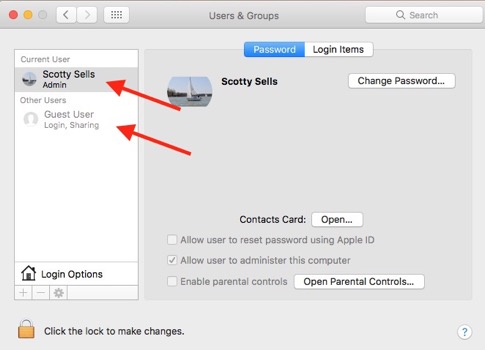
If I set any password for something without the user’s input I would have used “password”. However, thinking back I remember you went through a couple different ideas of what you’d like your computer password to be in the Admin. Is it possible you may have forgotten the password you chose? If so, we can reset it. I see you scheduled a session.
What am I paying for?
___________
I suggest logging into your ATT account and checking how many data plans you’re currently paying for and cancelling any that are no longer active for you. I see it happen a lot with people where they are paying for services or subscriptions they haven’t used in a long time. You'll also want to login to your iTunes account and check under subscriptions. This will show both active subs as well as ones that have expired. For subs that you are paying for outside the iTunes ecosystem like directly via Wall Street Journal for example, you'll need to log into each of those sites separately.
How do I change the default application that opens for a file?
My husband started a program called numbers since excel wasn't working. He then saved a couple excel document into numbers. Numbers is now opening all his excel spreadsheets (acting as default) and even new excel documents are being saved there
Looks like numbers is also in iCloud Drive. Is this a quick fix u can help me with?
___________
You can change the default application that opens any file type by right clicking on the file first and choosing "Get Info". Once you see that window, select "open with" and then choose the appropriate application from the choices given. Finally select "change all". You'll be prompted with a message asking if you're sure. Say yes. Then all files with that certain file extension with open with the new program.
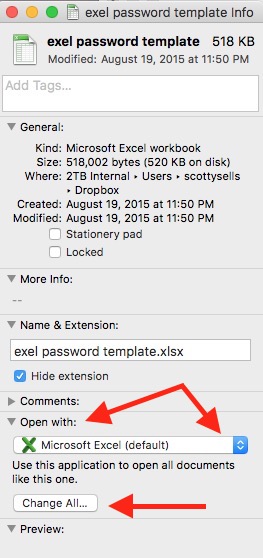
Second question: iCloud drive is a dropbox-like service that apple now offers. Numbers, Keynote and Pages all now want to save your documents to iCloud by default. When you save documents you can choose where you save them in the save menu box.
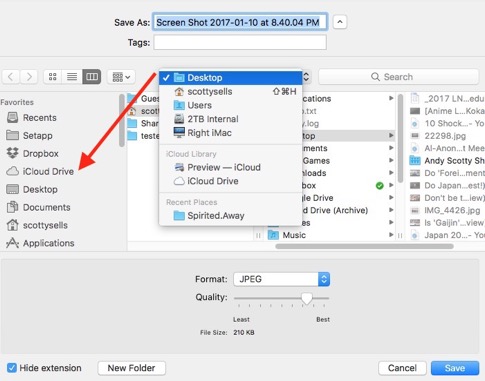
If you are looking for documents that had been previously saved in iCloud, just open a Finder window and click on the iCloud Drive icon in the left side of the menu.
Do I need SEO?
__________
This is SEO. Not domain registration. This is an add-on service that someone sold you. By the looks of this, it looks to be completely unnessasary. SEO is search engine optimization. Personally I view SEO as complete snake oil. It’s an attempt to raise your Google ranking by adding keywords or tags to a website and other methods in hopes that your search results will be higher. Google has told us what they look at when ranking pages.
Among their criteria is the frequency at which a page is updated. The number of other websites that link to you. In other words, if other people think your site is worthy of placing a link to you on their own page, then google ups your credibility a little as well. Google sees all. I strongly suggest you have a conversation with this company and find out what services they are performing for you in return for your money.
Great article here: http://techli.com/2013/12/the-truth-about-internet-marketing-part-2-seo-is-a-scam/#
Here’s more info directly from Google itself. https://support.google.com/webmasters/answer/35291?hl=en
By the way, if Google senses that a website is trying to game their system (for instance, adding keywords like “Brittany Spears naked” inside the metadata of one’s site in hopes of getting more search results, google will blacklist you. And if Google blacklists you, you are invisible.
I do want to say there are some benefits to SEO but those benefits usually come when the person or company in charge of building and managing the day to day content of your website (your web designer) works on your content. Arguments can be made on both sides but in the end it comes down to this:
1. If you’ve ben using a SEO service have you seen a benefit?
2. Does the benefit you’ve seen justify the cost of paying for that service?
3. What is the purpose of your website? Are you a small business functioning mainly on word of mouth or do you rely 100% on how people find you on the web?
Ultimately, in Google’s eyes, nothing beats hard work when it comes to ranking a website. If your website just sits there and is never updated or content never added, your rankings aren’t moving up. But if you blog, add content, stay active on social media, your rankings will improve.
I suggest looking at Google’s free service called Google analytics. It’s a couple of lines of code you put into your website that will give you a wealth of information like:
How did people find me?
How long did they stay?
What links did they click on?
Which of my pages are most popular?
What page on my site lead them to another page on my website?
These are all very good pieces of information in determining how to design and edit your page to best take advantage of visitors.
Startup Disk is full message
The iMac is giving the message that the startup disk is full. Alexandra's deleted what she can, but it doesn't help. Do you have any suggestions, such as hooking up another tera byte, or should I make an appointment for you to come over?
___________
When your start up disk is full you have 3 options:
1. find items you don't want and delete them
2. find items you don't need and move them to an external drive (that should also be backed up)
3. get a bigger internal hard drive.
Keep in mind you have to find enough data to move or delete to make an impact on freeing up space. This means moving large amounts of music, photos, or video. Don't bother with documents. They won't amount to enough to free up significant space. If you need assistance, I'm happy to help.
Finale crashing at start
___________
I would start by first tossing out a few support files that may be corrupt then restart your computer allowing them to rebuild.
~/Library/cache/com.finale folder
~/Library/preferences/com.finale.plist
To get to this library folder, hold down option in the finder while selecting "go" from the menu bar. Note this is not the system library. This is the user library.
Leave drives connected during an OS install?
___________
I really like this question. It doesn’t really matter at all, but to avoid any confusion, I would suggest unmounting those external drives. It will speed things up a small bit and will prevent you from accidentally installing 10.11 on the wrong drive. The same can be said for when a person uses disk utility to reformat a drive. I like to unmount all other drives while working on one just to avoid any accidental catastrophe.
In the end, it really doessn’t matter however as long as you pay attention to which drive you’re installing the OS onto. You’d have to go a little out of your way to mess things up.
Freeing up space on Macbook
___________
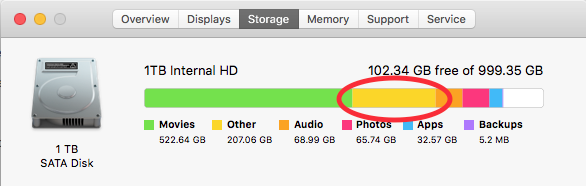
Most likely, the “other” space being taken up is the result of iTunes making backups of your iOS devices. If iCloud backup is turned off, iTunes will back up a device automatically when the device is plugged in. The problem is that these backups are not deleted when a new one is created. Therefore they tend to build up over time.
To see if this is the culprit you’ll need to first go into the hidden user library. While in the Finder, under the word Go in the menu bar, hold down the option key. You’ll see a new line item called “Library”. This gives you access to the hidden library. Select it. That will open a new finder window. Now follow the path ~/Library/Application Support/MobileSync/Backup.
I would suggest right clicking on the backup folder to get info in order to see the size of the folder. If this folder is extremely large in size, you just found the issue. Simply delete that backup folder. (then empty the trash) You won’t have a backup of your phone now but you’ll have more hard drive space.
If that doesn’t solve the problem then the next thing to try would be to download the great and simple program Omni Disk Sweeper. This program allows you to see all the files on your mac in order by size. After it’s finished sweeping your mac, you should easily be able to tell what files are responsible.
On certain rare cases, your mac will fall into a continue loop and save cache files over and over. These can build up quickly resulting in hard drive space being taken up. Usually, these can also be deleted without consequences.
If you’ve still not been able to find the answer, I’d be more than happy to help you out online at no charge. I do remote sessions online and you can just sign up for a remote session from the front page of this web site. Plus, it would be fun to share my wife and mine sailing story with you on what an influence your videos have been on us. Let me know if I can help with anything Apple related.
The Capitan messes up Christmas Cards
I've not yet found an El Capitan work around yet, but what we can do is log into your iCloud account via a Yosemite Mac, switch the cards, then print the address labels, then switch them back. Contact me if this applies to you.
Changes for Fall 2015
Town Hall is back and now twice a week!
First, as always, I'd like to thank everyone who has chosen Sells Consulting as their in-home Apple Consulting service in the Charlotte area as well as all of those I work with remotely online throughout the U.S. With your help I am proud to announce that I have become the most reviewed five-star consultant on the Apple Consultants Network throughout the United States for 2014-15. Your feedback has been invaluable in helping to customize my business to fit the needs of our Charlotte Apple-user community and now I’m happy to share a few new announcements.
New Town Hall Times:
Town Hall is now offered twice a week on Monday and Wednesday* evenings at 7pm.
New Town Hall Signup Process:
Attendees now signup to reserve their seat for the evening. Just go to www.sellsconsulting.com/townhall to signup at the bottom of the page.
New Town Hall Pricing:
Town Hall will continue to remain free for clients I've worked with recently. Your paid invoice now contains an access code to be used at signup good for up to two months. If we've not worked together recently, you can still sign up for Town Hall at the cost of $10 per class.
New Remote Support Hours:
Other changes going forward include new hours offered for online/remote support. In addition to hour-long online/remote sessions, I’m now offering 1.5 hour-long online/support sessions as well. Fridays are now reserved exclusively for remote sessions. While online/remote sessions can still be scheduled at any time during the week, I’ve set aside Fridays for online/remote sessions specifically. I’m considering making certain mornings or evenings exclusively online/remote session times as well. But for now, six days of the week are still open for onsite support.
New Social Area:
I've added a Social/Live Streaming page for up-to-date news and information on what's hot and what’s not with Apple devices and software. By following @sellsconsulting on Twitter, you can more quickly get the latest happenings in all things Apple. I will also be tweeting out Town Hall access codes from time to time as well as discount codes for sessions so it pays to pay attention. Just visit www.sellsconsulting.com/social to follow me and find links to my other current projects and social media.
Cancellations:
If the need arrises to reschedule or cancel a session, a link is provided in your confirmation email. No penalty will be assessed for canceling or rescheduling sessions up to two hours in advance. A $30 fee will be charged for missed or cancelled sessions within two hours of the session start time.
Other:
Other changes coming to Sells Consulting this fall include new hourly rates for onsite support and remote/online support as well as geographic travel limitations. More details can be found at www.sellsconsulting.com/terms.
Again, thank you so much for your loyalty as I continue to grow my business by assisting you with the task of navigating the sometimes frustrating world of all things Apple including iCloud, iOS, parenting and whatever else comes our way.
To kick off the new Town Hall process, I’d like to invite you to join me free of charge by using the access code: APPLEBITE (expires Sept. 1st) at signup. I appreciate your patience as I work out any minor issues during the new sign up process.
For any additional questions, fee free to email me at scotty@sellsconsulting.com.
See you soon,
Scotty
*day and time subject to change.
Changes are on the way.
What happened when I drug this into dropbox?
I’m trying to move a video into dropbox after reducing the size using quicktime “export for web”. From this photo, can you tell what I did wrong with my upload? It's same video with smaller size.
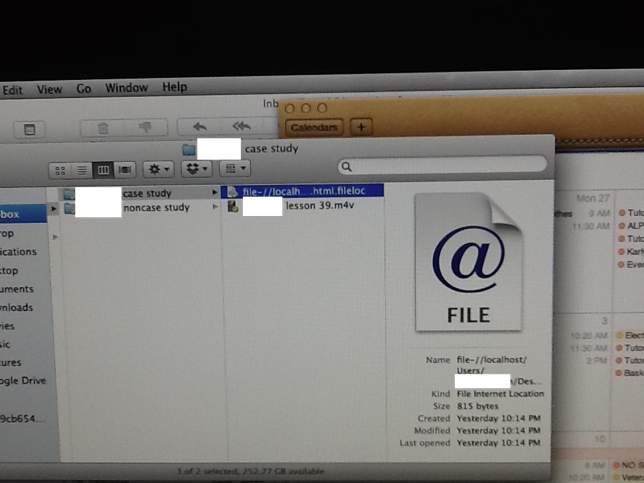
___________
Looks like you didn’t drag the actual video. You instead, drug an object that then created a file path to an html page. Remember what you’re looking for, if you use "export to web” within quicktime, is the actual video file. Its suffix will be something like .mp4, .m4v or .mov. Most likely .m4v. That’s the file you’ll need to drag into your dropbox folder. When choosing “export to web” within quicktime, you’ll get a folder with many files, most of which are not videos. Quicktime builds a folder full of html pages, links, small graphics and such that one could upload to a web server to present the video. However, in your case you are only looking for the actual video file. Not all the other stuff. Remember, look for the video file ending with .m4v or one of the other above mentioned suffixes.
Why can't my friend hear the video I sent them?
I sent someone a video and they say they can’t hear it. I just posted it to dropbox for you to check it out. (link removed) What do you think is wrong with it?
__________
Volume sounds great from here. Checked on two different computers. I think the person you’re sending it to needs to turn their own volume up. Volume can be controlled at the computer level and the application level. For example: Your computer’s volume could be turned all the way up but you can’t hear music in iTunes because iTunes’ volume is turned down. Conversely, iTunes volume could be all the way up but your computer’s system volume could be turned down so again you wouldn’t be able to hear anything.
In the case of this video, your viewer should make sure their computer’s volume is up as well as the application they are using to view the video. VLC, quicktime, Real Player, Windows Media Player, etc...
What is this shell script?
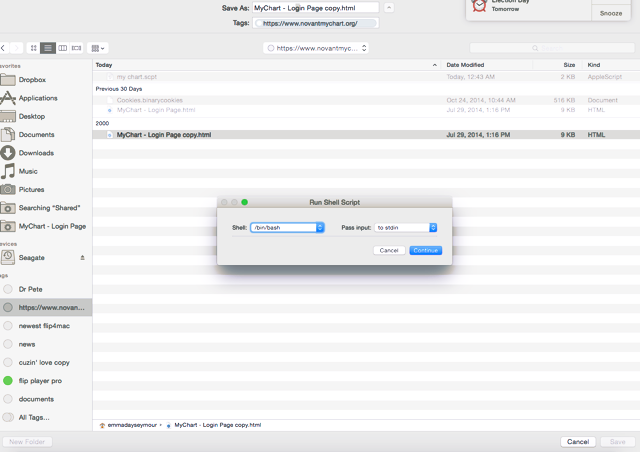
___________
I can’t tell from the picture you sent what exactly triggered a shell script to run. But you do not need that to happen. Just hit cancel.
Spotlight reindexes after Upgrade to Mavericks
- Mail loading - below is Screenshot #1 of where it is Indexing. Does that mean it is downloading all of the mail, and since the internet connection at my office is slow, it could take a long while before it's up to date? Some mail has come in, but it's surely not updated, thus I can't use it to navigate my email as of now.
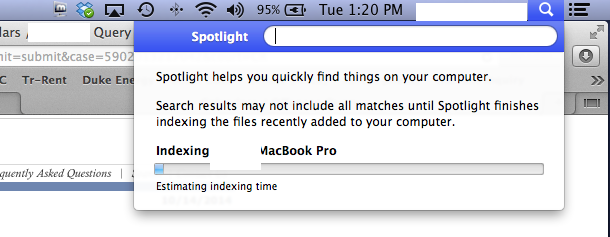
- ___________
Why is powerpoint starting up at login?
___________
Go to system preferences then select the Users and Groups pane. Now select Login items. There you will see a list of all the items that are set to open at login. Select the item you wish to remove then hit the minus key in the bottom left corner.
Scotty, I got to the “Login Items” with no problem BUT the only thing set to “…open automatically when…” I log in is “My Drive Connect” which is a TomTom app. Any other ideas?
___________
Speaking specifically about Power Point, applications will open if either
a: they are in the “open at login” list
b: were open when the computer was shut down. Open means not just windows closed but the application actually running and hasn’t been quit yet. To determine if an application is open, look at its icon in the dock and see if there is a small white dot underneath. If you see the white dot, that means the application is still running even if there are no windows associated to the application open at the time.
c: it has items in the library folders: startup items, launch daemons, launch agents. But these are rare and probably not associated to your issue concerning powerpoint.
Stop items from launching at login.
Should I be worried if Iteleport keeps appearing on my computer? I quit it and it goes away but periodically shows back up for no reason. I feel like someone is trying to hack me.
___________
Sounds like you should check your login items by going into System preferences/Users and Groups then select “login items”. You may see teleport in the list on the right. If so, select it then hit the minus key at the bottom. That should prevent teleport from launching when you login to your user.
Upgrading a 10.5.8 Mac.
___________
Upgrading from 10.5 at this point requires getting your machine to 10.6 first via an install disc then using the App store (which only existed after 10.6.8 is installed) to update to 10.9. However, if your computer will not go to 10.9 due to its age, then 10.7 or 10.8 may not be available via the app store any longer. I can install which ever version you need. I can also connect you with a copy of 10.6 on disc. Otherwise you can acquire one through eBay or store.apple.com.
Do updates slow my computer down?
_________
It is true that every time we update our computers or iOS devices, each update asks the processor to do just a little more. Be it graphically or within calculations. However, there are rare cases where updating the software will solve slowness issues which may be caused by the current operating system’s own problems.
Generally you can regard each computer or iOS device as having a limited number of upgrades within its life before its usefulness expires. I would say that number is around 4 major upgrades. In other words, if you buy a computer with 10.5 installed, I would expect it to run up to 10.9 with each upgrade making the computer a little slower than the one before but eventually being unable to update to 10.10. In terms of iOS, the same is true. Buy a new phone running iOS 8 and expect it to be ready for replacement by around iOS 11.
These are just estimated lengths of time of course. Apple eventually cuts off older devices by no longer supporting that particular device’s older processor in future updates.
Moving from 10.5 to a more modern OS
___________
In order to move from 10.5 to anything beyond that, you’ll first need a copy of 10.6 Snow Leopard on Disk. Apple sells through its online store. You may also find it on eBay. I also have copies. After your computer has 10.6 installed, you’d run all the updates there to get to 10.6.8. The disk would only have 10.6.3 and you have to have 10.6.8 in order to get the Mac App Store. Once the Mac App Store has installed after 10.6.8 then you can update to 10.7 or 10.8 depending on the age of your computer. Most likely, if your computer had 10.5, that means its rather old and will not go to the latest version of the OS.
If you would prefer I move the computer to the most modern OS it can run, I would be happy to do so. In this situation, I would pick it up and return it the next day. One more note: You must have at least 2 gigs or ram to move past 10.6.8.
Remotely wipe your stolen computer.
___________
Assuming “Find My Mac” was turned on, the thief joins a wifi network with the stolen computer, and doesn’t log out then you can find an approximate location of your computer by going to www.icloud.com. Log in using your Apple ID and password then select “find my phone”.

Next select “All devices” from the drop down menu and choose the stolen item. If the item is found you can erase it remotely or have iCloud notify you when it is located. 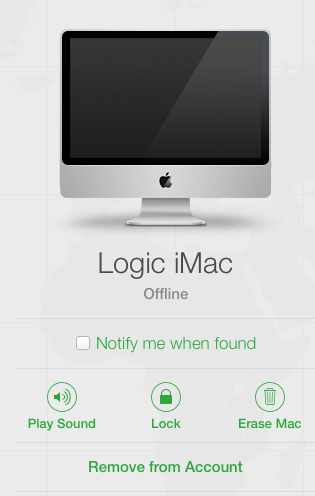
Computer stolen. Now what?
___________
I’m sorry to hear of the theft. I find it very hard to believe that Apple would have suggested “click4support”. I’d never heard of the company at all and all the reviews online have been very poor. After just a few minutes searching around on their own site, Better Business Bureau, and other forums, my impression would be to avoid using this company.
With that said, if a person looses their laptop there would be a couple of things to consider immediately.
1. Change all your passwords to as many accounts as you can think of. Email, banking, iTunes, etc… These passwords live on your computer and can easily be revealed if a person knows what they’re doing.
2. Go so far as to put a security code on certain accounts. For instance a 4 digit pin that would be required by any phone support agent with a company before changes could be made to the account.
3. On a mac, if within System preferences, iCloud was enabled and “find my mac” was turned on, then when the thief went online with the computer you could locate its general location by the method iCloud uses on non GPS devices to locate: WiFi triangulation. This would not be exact but you’d have a general idea of where the computer was. If this was not enabled ahead of time however, it wouldn’t do any good now.

4. If you have a gmail account, you may be able to log in to your gmail from another computer and show the last few locations your gmail has been accessed.
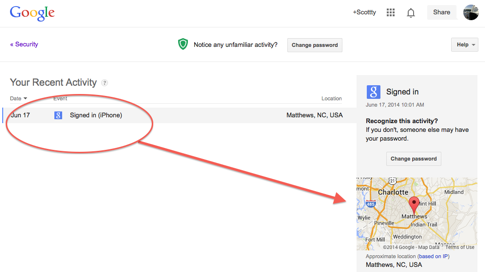
My advice would be pursue getting a refund from “click4support”, have a strongly worded conversation with whomever at Apple recommended this service.
Can Geek Squad update my mac?
___________
I would advise against geek squad doing anything with your mac. $300 is about average for a new drive and ram but the Apple Store would not assist in increasing the size of your drive. I do offer that service but with that being said, the cost of upgrading your 2007 laptop may be prohibitive considering its age.
Buying ad space online?
Are these things valid? Can this really be done or no?
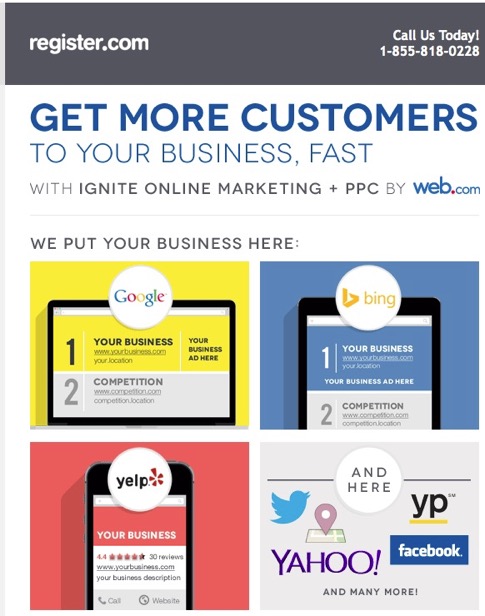
___________
All you're really doing is buying ad space. Register is selling you a package where they then buy advert space on bing or google on your behalf. That way your site appears at the top of the page along with other ads as we discussed in the past.
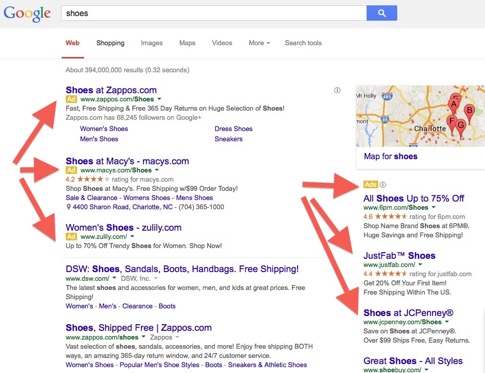
My computer has gone crazy!
- ___________
I’ve heard of it happening before but never through apple’s end. It’s usually mom and pop email providers that block domains like that.
Will you text me back?
Is there a setting I can use to make sure my last opened tabs re-open in Safari even after I quit and re-launch?
___________
The fast way is to look under “history” in the menu bar within Safari and select “Reopen all windows from last session”. However if you’d like to make it a permanent action in System Preferences, go to General. Be sure to uncheck “close windows when quitting an application”.
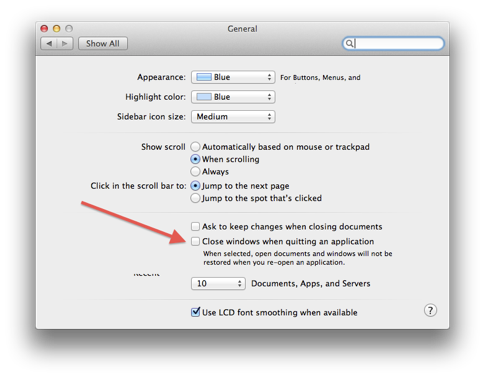
NOTE: This is not a setting within Safari. Remember, go to System Preferences (available under the black apple in the top left corner of your computer screen. If you would like the same set of tabs to open each time Safari launches regardless of what tabs were open when safari last closed, there’s a way to do that as well...
Organize them into one bookmark folder and place that folder in the Bookmarks Bar. Then go to Bookmarks > Bookmarks Bar and, in the column headed "Auto-click," check the box next to that folder. When you launch Safari and click that folder in the Bar, all the tabs will open in the order you aranged them in the folder. These can be made to auto-open at launch by going to Safari Preference > General and use the pulldown for "New Windows Open with..." to select "Choose Tabs Folder." Navigate to the folder you made for you favorite sties.
Maximizing windows on the Mac
http://www.bhphotovideo.com/bnh/controller/home?O=&sku=800155&is=REG&Q=&A=details
___________
One thing I’m not clear on...your new macbook pro doesn’t have firewire so how are you connecting this drive? The new macbook pros only have USB and thunderbolt. You can always get a USB (powered) hub and attach your second drive that way or use the USB port on the other side of the macbook if it’s vacant. But unfortunately, firewire is no longer available on new macbooks.
Assuming that you do actually have the drive plugged in correctly using USB (or firewire on another computer) and it’s still not mounting try this:
If your drive is not mounting, the first thing to do is open disk utility. Do a spotlight search for disk utility and open. Next, select the disk you’re trying to mount in the left hand column. Once selected you’ll have the ability to try to mount it manually from the “mount” command at the top of the window. If it will not mount, (and you can afford to erase the data on the drive) erasing the drive may be your next step. With the drive selected in the left column of disk utility, now select “erase” from the choices to the right. Select Mac Os Extended Journaled as your formatting choice then give it a name. Now quit disk utility and return to CCC to see if it will now show up.
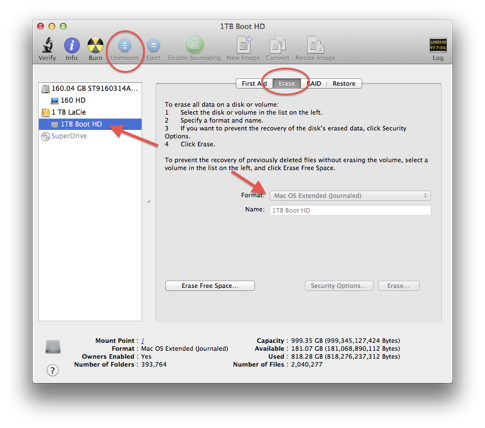
Adjusting your screensaver and sleep times
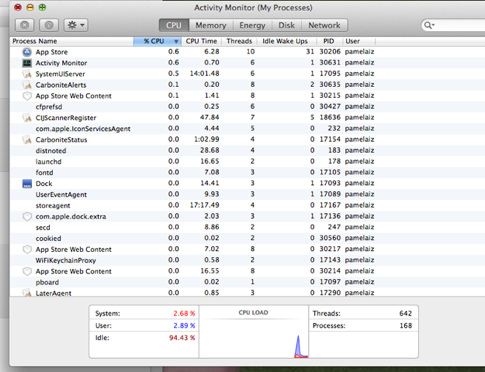
___________
According to the great screenshot you took, no processes seem to be running that would cause a heavy cpu load to heat the processor to the point that the fan would need to activate. So it’s a mystery at the moment. You could sort within the memory tab as well although even if you had a memory hog application that does not generally cause fan craziness. If it’s driving your crazy that the fan is running but haven’t noticed a performance issue, you do have an option. You could download a little preference pane called HDD fan control. It could be a bad temperature sensor. This program allows you to set the starting temperature range differently. It’s a few dollars but could keep the fans running by increasing the temperature tolerance level. Check it out here.
If, however, you are noticing significant performance degradation when the fans come on, then this won’t help. There’s something else taking over. But given the screen shot you took, there’s no evidence of that.
Out of Memory error when related to internetaccounts process
___________
Hopefully the new Photoshop CC version has the standard greed, green, yellow buttons in the top left area of the window. Clicking the green area should maximize the window so it fits perfectly into your screen. If Adobe took the “stoplight” buttons away in favor of their own design then I’m sure there is a command under the “view” tab in the menu bar that may help or possibly a setting in preferences. If you want to get fancy you could always assign your own keyboard shortcut to maximize windows. The mac doesn’t have a default keyboard short cut built in like command +V or something like that.
Here’s how to set up your own key command:
- Open the "System Preferences"
- Under the "Hardware" section, click on "Keyboard"
- Next, click on "Keyboard Shortcuts" then "Application Shortcuts" (on the left hand box)
- Add a shortcut key by clicking on "+" symbol, on the bottom of the right hand box
- At the next dialog box, choose "All Applications" for "Application:"
- In the "Menu Title :" column, type in "Zoom"
- Click on the next column, "Keyboard Shortcut:", then press your preferred keyboard shortcut.
I forgot my Admin Password.
Which of the enclosures do you recommend? I plan to order the Seagates along with an enclosure as soon as I hear back from you.
http://www.amazon.com/s/ref=nb_sb_noss?url=search-alias=computers&field-keywords=Enclosure+for+2.5+inch+portable+drive
___________
I go through a lot of enclosures and generally buy the cheaper ones. Unless you have higher needs like firewire or something, that cheap Vantec will be fine. It’s USB 2 which is plenty for normal people. If you were a film editor then you’d want to kick it up a few dollars and go with the $13 one by Sabrent. It’s USB 3 which means faster throughput. But chances are, you’re not going to notice a difference.
Note: The speed of the spinning drive also plays a part in speed.
Cleaning your data off a computer for donation
Any solutions???
Thanks Scotty!
___________
As long as we all open iPhoto periodically (often) then iPhoto should have a chance to go up to iCloud and pull down your recent pictures. The pictures you took on your iPhone (camera) would have gone into the camera roll and also a copy was moved to Photo stream. If iPhoto was opened, the pictures on your photo stream should have moved in to iPhoto’s photo stream (iCloud) album then be immediately copied into the photos area at the top of iPhoto. Which means, under normal conditions your pictures are now in three places: camera on the device you took the picture, photo stream, and iPhoto’s permanent photos area (as well as photo stream).
Now that that is out of the way, let’s talk about your issue. Since there is a new phone in this equation, let’s assume that these pictures exist in another iTunes backup. While this is not a pleasant experience, there is a chance your pictures exist within another iPhone backup done by your phone, if you connected your phone to iTunes at some point during the time which you feel those special pictures where on the device.
Connect you phone to your computer. Under the summary tab at the top you’ll see a button “Restore Backup”. You may be prompted to turn off the find my phone feature within the iPhone iCloud settings temporarily in order to move forward with a restore.
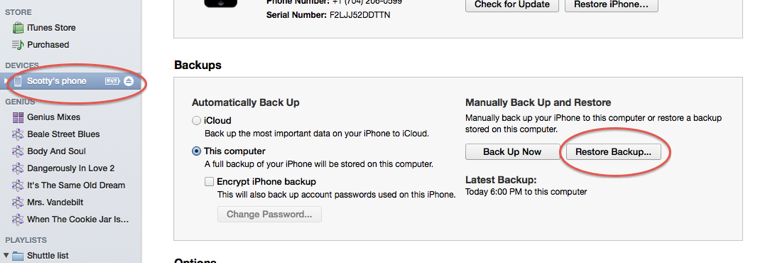
Clicking that will bring up the following window.
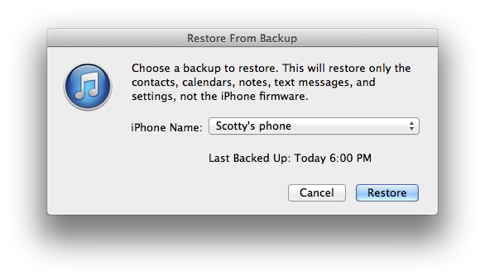
From this window you may be able to see previous backups by selecting which backup you’d like. By default, it would restore from the latest backup. It is possible that one of your previous backups has the pictures. As I mentioned, this is not a pleasant procedure because restoring your phone to a previous backup can create headaches as icons may be in different locations than you currently are used to, accounts may need their passwords re-entered. But if your pictures are that important, it’s a small price to pay.
You had mentioned that you took these pictures last week but your phone was replaced in December. That would leave me to assume that your old phone had nothing to to with your current missing pictures. So I am unclear on that part of your question.
If you were using your phone to show some sort of slide show of vids/picts you’d taken in the past and had moved them to your iPhone to show during the recital, then those photos would still be in iPhoto.
Above all else, I tell all my clients to remember the following mantra when moving pictures on/off iOS devices: iPhoto takes the pictures off the device, iTunes puts them back on.
By the way, if you had backed up to iCloud instead of physically connecting to iTunes, then you would not be able to choose from several backups
Change the default screenshot format
Do you sell computers?
Will you buy the stuff I need and bring it when you come?
___________
No. I do not sell any hardware. I prefer all clients purchase their own hard drives, routers, printers etc... This way I can have a candid conversation about what I think a client needs without saying at the end of a recommendation “and I just so happen to have one with me”. I feel like that would make me come across as trying to sell what I have. I would rather the process take a little longer by having to reschedule with a client so they can go out and purchase something for themselves. It also ensures that the client has the option to purchase it with their own credit card and possibly have that card company extend extra coverage to the device, i.e. American Express.
I will, on a few occasions, purchase a piece of hardware on behalf of a client if their own circumstances do not allow them to do so, but I do charge a convenience fee of $10 to do that.
Random followups
My daughter needs an iPad for school work, basically needs it for internet, word, and writing papers.
we were thinking that we could get a generation or 2 old and maybe a refurbished one?
she would like the larger one, not the mini.
Do you have suggestions where we should purchase that and/or do you have one for sale?
any help that you can give us would be wonderful, after I buy it, that would be the perfect time to get you over here to help with set up of that also.
___________
I don’t sale devices. There are a few places to consider. The newest iPads are usually available refurbished directly from apple.com at a slightly lower cost. Usually around $50 cheaper. But the overall price of these devices is still fairly high. Ebay is probably your best way to go. Be sure to check the seller’s rating before buying. And beware of added values to increase the price such as “free case with purchase” or “comes with the following software…”. When you buy an iOS device it should come to you completely restored with no apps installed. Another place to consider is Craigslist. This is more cut and dry and requires you to go pick up the device from someone’s house but overall you can find very good deals on Craigslist if you can get over the fear of dealing with a stranger in person.
Lastly, to get a good feel for the actual value of these older devices, go over to gazelle.com and check out what other companies buy these devices for. That will give you a ball park figure for the device you have in mind. Hope this helps.
Restarting an iPad, Calendar duplicates and iCloud email issues
___________
Unpleasant!
First try to hold the power button down until it cuts off then restarting. If that doesn't help, hold the power button down again and restart but this time hold the "option" key down. You will hopefully be presented with 2 hard drive choices. Your regular drive and a recovery drive. Choose the regular "macintosh HD" and restart and see if that gets you back up again going.
Silverlight goes crazy
Husband has been traveling a lot recently and has hated missing all his soccer games. Do you know how this thing works and whether it will work with this ipad?
___________
Yes, the Belkin @TV has an iPad app. Available here. Free for iPad, $10 for iPhone. Not sure why that is. As you may know, the Belkin @TV is a new competitor to the current champion Slingbox (who also has an app for $15 for either iPhone or iPad). Reviews for both currently look good at Amazon. I have worked with many a sling box setup in the past but I’ve not spotted a Belkin in my client base as of yet. Doesn’t mean it’s not good. Just means it hasn’t been adopted widely as of yet.
Restoring recent servers list
I believe that my son has a hidden account (perhaps root account) set up on our mac. Is there a way that you can find and delete this?
Thanks for letting me know.
___________
It is possible for a user to log into a Mac without common users knowing by enabling root access. This is very rare and the root user would have had to have aquired the knowledge to do so. This would be a sophisticated user. So it is not impossible. Here’s how to find it root is enabled or disabled.
OS X Mountain Lion: Enable and disable the root user
They leave out the step to select “login options” so see below for details...
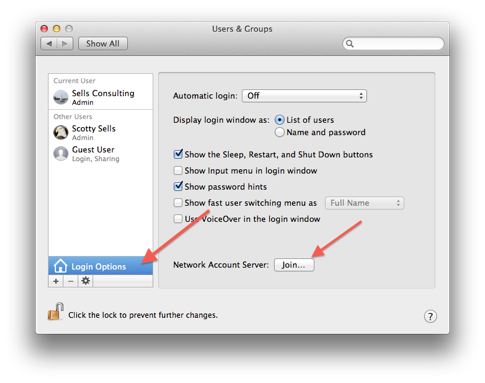
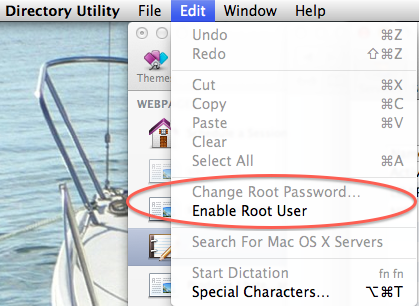
If it says “Enable root user” then that means it has NOT yet been enabled. If it says “Disable root user” then that mean that someone has indeed been using root access on your computer.
Spinning beach ball a lot
Please let me know if you have any further suggestions. I'll update with Mountain Lion as you suggested. After finding out it would take an hour and half to upload and install I really need to do it this weekend.
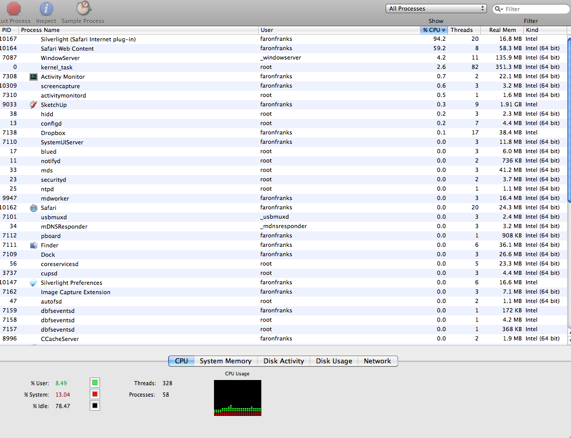
___________
It looks like microsoft silverlight has decided to go crazy. Silverlight is a plugin that your web browser uses to display video on certain sites such as Netflix. In order to remove the current silverlight so that you may redownload a a hopefully better version later.
Remove the following:
- /Library/Internet Plug-Ins/Silverlight.plugin
- /Library/Receipts/Silverlight.pkg
- /Library/Receipts/Silverlight_W2_MIX.pkg
- /Library/Internet Plug-Ins/WPFe.plugin
- /Library/Receipts/WPFe.pkg
- /Library/Application Support/Microsoft/Silverlight
To get to the Library folder you’ll want to first go to the Finder and select Go in the file menu. It will only be available if first hold down the option key when in the Go menu. Not all items listed above may be there so don’t worry too much if you don’t see them all. You just have to remember to go to the library in your home folder. Not the Computer’s library folder. The hidden one only accessible by holding down “option” under the Go menu.
When you are ready to reinstall (if you feel the need) you can visit http://www.microsoft.com/silverlight/default.aspx
Desktop folders?
___________
You should be able to restore the recent server list and addresses by replacing the current file com.apple.recentitems.plist in your user folder with the copy we saved from the abandoned user. That plist file contains recent items and server connections.
Where did the RSS feed go?
___________
My current preferred inkjet printers are the HP Photosmart 6000 and 7000 series. Epsons are nice as well. The main thing you should consider is the LCD interface and ink cartridges. It's been my experience that the newer photosmart printers have the larger LCD displays that allow you to better control your printer options. The other consideration is amount of ink cartridges. I would avoid any ink jet printer that only contains two cartridges (black and tricolor). These tend to run out of ink much sooner. Look for a printer that has three separate color cartridges and two blacks. This allows for a better proportion of ink to be distributed on the page and the second black is usually dedicated to text only. See you tomorrow.
Leaving AOL and how to create folders
___________
When copying elements between two separate keynote presentations, dragging will not work. You need to use the copy/paste commands.
Need an ftp service
All are up to date - what is happening? I have 8000 photos and 12000 songs- where are they? I had everything backed up I thought.
___________
Sounds like you have an earlier version of the operating system and later versions of the applications. I suggest updating everything. Move to 10.7 Lion via the app store. It should be available as a free download if you've already had lion in the past. Then run software updates to make sure everything is as up to date as possible.
hard drive full effect performance?
How do I get them back? One of them I paid for.
___________
Luckily we can now redownload previously purchased items from the app store by going to the App Store on the iPad and selecting “purchased” in the bottom menu bar. That will then list all the apps in your purchase history and give you the ability to redownload them without having to pay again.
System updates locked up the computer
Have you heard of anyone having issues with trying to download the reinstall program from Carbonite necessary if you if have Lion OS? Every time I download it, Apple tells me it can't extract the file because it's corrupt and I obviously don't want to go anywhere near it, but I can't imagine that Carbonite would send me a corrupted file to download their latest program. Carbonite is extremely difficult to work with b/c their customer service closes at 5 pm.
___________
I can not recommend Carbonite for these very reasons. Most online backup solutions are still not to a point where I can personally recommend them. I strongly prefer having a second physical hard drive that I either clone or rotate using time machine, carbon copy cloner or super duper every few months. I would suspect that Carbonite may not be completely up to date with Lion but I have not encountered anyone with an issue. Mostly because I encourage people not to use it.
How is Uverse?
___________
That is an increbibly large music library. There is a way to do it but it will take a very long time. I suggest you look at either Doug's Apps for iTunes ♫ Dupin - iTunes Duplicates Manager - v2.3.3 or Rinse: How To Remove iTunes Duplicates - Delete Duplicates In iTunes.
There are several de-duplicating pieces of software but with that large a library it will take a long time to run. Like a couple days. I would not take on that project myself but I think you will have success with either of the above mentioned software.
Bento may be a fit
One important thing that did not get addressed was that I got a back-up drive (Seagate 1T) but I have not been able to get the system to pick it up through time machine. It just doesn’t look like the machine is aware the drive is plugged in. If you have a thing or two for me to try, I would appreciate it.
___________
First, simply try unplugging and replugging it in. If that doesn't allow the disk to remount on the desktop then with the disk connected, open disk utility to see if it is listed. You can use spotlight search in the top right hand corner (maginifying glass) to type "disk utility". Then select "mount" in the bar above.
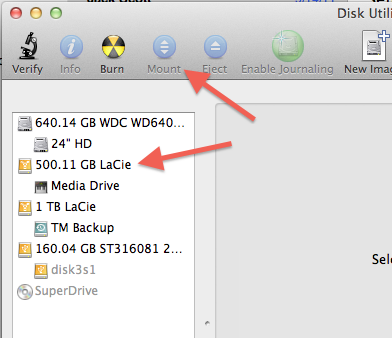
If that doesn't work then the drive may be dead. Drives die all the time so I've just become numb to it. That's why we have more than one. let me know if either of those suggestions work. You might also try connecting via a different method. In other words, if you are using USB, maybe firewire may do the trick.
Google ad and old iPhones
Scotty this morning I tried to access Netflix (then Hulu, and all my other internet connections available on my Sony home entertainment center) and everything failed. (kept getting the message "Internet connection failed") I have a contract agreement with Best Buy's "Geek Squad", but after staying on the phone with them for nearly an hour, the best they could do was offer to send a tech by on Monday. I'm wondering if there was anything that might have changed when I installed the b/u hard drive? Can't imagine what it would have been since I didn't touch the modem, but if you have any thoughts I'd appreciate your sharing them.........
Thanks,
___________
I don't recall whether we changed your wireless router's password but there is a way to check. Go do a spotlight search (top right hand corner of your mac's screen at the magnifying glass) and type "keychain access". Open that program and then do a search for your wireless network's name in the search field in that application's window. Once you've located the keychain that holds your wireless password, next select to show password.
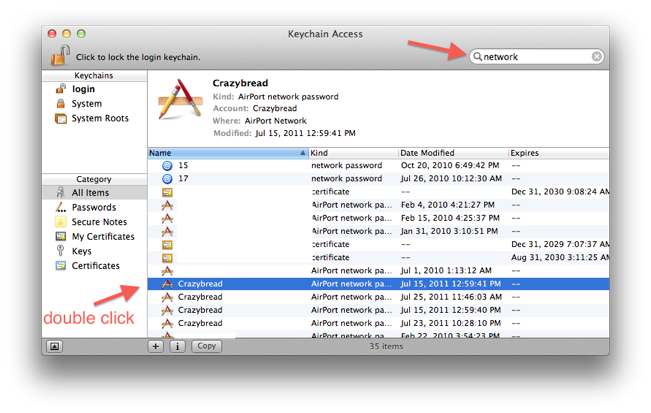
You'll be prompted for your computer's password (not the wirless one) then after you enter the computer's admin password you'll see the wireless password listed. Write that password down and enter it into your Sony set top box. That should take care of it.
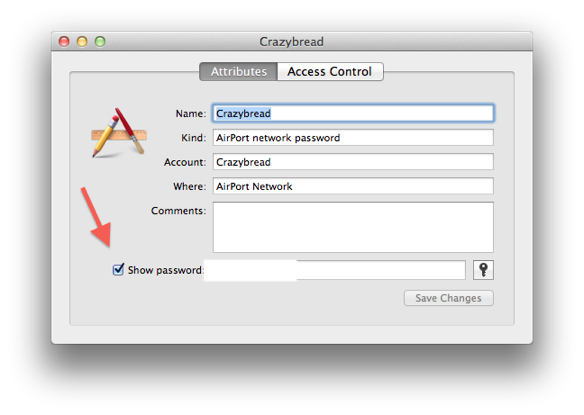
What can I use my gift card for?
Thanks Scotty.
___________
It is possible to point iTunes to an external drive wired or wireless. I prefer wired. Things tend to go wrong down the road if your iTunes library is connected to a drive on the network but it IS possible. If you are getting the error that your drive is full, this needs to be dealt with immediately. Another option is to just upgrade the drive inside your mac. 500 gigs on a laptop or 1 TB for a desktop is a good start.
Wireless you could use a Network attached storage or simply plug a drive into your airport extreme or time capsule if you have one, dump the music to that then point iTunes to the external wireless drive. Easier said than done but it can work. You just have to be ready to troubleshoot things from time to time. I’d be happy to assist.
Trouble logging in to Review ME!!!
___________
This young fellow provides very clear directions on exactly how to do it.
How to burn a CD using iTunes - YouTube
Online help every Monday
Is it possible to project from Hulu onto an HDTV? I got a cable that allows me to hook up to an HDTV cable, but it won't show Hulu on my TV (although it does project PowerPoint). Any tips?
___________
A couple of things to consider here. Part of this depends on what computer you are using. The computer will dictate what kind of cable to use. DVI, mini display port to DVI, VGA, HDMI etc… So the first question is how is the video leaving the computer? Or are you talking about the iPad? As of iOS 5, certain apps will be able to mirror all content to the TV wirelessly although whether or not hulu and netflix are allowed to use this feature remains to be seen. An appleTV is required for that function and since Netflix is already on the AppleTV it will be harder for hulu to have clearance to do that. What you may be referring to is Airplay. Currently Airplay is not enabled on Hulu on the iPad to my knowledge.
If you are talking about a computer specifically then you will want to use the great Hulu app for the mac. I love it. If you have Hulu Plus tell me what you think and I’ll post your response below in the future. I have a lot of clients ask about it.
This all comes down to licensing and the movie/tv industry is looking to milk every device it can for $$$. So they’re not just going to stand by and let us push our video anywhere we want without capitalizing on it. Thus the fee just for the right to watch Hulu on the iPad even though it’s free on the computer. And we still have commercials.
Scotty,
I'm trying to project from an iMac. We don't have Hulu Plus so I was hoping I could just project from my laptop, but it didn't work through an HDMI cable.
___________
So the iMac does not put out video via an HDMI cable. How are you getting video to the TV? If the iMac is pushing the desktop to the TV then Hulu should work as well.
Consultants review not logging in.
Tap into your PC from your iPad
http://www.komando.com/tips/index.aspx?id=11014&utm_medium=nl&utm_source=totd&utm_content=2011-07-06-article-1&utm_campaign=end-b
Description of article:
Q. I am thinking about buying an iPad or something similar. I read in your newsletter that GoToMyPC is available for the iPad. All my business information is on my desktop computer. Will GoToMyPC's app let access this information? Could I use it to visit websites and send email? What could the tablet do without GoToMyPC? Will GoToMyPC work on other tab lets? If you could help this senior citizen out, I would appreciate it immensely! Thank you. -Ellen from Rustburg, VA, listens to my national radio show on WLNI 105.9 FM
http://www.komando.com/tips/index.aspx?id=11014&utm_medium=nl&utm_source=totd&utm_content=2011-07-06-article-1&utm_campaign=end-b
___________
I have had several clients use the GoToMeeting software on the iPad to join my Monday evening Town Hall sessions. It works well with the exception of the sound. The small microphone and speaker of the iPad leave a lot to be desired. LogMeIn Ignition is a competitor and does a good job as well. Overall, I’ve found Citrix’s GoToMeeting to be very secure and I highly recommend them. Full Disclosure: They have sponsored my Town Hall sessions for the last 2 years allowing me to continue to offer them for free so I’m a little biased.
Minecraft servers dangerous?
___________
This is a common issue but can be solved easily. It’s showing you the stored sent message on the server. The way to solve the issue is to go to mail’s preferences and select the account in question. Next, under “mailbox behaviors” unselect the checkboxes next to “store sent messages on server” and “store draft messages on server”. That should take care of it.
Help in NYC
Thanks for the answer. I have been trying to login to my apple id and even created a new so I can do the survery
and it wont let me login, even after I created a new id and know the un and pw are correct.
Still wont let me login.
Very odd.
I will try again tomorrow, but it is def a priority of mine to take that survey for you and give you perfect marks.
Thanks for your help!
_____________
I appreciate the feedback and effort. The consultants review page has not been without its problems. Maybe try again in a day or so and if it's still giving you trouble, don't sweat it. You can also test your apple ID and PW in the iTunes store within iTunes.
Scotty
CPU load too high
___________
Should be an easy fix. Holding down the option key open iPhoto. You’ll be prompted with this screen.
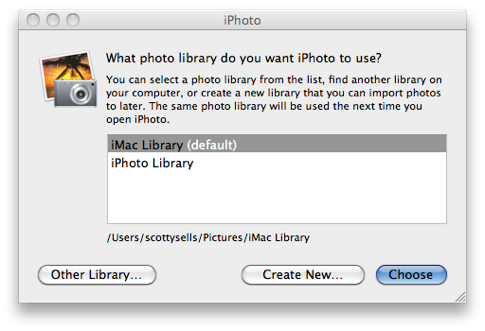
iPhoto should scan your hard drive(s) and list available iPhoto libraries to use. Select the appropriate one and you are on your way back. It will remember this setting the next time you open iPhoto. That’s it. (hopefully)
Weird picture landed on the desktop
My daughter locked her i-touch and forgot the password. Do I need to take it to the store or do you know if it is possible to fix from home. My friend was told you can plug it into the computer and unlock somehow. Do you know?
Also --our email is still doing something weird. Not working properly. Has the spinning ball thing going for too long too often.
___________
If the ipod is locked then then only way to bring it back to life is to put it into recovery mode and erase the data and resync it to itunes. To do this there is a pattern to holding and releasing the two physical buttons on the touch. Directions can be found here: iPhone and iPod touch: Unable to update or restore There are also many videos on youtube that will show you the pacing/timing of the hold and release of the buttons as well.
If your email account is an IMAP account like mobileme or gmail then deleting and readding the account should help. I am available next week. Just check my calendar on this website to schedule a session.
iCal has gone missing
___________
How to set your airport extreme up so it will work seperately as a DHCP server from the network it's attached to:
open airport utility
double click on the extreme basestation icon in the left column
choose internet from the tabs across the top
next to "connection sharing" choose a public IP address" instead of Bridge mode.
apply the update and you will be warned of a double NAT error. Select to ignore it and the extreme will update.
Now your airport is handing out 10.0.0 ip addresses and your ATT router is handing out 192.168 numbers and you have two separate networks in the home. The airport will work at 802.11.n speeds and the ATT crappy router will only work at 802.11.g speeds.
Remember you have changed nothiong on the ATT router so it should continue to work but later you can turn that off it you'd like. Just not yet.
Now if the ATT router is handing out 10.0.x numbers then this will not work but it's highly doubtful that's happening.
How do I remote back to my home computer?
Sorry to bother you, but I am baffled. I bought Snow Leopard, downloaded it and my desktop is completely blank. I can't access anything, it's just blue. I tried restarting the computer, but the same thing happened again. Any advice?
___________
Oh No! I hope the install didn't fail in the middle. Try forcing it to shut down by holding the power button down, then boot the machine holding the C key down. Now go through the install process again. Hopefully the installer will find the hard drive and just overwrite the problem. If not, then we may need to reformat the drive and install Snow Leopard then recover all your data from the time machine backup you just made today. I hope the TM backup finished.
Growl is good
questions.
1) Two files in my Accounts / Login Items: Microsoft Database Daemon and
Blackberry Device Manager. They OK??
2) I don't have a file named "Startup Items" (with or without spaces...) on
my laptop running 10.6.7 I DO have "startup" but that's all/. It's part of
Microsoft Office 2008. Should I be worried that there's NO StartupItems
folder? (On my desktop running 10.5.8, I DO have that folder ...it's
empty).
Thanks,
___________
1. If you use Entourage as your mail program from Microsoft Office then keep it there. If you don’t you can delete the Microsoft Database Daemon. If you use a blackberry and like it on in the background then leave it. If you’ve moved passed the blackberry then delete it.
2. I would strongly guess that you may be missing the startup folder. Are you sure you’re looking in the computer’s library folder and not the user’s library folder? If it’s not there, then no big deal however.
How to force quit an application.
I am having trouble getting the airport extreme working. It keeps telling me I have a self assigned ip address and can't connect. Do I need to set up a phone session to fix?
___________
It sounds like your modem is not providing a connection to the router so the router is making it's own IP address up. Anytime you see an IP address starting with 169.254.... that means you aren't getting a connection to the internet.
How can I open a file when certain programs are greyed out?
___________
This is most commonly caused by either an outgoing or incoming email having an attachment that is way to large for email. The max is generally 20 megs for attachments yet we often try to send video or many high res pictures via email and this is what happens. This would be my first guess. To find it, go to outgoing messages and delete the email with attachments. If someone else sent it to you then you may have to go to the server of the email client to try to delete it there. Depending on the email gmail, road runner, mobileme etc...
Missing discs and backup drive is too small.
___________
Transfering data from one mac to the next is easy. When you first turn on the new mac, you’ll be asked to transfer info. You will select “from another mac”. At that point you’ll be prompted to boot the old computer with the T key down then connect it to the new mac via Firewire. You’ll need a firewire cable. Newer macs use FW 800 will older macs use FW 400. If you have an older machine that only uses FW 400 then you’d need a 400 to 800 cable. Those are a little harder to find. Next, plug up the cable then move forward with the transfer.
If you don’t want to transfer the info right at the setup then you can always use the “migration assistant” in the applications folder inside the utilities folder later. But be careful. If you’ve created a new user on your computer that has the exact same name as a user on your old computer then you’ll have trouble. Best is always to transfer data right at the beginning. By the way, if you choose to use the migration assistant, you’ll want to use ethernet at that point as wireless would be way too slow.
Is a tune up necessary?
___________
A couple of things to try:
1. Turn off ical syncing in MobileMe preferences inside System Preferences. Now that iCal uses CalDAV as its technology you no longer need this checked.
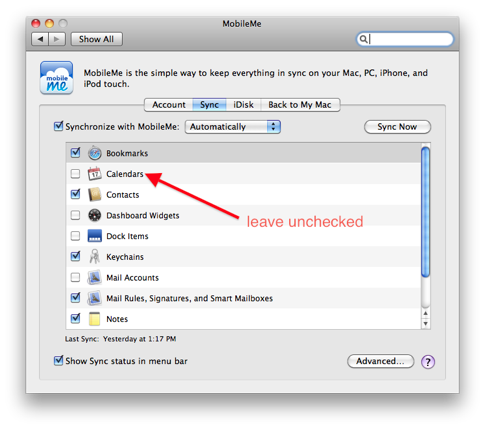
2. Try reseting syncing services. Do a spotlight search for isync then go to its preferences in the menu bar. Now choose Reset Sync History.
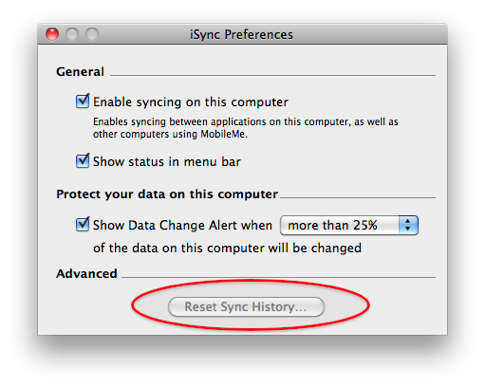
If the problem persists after these attempts then we may need to try removing the following files:
~/Library/Calendars
~/Library/Application Support/iCal
~/Library/Caches/com.apple.iCal
~/Library/Preferences/iCalExternalSync.plist
~/Library/Preferences/com.apple.iCal.plist
~/Library/Preferences/com.apple.iCal.helper.plist
~/Library/Preferences/ByHost/com.apple.iCal.helper.
~/Library/Preferences/comp.apple.iCal.plist
~/Library/Preferences/com.apple.iCal.AlarmScheduler.plist
No, I don’t expect you to remove them. They’re just here for me to reference in case I need to assist you.
Finding your passwords
I keep getting messaged from Mobile me that I need to upgrade my calendar. BUt when I try to do it , it says I need to upgrade to snow leopard.
DO I need to do this? If so Do I need appointment with you or is this something I can do without screwing up my mail and calendar (I am headed out of town MOnday am for a week of work and cant afford t loose anything)?
Thanks
___________
You will want to make sure all your devices are updated to 4.2 for iPad and iPhone and it is preferable to have 10.6.6 on your Mac. However, 10.6 is not absolutely necessary. You would just have to add the calendars back in manually. I would say for now, if it’s working ok for you and you are heading out of town, if it ain’t broke don’t fix it. It can wait until return. 10.6 makes it easier but like I said, you can do it without it. Just more steps.
Re-indexing your drive with Spotlight
Hope all is well with you. I have a new iPhone 4 and am trying without success to use the airtime feature to play music from the phone on my wireless speakers. I have a wireless network (time capsule). I also have an AirPort Express that is hooked to my ipod player/wireless speakers (Eos) and which I've been using to play music from my mac. I want to do the same thing with the music on my phone but the phone doesn't seem to recognize the airport express. It does recognize my wireless network. I read that I'm supposed to see a little triangular icon on the right side of the iPod play screen but it's not there. What am I doing wrong?
Thanks,
___________
First, make sure all your updates on both the computer, itunes, and your phone have been run and all software is current. Computer is currently 10.6.6, phone is currently 4.2.1, iTunes is at 10.1.2 as of February 07, 2011. You may also want to check in Airport Utility to be sure that the firmware on both airport devices is up to date as well. 7.5.2 is current as of February 07, 2011. Next, try downloading a new copy of the remote app in the App store in iTunes. Replace that app with the one on your phone by deleting the app off the phone first.
If you don’t have Snow Leopard installed then that may be the issue.
Reseting your IP address
New problem: search bar in Outlook returns absolutely nothing. Every single search I have tried, and I have made them incredibly easy, turns up No Results. Any trick I might be missing, might have had some settings blown away, etc.?
___________
The first thing you may want to consider trying is to re-index the drive so that spotlight is forced to go through the microsoft user data folder in Documents. However, considering the state of your hard drive, you may want to wait until the drive is replaced. This is demanding on the drive.
How to re-index.
“Open System Preferences and click the Spotlight button. Select the Privacy tab and add your hard drive to the list of drives to exclude from Spotlight searches. Wait about five minutes and then remove your hard drive from the list. Spotlight will then re-index the drive.” -Diane Ross MVP Microsoft/Mac Office dev team
To my knowledge, Outlook borrows it’s results from spotlight. I may be incorrect.
Force Quit won't respond...kill it with fire.
I'm unable to sign on tonight, but am desperately seeking a good system for printing address labels. Does address book have the ability to do that easily on standard Avery labels? sort alphabetically? use Mr and Mrs? If yes, what prompts do I go through? I do not want to print directly onto the envelope...
__________
Yes, address book will do this. It’s a little tricky. What you’d do is assign the Mr and Mrs Smith as a company for each contact. You really don’t want to make Mr. and Mrs. part of the normal name because it’s less convenient when they call you on your phone. It shows as Mr. and Mrs Smith and you’re not sure if it’s husband or wife calling. So the answer is to assign each of your contacts a company name. Then one time a year (when you are printing labels) you’ll switch them to print as companies then back for normal use.
What was that cool key command again?
Have two questions for you:
1) I want to move our entire photo collection on the Mac to a portable drive to share with my mother who uses a PC. I purchased a WD 500MB drive to do this and I have been unable to move anything across from the Mac hard drive to the portable drive. I am wondering if there is an issue because the drive is not formatted for the Mac? I have a different WD-SE 1TB drive that I use as a backup for our Mac in conjunction with Time Machine and it works fine, but it is specifically formatted for the Mac. If this is the issue, how do you get around the fact that I need the drive to work with both a Mac and a PC (in order to get the photos moved between the two)?
2) Not necessarily a Mac specific question, but do you know of any software that will search all of your saved emails in Outlook (I have Outlook for Mac 2011 as well as Outlook in PC environment), regardless of whether they are in your Inbox, Sent, Deleted, Personal Folders, etc., and auto-detect contact information contained in an email (signature, body of email, subject line, etc.) and create Outlook contacts for you? I have found one or two programs that look like they do this for email addresses alone, but I am interested in getting complete contact info (phone, address, job title, company, etc.).
___________
1. You are exactly right. Time Machine formats the drive in such a way that it will only work on the mac. Macs can read Windows formatted drives but Windows can’t read mac formatted drives. So you’ll either need to use a second drive to transfer the data; one that is formatted for Windows therefore allowing the data transfer. Or you could partition the Time machine drive. You’d use Disk Utility to add a partition. I’m not a real fan of partitioning a drive once data is on it but it can be done.
2. Apple’s Mail program does a very good job of auto-detecting addresses, phone numbers, and dates for calendar events. While Outlook 2011 for the Mac is better than Entourage was, I can’t say I can recommend it over Apple’s Mail. The search function in Mail is also very good. Spotlight for the Mac should be able to index Outlook’s database. The search function inside Outlook has been known to not to produce results. Is it not working correctly?
Changing your DNS settings when pages fail to load
___________
If you don’t mind dedicating a little time to learning just a little bit, you could really do the site yourself. You don’t need to spend lots of money to accomplish this when there are so many tools out there that will help you put together what you are looking for. You need a site that displays samples of your work, contact info, and possibly an ecommerse section. But frankly I would think that anyone who would be interested in purchasing personal art work would want to see it first. Nonetheless, there are systems out there that can help you to do this.
First, you need a domain name. Simple. Save up around $10 then go to either Godaddy.com or Hover.com and search for a name you have in mind then if it’s available, register it for around $10 a year. Hover is a couple dollars more but the interface is great.
Next use a web design tool like SquareSpace.com. You can set one up for free to start to see if you like it. They have many tools that will allow you to add payment options, galleries etc... You don’t need to know code. If you like it, then you buy the space from them for around $50 a year. I have my site hosted through GoDaddy. They do a good job but the upsale on the site is crazy. They like to promote other addons to what you’re trying to buy. But their cheap and reliable. Their support is good as well.
With a company like Square Space, they host your site and you point your domain name to that url. It’s really not too hard. The templates that Square Space have as starting points are very good and you will most likely find that you don’t need much more than what’s already there. You could use iWeb if you have a mobileme account but I’ve abondoned recommending iWeb. It’s on your computer now but Apple’s not done anything with it in a couple of years. So I’ve lost hope in it. The nice thing about it however, is that if you have a mobileme account you already have the space. And publishing up to the mobileme server is very easy.
FreeWay is another simple to use web design tool. If you look at their templates you’ll see similar pages to what you want to do.
I use a program that’s a major step up from iWeb called Rapid Weaver. It’s a little harder to use that iWeb but not terribly. I think you should strongly consider playing around with the idea of building your own page.
There are, of course, much more demanding programs like DreamWeaver but those are way over both our heads.
Yes, you can rely another person as your web designer but you will also need to keep in mind that they’ll be your only way to update your site if you don’t take the time to learn yourself. And you wouldn’t be their only client.
I think if you spend an evening at home in front of Square Space, which allows you to design your own page from within a web browser like Safari, you might be surprised at what you can do.
SEO...Just say NO!
As far as SEO (search engine optimization) don’t pay anyone a dime. The only way you are going to become recognized in search is if a: you have good content on your site and b: other people link to you. Google is smarter than anyone who tries to game the system. You have to network your site as much as possible just as I’m doing right this second. When it comes to getting rising up the search engine results, the more good content you have on your page, the better chance you have of showing up in the top 100 results of a given query. The other factor that weighs heavily in google’s determination of the quality or relevance to your site is how many people link to your own site. The main reason I answer as many questions every night like this one and post them to my site is because I’m trying to build content. And as I continue I watch my search results rise. It’s a very slow process. But if you stay at it, you’ll move up. I use a free tool google provides called analytics. It tells me every night how many people visited my site, where they went, how long they stayed, what they clicked on, what browser they were using, what page they existed on, etc... That’s all you need. Don’t trust anyone who wants to take your money stating that they can get your site listed higher in search results. It’s snake oil. Build good content. Get others to link to you. And that’s a better start than anything.
Sharing Contact info on iPhone and the Mac
___________
MobileMe duplicates are one of the most painful computer things to deal with. Macs don’t get viruses but we do get duplicates! It can sometimes be very difficult to track down which copy of your data is at fault. The procedure can be tedious. Your data lives on a computer, a phone perhaps, maybe an ipad, another computer and the cloud. When we say “cloud” we mean a computer server somewhere in the United States. If your calendars or contacts are having a problem on any one of these devices then you can see duplicates galore. Many people experience this. It’s unfortunate but true.
So you can find the copy of the data you are happy with then overwrite the rest of the devices by using the mobileme system preference pane in the “advanced” settings. It’s a bit of a chore but if you do it correctly, it will fix the problem. You just have to be careful not to do the wrong thing as you could erase your data. Go to the mobileme system preference area then to the sync tab. Now select “advanced” and then “reset sync data”
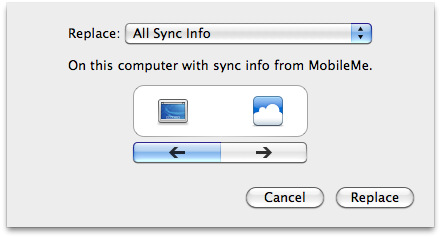
You will see an arrow that you can change the direction to by clicking the other arrows below. This will replace data in one place with the data from another. But if the problem is on your phone or iPad, it may return again. That’s why it’s a good idea to remove the information from those devices by going into the settings tab, then mail, contacts and calendar, then toggle off the calendar settings within the mobileme account. You will be prompted to delete the calendar info or leave it. You would want to delete it. After the computer has had a chance to sync up again, you can reinable syncing on the phone and all could be well.
I say “could” because that doesn’t always work. You may have to remove the computers from the mobileme pane by “unregistering” each one. If you unregister all the computers you’ll get a secret message from apple that drops down and asks you if you’d like to delete all the data off of mobileme. If you have a good copy of your data on the computer then you’d say yes. Mobileme then erases the server data. You then re-register the computer and push your contacts and/or calendar back up. It’s a pain in the butt.
There is another way that works pretty well. You can try one of the greatest pieces of software ever written. iCal Dupe Deleter. It’s free and works every time.
Zappos is Awesome!
Time Machine holds a place in my heart, and it should in yours too
Unauthorized charges online
Happy New Year! The holiday season was a bit crazed. I'd like to resume lessons, however, there appears to be a problem with my Mac. If you remember, it was connected to a desktop because of a crack on the screen.
Is it something you might be able to look at?
___________
I’ve moved away from doing the lcd replacements on laptops as it’s not really cost effective. Plus there are other companies that can beat what I would have to charge. I’ve had good experience with TechRestore. I would suggest you check them out. Mac Repair | iPad LCD Repair | iPhone Screen Repair and Parts They send the box, you ship it off. They send it back. Pretty good deal. Another company to consider is PowerBookMedic.
Limiting your child's time on video games
Scotty,
Our airport express still drops out every now and then. Whenever it does, my Mac doesn't see it. I have to utilize airport utility or network preferences and that seems to somehow make it work again. Do you have any clue as to why this happens? Do you have any tips on how to make it stop happening?
Thanks,
___________
I've had several reports of the 7.5.2 airport device update causing the problem. You (or son) could try downgrading the firmware. Here’s how:
1. Select Upload firmware from the menu bar in Airport Utility.
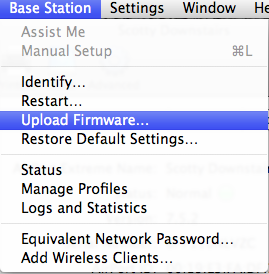
2. Choose the version you want to downgrade to from the pull down then hit ok. You’ll probably want to do this with each device on your network.
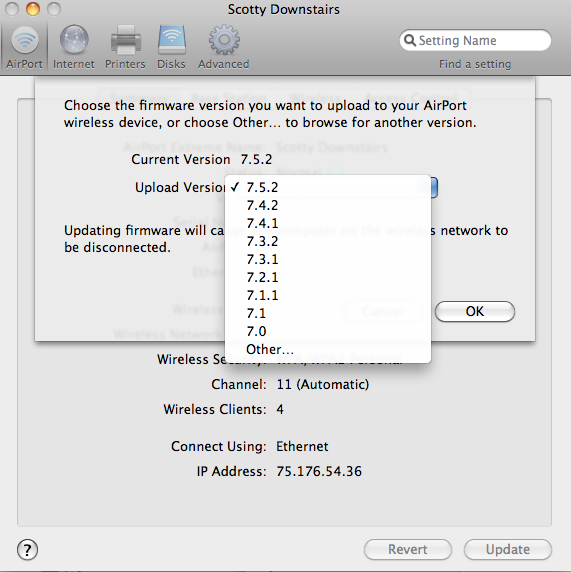
I can’t guarantee that will solve the problem. It could just be a bad airport express. But those are rare.
iStat shows what your computer's doing
I need your help! I bought my wife the I Pad, 3G and we both have I Phones
in the house and I also need a printer that can accept I Pad and I Phones
and the printer must also fax/print/photos and blue tooth.
What is your recommendation?
I down loaded from I Tunes the APP for shared printing from the I Pad but it
does not print email or internet issues?
Please advise.
___________
Printing from the iPad is not beautiful yet. AirPrint only supports a handful of printers currently. I have found the best app out there right now is Print Central. It’s also the most expensive at $10. it’s not well designed but functions and prints to many printers reliably. I use Print MagicHD. It’s minimal but works well if you don’t mind cut and pasting. Apple’s built-in printing system is in it’s very very early stages right now. HP is first to support printing from the iPad via Apple’s method although many of the printers require a firmware upgrade. (a pain sometimes). This will all get worked out eventually but if you are looking for something that works well for now, check out Print Central in the iTunes store and look at these HP printers:
HP Officejet 6500A Plus e-All-in-One Printer (E710n) - Apple Store (U.S.)
HP Photosmart Premium e-All-in-One Printer (C310a) - Apple Store (U.S.)
Changing CNN's international preferences and more...
I had a note to email you and see if it is okay for me to now update my ipad and my calendar? What are your thoughts?
___________
Yes. I think it’s now safe to take the leap into the new method Apple is providing for calendar syncing. I’ve not seen any problems with the calendar lately. Contacts duplicating is another issue but that remains present no matter what version of iOS you’re using. Just make sure you follow the instructions Apple provides on the new calendar syncing when you upgrade your mobileme calendar inside me.com.
Erase and install from an install disc
I would like your expert advice on two items I would like for Christmas. I use my MacBookPro at work, and have a lot of pages open all day long.
My main area or use that taxes my system, is when I have several Numbers documents open at the same time. I do this as I am working, , I close each document as I complete each job. SO I can see a performance difference from start to finish. I also have monitored this with Activity Monitor, and see the pie change.
The other issue is that I have a lot of data on my hard drive. It is backed up on a Time Capsule, and also on Carbonite. I have about 110 gb of 250 free.
I would like to upgrade my memory to 6GB from 4GB. And I would like to upgrade or increase my hard drive storage.
I have priced out from Other World Computing a 4GB stick, which is around $150. I have not priced out the hard drive increase.
I value your input, and would appreciate your opinion on these 2 desires for Christmas. My thinking is that the memory upgrade would help keep my speed higher. If I'm mistaken, please let me know.
I'll wait to hear from you. I also may need you to do the swap, if you can at my place of business.
___________
A few things to consider first..I assume in activity monitor you are referring to the ram allocation pie chart. Remember that if running in 32 bit mode, any given open application will only address 4 gigs of ram at most. I’m not recommending you jump to 64 bit mode. Just pointing out that adding more than 4 gigs of ram will only benefit someone running more than one application at a time. Also, I don’t believe that Numbers is a 64 bit native application yet either as you can see in the activity monitor list below:
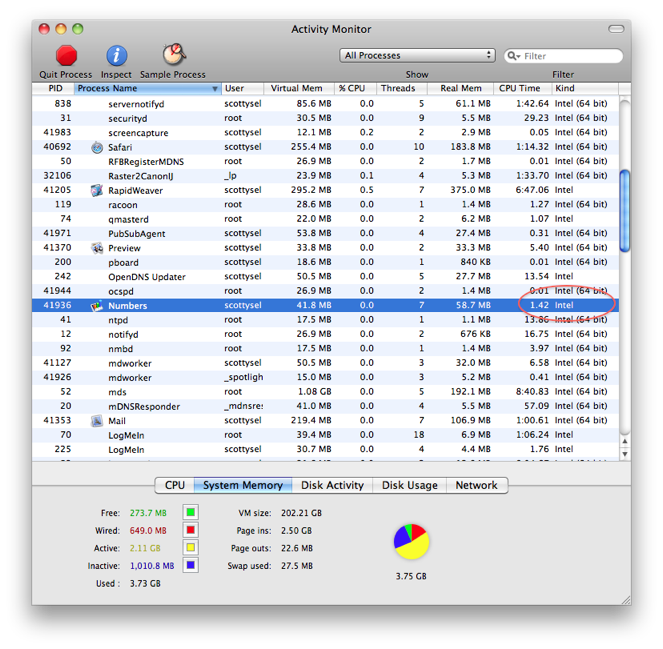
Further, if you are upgrading your memory, I would suggest maxing it out. Don’t waste money on small steps from 4 to 6 gigs. If your ultimate goal would be to max it out anyway, then don’t take small steps to get there if that means you’ll be throwing away ram in the long run. Crucial is where I buy all my ram.
Sounds like you still have plenty of space on the current drive. If you want to increase speed then getting a 7200 rpm drive over a 5400 rpm drive will help out considerably. Don’t know what speed you currently have but I usually install 500 gig 7200 rpm drives. I would be happy to do the installation if you would like however if you want the repair done onsite, in this instance due to data transfer times, I would not be there throughout the entire process. I prefer to bring the machine to my workspace and do the replacement over night. This gives me ample time to transfer data, do the hardware portion, and test the new drive a bit. Most drives that die, do so in their infancy so having it over night gives me a chance to find the bad ones quickly.
Just a thought. You could also just do the transfer yourself if you prefer. You’d just need an enclosure. We can talk more about that at a later time.
___________
Response:
Scotty,
Your post kinda helped, but not completely. I think that my hard drive is the smaller or slower, but not totally positive on that one.
As for the memory upgrade, it is my understanding that I can only have 6GB, with 1 stick of 2GB, and 1 stick of 4GB. Crucial is another option which if you have used, than great.
You can look up the max ram on crucial's site. crucial.com. Keep in mind that there's apple's ram specs at manufacturing then actual capabilities based on ram amounts that weren't available at the time the computer was built.
I need for you to come and see what I'm experiencing, and make a recommendation. I would really like to spend money to have a performance boost. But, if the only time that I have a performance lag or drop, is when I have several Numbers files open, along with other applications, and the memory upgrade will not help, than I do not need to spend the money.
If on the other hand, you can see what I am doing, and trying to accomplish, you may be able to show me a different way to work, so that I do not have to have multiple files open at the same time.
I can't really think of a work around to avoid needing to have multiple documents open at the same time. If you are not editing a doc then you could use quick look but that's only temporary.
A good determining factor for you to check out would be to see how much ram Numbers is taking up by either viewing the actual program's ram use via either activity monitor or third party software like istat menus, as opposed to only looking at the total ram usage.
Recovering deleted files from your trash
___________
So Western Digital drives often come with a pre installed piece software called “smartware”. It’s their backup system written for both PC and Mac. I highly prefer Time Machine over their system. The problem is, some of their drives have this software embedded on the drive in such a way that it will not go away without a good bit of work. If not activated, it’s not causing any problems. You just have to put up with the extra icon on the desktop. If you’ve installed it (activated it) then it’s something I would suggest turning off. (Not always an easy task)
School website blocked

___________
Danger Danger Danger!!! This means that your internal hard drive is extremely full. It is time to either delete some information, move some information to another drive, or get a bigger hard drive. This needs to be addressed as soon as possible. Using a drive with less that 10% capacity available is not a healthy way to live your computer life. If the above message is true, that would mean that you have about .05% available and we need to do something about this soon.
Do you convert tapes to DVDs? ...No
Thanks
___________
Yes, as CD’s and DVD’s become more and more obsolete its harder and harder to find external burners. Good that you didn’t go spend the money on the apple external drive. It’s made specifically for the airs and will not work with other mac unless hacked. I could replace the burner in your computer but your money may be better spent on an external. OWC is known for their Mac Friendly products. Check this one out: OWC Value Line USB2.0/1.1 22X Super-MultiD... (VLU2SD22XLS) at OWC
Others: SuperDrive DVD, DVD Dual-Layer, CD-R/RW, Blu-Ray Optical Drive Solutions FireWire, USB2, eSATA
Changing Permissions in OS X
I bought the new iMac October 21 and I think I'm all squared away with the exception of Time Machine. The message I'm getting "this backup is too large for the back up disk. Backup requires 215.09 GB but only 7.30 GB are available"
Now, it's time to give my sad, slow little laptop a make-over. I'd love you to install a new hard drive and more RAM. Let me know what I need to do.
Thanks so much!!
___________
Ok, so the time machine drive you are currently using probably contains your old iMac’s data as well as the macbook. You will most likely want to delete the old iMac’s backup data then empty the trash. That should clear up enough space to make room for the new iMac’s Time Machine image. You can do this by going into the backup.backupsdb folder on the time machine drive then selecting the iMac’s folder. There should be a folder for the iMac and one for the macbook. You want to think through this carefully first however to be sure that you no longer need old copies of the older iMac’s data. Or...you could always buy another hard drive for time machine.
If you’d like me to purchase that ram, just give me the speed of the processor (available under “about this mac” under the black apple in the top right hand corner of the computer.) I would be happy to.
Test post
I just recently signed on to sell life insurance for a company. I needed to download their software to my laptop, but apparently it's not compatible with a Mac. I called their tech guy and he said I needed to get what he called a windows partition? Ever heard of this? What is it? What does it do? Cost? Hard drive space? Other potential benefits and/or drawbacks?
Thanks,
___________
There are two ways to have Windows run on your mac. One is using the software Apple provides called “Bootcamp”. It take a part of your hard drive and “partitions” it so that you can then reboot your computer and install and use Windows. The other (and more popular way) is to use virtualization. Programs like VMware will allow you to install and run Windows without having to shut down the Mac. You will have to purchase Windows for either way. Bootcamp is free but awkward whereas VMware costs around $50 with rebate. If you use VMware, you can use the insurance program as just another program. It’s much more convenient. You will need a good bit of free hard drive space for either choice. I’d say around 30 free gigs. I’ve talked a lot about virtualization on the site here so be sure to check out questions others have asked here: Answers Bootcamp here: Answers
Trouble booting from external drive
Any suggestions?
___________
So besides making sure an email address is out of the address book. (do a search in address book under a couple of different queries to be totally sure, like searching by last name, first name, etc... there is one more place that the old email address will hide. In mail, go under “Window” in the menu bar and select “previous recipients”. Now search in that window and you should find the person’s old email. Now remove them by selecting “remove from list”. That should do it. Their history is gone.
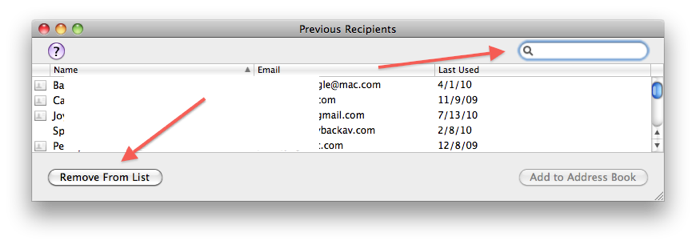
Repairing Disk permissions and ARD
| scotty, ok, i tried this and i didn't work. there are 2 problems: 1. the iphone calendar is on an exchange server from work (bourne partners). i is not synching with the apple cord to the ical on the mac or through mobile me. 2. when i add a NEW item to the iphone, and go to mac and hit synch, it does not show up 3. the iphone is showing 3 calendars... i want one. when i hit calendar it goes round and round before anything shows up. 4. i want the default to be one calendar that synchs via mobile me to the mac. |
Stolen computer privacy issue
We are considering letting our oldest daughter video chat but we do not want to undo the parental controls. Is the a way to video chat while keeping the parental controls on the computer?
Thanks
___________
Even with parental controls on your daughter’s user, she should still be able to use iChat without a problem. Skype should also be available. You have the ability to block individual programs with Leopard’s parental controls but by default, the camera is still active. You may just want to utualize screen sharing in your home so you can keep an eye out for what’s taking place.
Unplug your computer during a thunderstorm or you'll be sorry.
Sent from my iPhone
___________
Weird but not unheard of. One I’m guessing there’s no subject in the email either. I would check the header info and see where it’s coming from. Chances are that your email address got on to a spammer’s list and you are one of 1000’s of accounts that are being sent these messages. The good news is that it should be harmless to you. The bad news is that if you were a windows user this would be something to be concerned about. There’s a chance the email contains windows code trying to run. That’s one explanation.
Another explanation is that the server you are getting your email from has a problem with its date stamp among other things. I would say that it’s not exclusive to your computer since you phone is showing the same email. The header info is the key here. That will give you more of an idea as to where this is coming from and what we can do to stop it.
Finding a lost application.
_________
No such thing as a dumb question. yes, you can download a demo of iWork then purchase the serial number after you decide if you like it. It works for 30 days I believe starting the first time you open either of the 3 applications: Keynote, Pages, or Numbers.
Apple - iWork - Download a 30-day trial of iWork.
Do you still make housecalls?
You just updated both my kids computer and my own to be 1 TB Hard Drives.
My Time Capsule is 500MB, so it can't even begin to back up these two computers AND my laptop.
Do I go for the 2TB Time Capsule to back up hopefully my Mac World, OR is there something better and cheaper than the $500 Time Capsule that still backs up on its own and maybe even wirelessly.
I know you like Seagate as we have talked that before for one computer, but what if I want to do the whole group together? Or is the whole group together a bad idea in the first place?
This was the Seagate one I found that would be big enough. Just don't know if that is the right choice or the Time Capsule. Thanks.
Desktop hard drive | External Desktop hard drives | FreeAgent | GoFlex Desk | Seagate
___________
I would say no to the above drive. I have no experience with it but generally, trust the Apple software Time Machine and avoid the third party backup software and that’s what that Seagate is pushing. Now to answer the question about Time Capsule. The 2 TB time capsule is nice but way too overpriced for me to recommend. Instead I think it would be a better idea to either get a $99 FreeAgent by Seagate and let the two kids share backup between the two computers as long as they only have less than 500gigs of data a piece. And my bet is that they don’t have anywhere near 500 gigs each so the 1 TB drive would be fine for them to move back and forth to share. The other option is for each of them to have one. Which is still only $300 total for 3 drives versus the 2TB Time Capsule. So I’m leaning more toward each computer having it’s own backup. Knowing what I do about your setup, as I remember, you deal a lot in video so you have to be in the hard drive buying business. it might not be a bad idea for each computer to have its own backup. That way you don’t have to worry about space.
Now there is another solution though costly. DroboFS is the ultimate answer. It’s a box that holds multiple drives that all computers can use to backup. And the big positive here is the drives can be removed and increased in size to grow as your data needs do. The negative is the price. It’s most likely more than you need. Just thought I’d mention it.
Adding items to the dock
I am getting ready to purchase a mac mini server. I will be using the server for law firm documents. Confidentiality is key.
What do I need to do to be able to have access to the server from the internet? What is a VPN and what do I need to get one set up that is secure?
___________
Ok. Small question with big answers. In order to access your server reliably from the internet you need what’s called a static IP address. Generally, your ISP (internet service provider) gives your home a dynamic IP address. This means it changes all the time. It’s a number like 123.345.456. But when this number changes then it’s basically a moving target. If you purchase a static IP, that means you are purchasing one of those numbers and your IP address will not change. This is more common in business than in the home due to the cost involved. Once you have a static IP, you can always see the server online from other areas of the world.
Now, this is not the only way to remote back to your server at home or computer for that matter. There are other ways to do so. There is a service called DynamicDNS. That will allow you to do the same thing without the need of a static IP. It is basically always checking your dynamic IP and keeping a record of it.
Then there’s the fisher-price version of remoting in that is included with a MobileMe subscription. it works sometimes. But is reliant on all the routers between the two computers trying to connect to be set to UPNP (universal plug an play).
Off all these methods, I would consider having a static IP to be the most secure but most costly.
Now to answer your VPN question: A VPN is a virtual private network. That encrypts all the traffic between two computes thus making the connection secure. Perhaps the most common VPN software available is VPN tracker. I’ll be honest however, it can sometimes be a little difficult to deal with. Mac OS X also has a built in VPN service but is more of a hassle to deal with than VPN tracker.
Here are a couple vids to get your feet wet:
YouTube - How to Configure MAC OS-X VPN
YouTube - How to set up a VPN on Mac
One last thought. Many people think they need a server to serve files remotely. A server’s real core purpose is to allow multiple users to sign in from multiple terminals (or computers) in a given environment. In other words, if I work on the 5th floor of a Bank but need to log in on the 3rd floor, a server will allow me to access my user account from any computer. My files then don’t live on the computer but the server. This is a different thing completely from accessing documents outside the business. That’s where the static IP conversation above comes in. None of that is contingent on whether the computer you are trying to connect to is a server or not. It can just as easily be an iMac.
Deleting a user in Mac OS X
___________
So it sounds like for some reason, the incoming/outgoing server settings are incorrect but that would be pretty weird since it was probably working a few minutes ago. If this is a POP account we’re talking about then some POP email servers don’t like talking to more than one computer at a time. Still probably not the issue. Since mail is ok on the other computer then that really makes it sound like the issue is locally. It’s common to see a mail server go out for a few minutes then come right back on.
You can try to quit and restart mail. Sometimes that works. If the incoming/outgoing ports were changed then that would cause the issue as well. There are no standard ports universally. Each mail provider has their favorites. 110 is common among POP accounts. 25 is common for outgoing for both POP and IMAP. The list goes on. If the accounts are IMAP based, you can delete them then re add them without losing any info. POP doesn’t work the same way however.
If the issue persists, let me know and I’d be happy to come by if you need.
___________
Tried all that and still no incoming mail on the desktop. Unplugged it, reset the router and the modem. Seems like a setting obviously. Can you tell me where to look to see if it's correct? I will also say the laptop keeps asking me if I want to sync or merge info since mobile me is doing something for the first time....makes no sense unless somehow it has to do with my iphone being new?
Hey one other thing, it seemed to happen when I was trying to send a video via email from my iphoto library. It took a long time and timed out so I deleted it, but maybe it won't let anything in until that command is completed? How would I totally erase the command? I already tried deleting it from the outbox.
___________
Ah hah! That’s very likely the problem. Generally email can only handle about 10 megs of data transferred. MobileMe is rated for 20 megs of data transferred. It’s most likely that the video you sent was over that size and your email account is congested. Sounds silly but it happens. Try going to me.com and find the offending email. That should do it. As far as the first question about syncing, it is possible to sync over the wire or wirelessly via the cloud. You may want to turn off wired syncing from the info tab in iTunes and leave only wireless syncing via the cloud. But overall, you may way to make a backup of both your address book and your ical then choose to merge data. That may place it back into equilibrium with all the computers currently syncing on your account.
Fastest ISP in Charlotte?
What was the usb port replicator that you reccomended to me the other night?
Thank you,
___________
Dlink 7 port usb hub.
Amazon.com: D-Link DUB-H7 High Speed USB 2.0 7-Port Hub: Electronics
Do I sell used computers?
___________
I would have to say that Road Runner (time warner cable) is still at the top. Followed closely by ATT's Uverse. Windstream is horrible. Don't use them.
Cloning a user?
If you we were me, how would you customize this for maximum performance?
Apple is replacing by current macbook pro 15in because its having issues.
Sending me a brand new one, and they will let my upgrade that base unit and pay the difference.
What do you think?
___________
Sorry to hear you've had problems with the MBP. I would not buy my ram from Apple. Get it from Crucial.com and save a little money. But you'd need to look at the price difference if you are only upgrading. I'd move up to the 7200rpm hard drive for $50 more. SSD is cool but still way too expensive for the mainstream.
also what about the upgraded antiglare screen? Will that allow me to work outside better?
Oh yea. I, along with all my professional video and still image friends, think the matte finish is a must and I'll go with that "anti glare" finish until my dying day. I hate that Apple wants to charge extra $$$ for a feature that was always there in the past. The glossy screen is beautiful but a pain for 80% of the enviornments you're in. Sorry I forgot to mention that. I usually don't recommend that unless people are interested in it. Most people fall for the "oh it's so shinny" effect.
new macbook or macbook pro for high school?
___________
The best way to transfer a movie from your desktop computer to your laptop computer would be to set up home sharing. In the iTunes menu bar, you’ll turn on home sharing via Advanced Menu bar pane. Next, choose an apple ID to log in under both computers. After both computers are registered to share content, go to the laptop and you’ll now see the other itunes library under the shared area in the left hand column of iTunes. Select that icon and you’ll be presented with a list of content from the desktop computer. Now simply drag the movies, movies or applications you’d like to transfer into the music folder on your laptop machine. It will take a while to move that much data (movies are typically a gig or two in size) but that should do it.
Thanks Scotty -- I just tried this and unfortunately, the icon for rented movies doesn't appear in the shared library. Everything else but that is there -- is there some setting I need to adjust?
_________
Ah! Rented movie. Apple's restrictions via the RIAA currently don't allow for transferring of Rented movies. You can only move rentals to AppleTV, iphone, iPods, and iPads. Not computer to computer. You could try moving the movie over to one of those devices then connecting that device to the next computer then selecting to transfer purchases from the iTunes "file" menu drop down. I haven't verified whether this will work but it's possible. I doubt it though. Most likely the movie is registered to the computer's ID and will only play on that device for a certain amount of time. 30 days to start, 24 hours after you've started. They really need to extend that time if they expect more rentals.
Here’s Apple’s support doc on the issue. How to rent a movie from the iTunes Store on your computer
Any ability to refund and rebuy that you know of? Thanks so much!
You can try here:
Apple - Support - iTunes Store - Contact Us
Do you do windows?
| Question, after you left, family member asked me if I asked you to set laptop up so that he can use our printer. I did not know that it was not set up. He has been e-mailing to the desktop or using his pen drive to download to the desktop in order to print. That is why he is on my computer so much. Is this an easy thing to do and could you give me simple directions or direct me over the phone? |
_________________
Adding a printer in OS X is not too difficult. Just go to the printer settings in System preferences and click the plus button to add the printer. You’ll be presented with a list of available printers. Directly connected printers show as “USB” printers. Wireless printers show as “Bonjour” printers. Depending on the version of the operating system, you may need to visit the printer manufacturer's website to download the most current driver for that printer.
Google Earth and Realtors
_______
Typically the Apple Store will transfer some of the data for you. If you have a more specific need in the transfer then that’s where I come in. The Mac does not come with an excel program however, you can use several applications to create and share word/powerpoint/excel documents. Those include:
iWork: Apple’ own version of Microsoft Office
Microsoft Office
Open Office: a free version of Office
Google Docs: an online web browser based document creator.
Yes, I do assist in transferring data all the time.
Reseting your password if you've forgotten it.
but can you go to it and tell me why it does this???
www.richardwilliamsiowa.com
When you get there it says www.richardwilliamsiowa.com/richardwilliamsiowa.com/welcome blah blah blah....
Why does it repeat??
Thanks Scotty...
___________
A couple of things to try/consider:
Inside Godaddy's prefs, choose to "mask the url" in the settings. That may work. If that does't do the trick then you may need to rename your file within iWeb. You don't want to call the file the website name plus the .com suffix. Just rename it in iWeb and that may do the trick.
Other consultants in SC?
Do you ever come across any Mac that are in great shape, but someone might be upgading or selling for some reason?
________
While I do encounter quite a few macs that other families and businesses are replacing, they usually have other plans to move them down the family tree. Thus, when they’re ready to let go of the machine for good, it’s usually so old that it’s not really worth using. I would suggest Craigslist or eBay but you must be aware of a few things if you’re going to buy online used. Sellers will often raise the price of a machine due to its loaded software. This can be a sticky situation. If they’re providing the actual original install discs of said software then you may be a little more protected but many sellers just advertise the applications on the machine but don’t include the original discs. Then, when you need to reinstall for some reason (say a dead hard drive) you’re out of luck. I would ask the seller if the machine will be wiped before you buy. You also don’t want someone else’s user. Any sold computer should be at the state it was first sold to them.
Good luck.
Active X controls on the mac
_____
Probably not a bad idea. Getting 2004 off your computers also is a good move unless their PPC G4’s or G5’s. Can’t remember what all you have. The Office 2008 software runs natively on intel processors so things usually go a little smoother. $100 is not bad. Amazon is usually around $115 or so. There is however, one thing you’ll want to consider. Office 21010 is due out this year and may be interesting enough to upgrade. Overall, I’m not a fan of Office at all as I prefer iWork by Apple. But if you are happy with Office, the 2008 home edition contains 3 licenses and should be fine for that price. Go ahead.
Printer name changed and permission issues
Can you recommend a good laser printer and all in one laser that works well with the mac.
Thanks,
_______
I set up a lot of printers and I’ve found that the following HP models do a fine job. These are the ones I recommend currently. You can find them cheaper but these are the HP.com links just to get aquinted.
HP LaserJet P2035 $299
HP LaserJet P2055dn $399
HP Color LaserJet CP1518ni $399
Converting .pub files to .pdf
Yes - that is all we have tried to do with it - is record Sunday and save. It just keeps going round and round and never saves
Can you do anything to help?
_______
Not really sure what you mean. Do you mean that Garage Band is not saving the recorded session? More details?
I would suggest a very general fix first.
Inside your user's folder go to library. The path is as follows:
Users/yourusername/Library/preferences/ then delete the files starting with "com.apple.garageband..." There will be several of them. Restart Garage Band and see if that helps. You should still have your template you set up for recording.
Not every Apple product is a winner
When someone sends me an email with a photo, what is the best way to put it into my iphoto?
I have tried having them send the pics in highest quality and the pics are still blurry when I open them in iphoto.
The same thing happens if I drag them onto my desktop first.
When I try to take pics from my kids' Facebook that I want to print, the same thing happens--all blurry.
Any solutions?
Thanks a lot,
_______
So this sounds like not so much an issue of how to save them but that something else is going on. I believe I've come accross this issue before. One thing you may want to do first is to check this earlier answer out: Elgato video and iPhoto fuzzy issues | iphoto, video | Sells Consulting
Check out answer number 2.
If you're still having issues let me know. You should be able to add them to iPhoto either way without the quality diminishing at all.
Sharing printers via Windows only
I got everything transferred over on wife's computer. The one issue that I am still having is with the address book. It doesn’t open and the error message says that it can’t open on this version of Mac OS X. Any ideas?
_______
First, run all your updates. Next, you can get the address book over a couple of different ways. One way would be to export the original address book as an "address book archive" which combines the entire address book data base into one file. Then transfer that over via either file sharing or a flash drive then drag the address book archive onto the address book icon in the dock or in the applications folder. Another way is to just use the mobileme syncing feature and let everything move to the new computer via the clould. Just log in to mobileme as her mobileme account in both computers via the mobileme system preference pane.
To answer the other question about why doesn't the macbook include a FW port...I can only guess that Apple chooses not to include a FW port on the macbook so further differentiate the pro series from the macbook entrie level. Otherwise there's not really a reason to pay more for the macbook pro.
Hope that helps.
mini display port to DVI
Is there a way to share a calendar in iCal, where the calendar can be on separate computers, and each user can make changes, short of getting a server? Was this a feature of .Mac that ended with MobileMe?
________
There are several ways to accomplish this.
*Within mobileme's possibilities, one could use the same mobileme account within system preferences then ical would sync between both computers. (easiest way) However, each user may have wanted their own mobileme identity so this may not work for their needs.
*Another thing to consider is the subscription to one calendar from within mobileme however this will not allow the second computer to edit the entries. Only view.
*Another way is to just have the user log into me.com to edit and view the calendar. More cumbersome.
*Then there's busysync. Software designed to do just what you're looking for.
*Another option is for each user to integrate their google calendar into ical and just have the common calendar be a google calendar that each subscribes to within iCal.
Deleting items on the desktop behind the dock
______
Most likely, if your 15" macbook pro is brand new then it's not a Mini dvi port. It's a mini display port. There is a big difference. Mini display ports are the new standard and trump mini dvi ports. But since your monitor doesn't accept display port input (most likely) I would suggest using a long DVI cable then put a dvi to mini display port adapter on the end.
Amazon.com: mini display to dvi
update from fellow user:
Scotty,
I had a similar issue when I got the new iMac. Radio Shack actually stocks a converter box, that will allow different configurations. It cost less than 100 bucks, but has worked flawlessly. The Apple store sold me what they thought would work, but Radio Shack had the answer. I do not remember the brand name, but they have it.
Icon preview went away.
Now, you'll see a list of items representing your bookmarks. Be sure to select "bookmarks bar" in the left hand column to view your folders coresponding to the bookmarks folder going accross your bookmarks bar at the top of Safari .
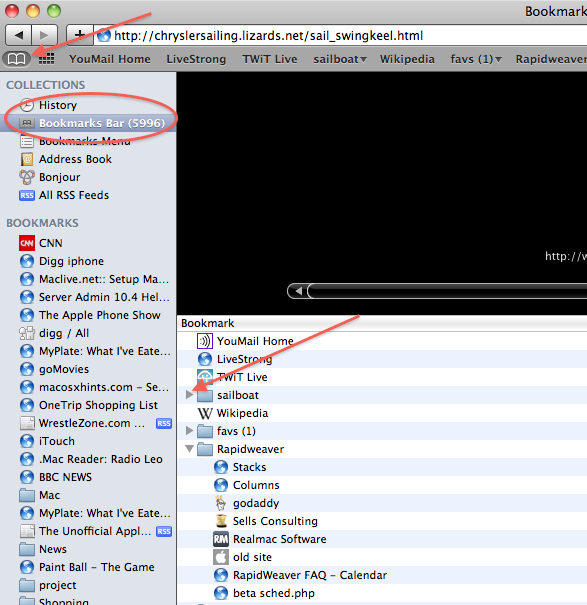
Next you can toggle the contents of each bookmark folder by clicking the triangle just to the left of the folder then selecting either bookmark then hitting delete. You can also drag bookmarks from one folder to the next in this area as well.
Call for AppleWorks!!!
Is transfering all her stuff (itunes, email, contacts) easy to do?
_______
yes. Pretty easy to do. You'll need to network the two computers either via firewire or ethernet. USB will not work. However, consider that her old black macbook may only have firewire 400 and her new computer if it's a macbook may not have firewire at all. In that case ethernet should work. If you set the computer up first with another user, then move the data later, you can always go back and use the migration assistant to do so.
Let me know if you have any other questions.
How does my calendar work on my website?
_______
So you have an email you don't care to even see the content to. You could try this. Within mail first go to View in the menu bar and select to "Show/Hide preview pane". That will toggle the preview window so that you can't see the content of the email. Next simply click once on the offending email and hit delete.
Keep in mind that the email is not completely gone. It resides now in your mail.app trash and you'll need to empty your mail trash to fully purge it from your system. If it's POP email, it could also still be sitting on a server. That may be more information than is required however.
In the future, you could also implement junk mail filtering so next time, it won't even show up in your inbox.
Replacing a 4 year old laptop
It's sort of like looking for a lost puppy. I know the person who has Appleworks is out there, but I just don't know if they'll see my sign!
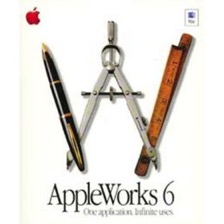
Son is going to College...macbook here I come
Scotty,
Thanks for coming over last night and getting me started.
I had one glitch. With 142 pictures left to transfer, the transfer process stopped. I noticed that my camera battery was exhausted or close to it. I stopped the transfer.
Is there a good way to do the transfer again without duping those photos that already got transferred from that card?
_____
iPhoto should detect that you have already imported a certain number of pictures then ask if you'd like to import duplicates or skip over them. Jut choose not to import duplicates when prompted then check "apply to all" and you should be fine. iPhoto will not erase the card until the entire transfer is complete so they should all still be on the card.
Use Select All
I went to the apple store about my i-phone and problems with "text" today and they wiped my phone and told me when I put it back in it would sync up and that I should tell the computer it was as new phone so it didn't put back the 'old' problems.........I have hooked up and no sync'ing has occurred let alone a question about sync'ing!
Sorry but if you could through any light on how to help me or come by (even better!) let me know!
_______
To restore your resync your phone, plug it into iTunes. You'll then see the different tabs across the top of iTunes. You can select all the different variables from within each of those. Restoring the phone could bring back the old problems so try to only sync first. You can select the "sync" button on the bottom right hand corner of itunes to start the process. You'll want to check your "applications" tab to be sure you are moving back over the apps you've downloaded in the past. Check music as well to make sure you have some tunes on your phone.
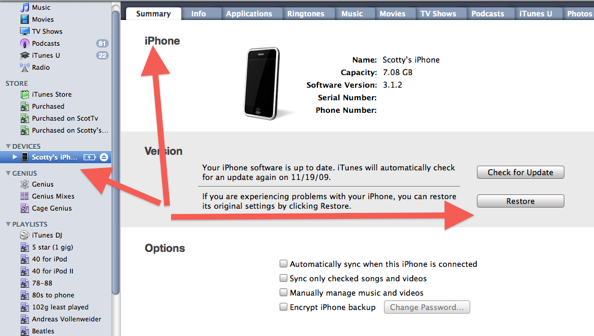
Trash automatically deletes....why?
I was having issues with my address book syncing from my iPhone, so I basically re-entered all the passwords for mobileme everywhere, shut it down, cut it back on and it solved the address book problem. However, all repairing that created a new issue. All of my inboxes for email duplicated themselves and I can't delete an inboxes, but they're replicas of each other... is there a quick fix I'm mising? I made sure "sync email" was unchecked, but how do I get rid of the duplicates without deleting the originals? The "delete mailbox" feature is greyed out so I can't select it...
thanks,
_______
So the first thing to consider is if your email address is IMAP. If so, then just delete the account and readd it and you should be good to go. IMAP email is housed on the server so it should return without the duplicates. I think it's a good idea to avoid the "sync email" in the mobileme prefs. Just use an IMAP account every time and all is well. However, you have the added issue of using a proprietary email address with your business. So the next step consider is checking the forwarding or "checking" settings directly from your hosting service.
As fart as the boxes being greyed out, there can be an occassion when apple's mail.app can run into permissions issues where sometimes it's just better to scrap the account and start again. This can be tricky and requires knowing where mail.app holds all its support files. That's a little more involved than covering in text.
Hope that helps at least a little.
Audio port is dying...or...the art of troubleshooting
_______
If you have the final video file on the desktop, all you have to do is drag and drop the movie file into iTunes movie section. If you have chosen to copy content to the itunes library upon adding then you'll be fine. You can find these preferences in the advanced section within iTunes. Otherwise, iTunes would only create a pointer to the video file on the desktop which means as sooon as you move it, the link is potentially broken.
Macbook pro has a full hard drive
______
Apple used to provide a link online for anyone to download iMovie HD but they've since taken it off. Your best bet is for me to install it off of the old iLife 06 DVD. We should be able to take care of it.
Apple Warranty and accidental damage?
When I try to burn disc off iTunes it's making a terriable grinding noise?
________
Sounds definately like a hardware problem. Most likely something is bent or jammed inside. Or the drive itself could also be dead. I'd be happy to resolve it for you if you wish. However, I would most likely need to diagnose it before ordering the correct part. If it's under AppleCare the apple store should cover it, barring any accidental damage. FYI: Every Apple computer comes with a one year warranty and AppleCare extends that warranty for three years total from time of purchase. You have to purchase AppleCare within the first year for it to extend.
How to edit contact info in Address Book
Thanks.
_______
I would think that it would be covered under warranty with no problem. As long as there is no evidence of physical damage she should be fine. If for some reason, it would be refused, I can do the repair and would be happy to quote the price if it comes to that.
iMac not booting and time machine drive full
Thanks for emailing me back. WAnted to clarify something. My need for wireless is for our new laptop ( a compac by HP ) that my daughter will be using for her schoolwork. Our desktop ( our mac ) does not necessarily need to be wireless. That being the case do you still think I need the apple router ? I checked with time-warner and their service if 10$ per-month and An initial set up of 40$. That includes support of their router. I also have a LYNKSYS cable/dsl router at home right now. I do not know if that is anything I can use. Basically I am CLUELESS! I will get the more expensive router of you think that is the way to go, but would love to do this the most economical way .
Thanks for all your advice. I will set up a time online with you and get in touch with time warner if you think I need to do that also.
_______
Sorry for the delay in getting back to you. I was out of town on vacation for a few days.
You certainly do not "need" an apple router. They are very expensive and you could definately get away with a router from best buy for 1/3 the cost. However, you get what you pay for. I have found the apple routers to be very good. Their failure rate is very small and I deal with a lot of routers. I've never liked linksys routers. Generally nothing but trouble for me. Their failure rate is very high in my experience.
Regardless of what router you get, I would suggest NOT going with the $10 a month Time Warner choice. In 5 months you could have paid for your own router. They are simply preying on people without the knowledge.
Also, depending on your needs, you may only need the aiport express which is $100. It does not serve any wired computers. Only wireless computers.
I'll look forward to working with you soon.
Are there free online tutorials for the mac?
How do I move the dock?
Time machine went down again later in the day on Sunday. Ive tried to set it back up, even did a remount. It just wont stay up. What now?
_____
This is tricky since Apple doesn't officially support time machine via an airport extreme. Let's make sure first that it's connectly correctly. Why don't we unselect the drive within the Time Machine prefs in system preferences then mount it via the finder window by selecting the airport extreme icon. Once it's back on the desktop we should be able to again return to the Time Machine system preferences and select the disk once again.
I would suggest also going to the finder preferences (command + , from the finder) and selecting to show "Servers" just so you can keep an eye on the extreme's time machine disk activity.
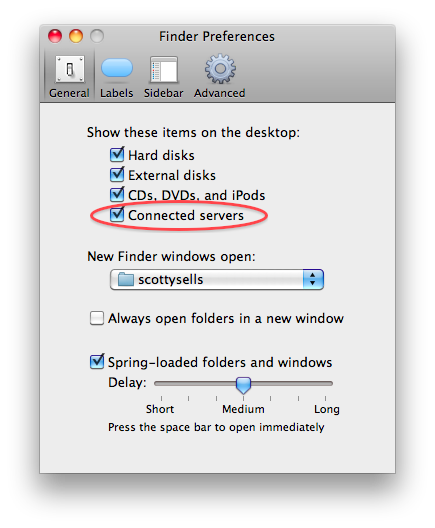
iBank shows the spinning beachball
My friend at work who's wanting to change out his hard drive in his laptop wanted to know what kind of HD you recommend? Also he wanted to migrate things over from his previous HD like we did with mine. What kind of chasis will he need to do the firewire migration assistant?
Here are his specs:
Model Identifier: MacBookPro1,2
Processor Name: Intel Core Duo
Processor Speed: 2.16 GHz
Intel ICH7-M AHCI:
Vendor: Intel
Product: ICH7-M AHCI
Speed: 1.5 Gigabit
Description: AHCI Version 1.10 Supported
FUJITSU MHV2120BHPL:
Capacity: 120.03 GB (120,034,123,776 bytes)
Model: FUJITSU MHV2120BHPL
Revision: 0081702E
__________
here's the drive I usually go with...
http://www.newegg.com/Product/Product.aspx?Item=N82E16822148374
He'll either need to borrow someone's macbook that he could throw the old drive into or invest in an enclosure.
2.5 SATA with firewire for migration at the point of install or he could just use a 2.5 SATA with USB and just use the migration assistant to pull the data over after a generic user has been created. He'd then go back and delete the temporary user.
The migration assistant will work via firewire in target disk mode, via firewire hard drive at first boot, via USB as a mounted volume at first boot, or via ethernet after the test user has been created.
Here's a list of enclosures that would work.
enclosure to check out
If he wants to save some money he can just get one of the sub $10 enclosures without firewire and just use the migration assistant later or pull the data as a mounted volume.
It's really not that hard. I'm making it out to be more than it is.
Erase and Install
How do I remote wipe my iphone?
To remote wipe your iPhone:
1. go to www.me.com and login as yourself
2. click the settings icon in the top of the webpage screen
3. click the "Find my phone" button to the side
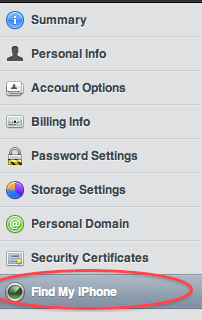
4. select the "remote wipe" on the bottom.
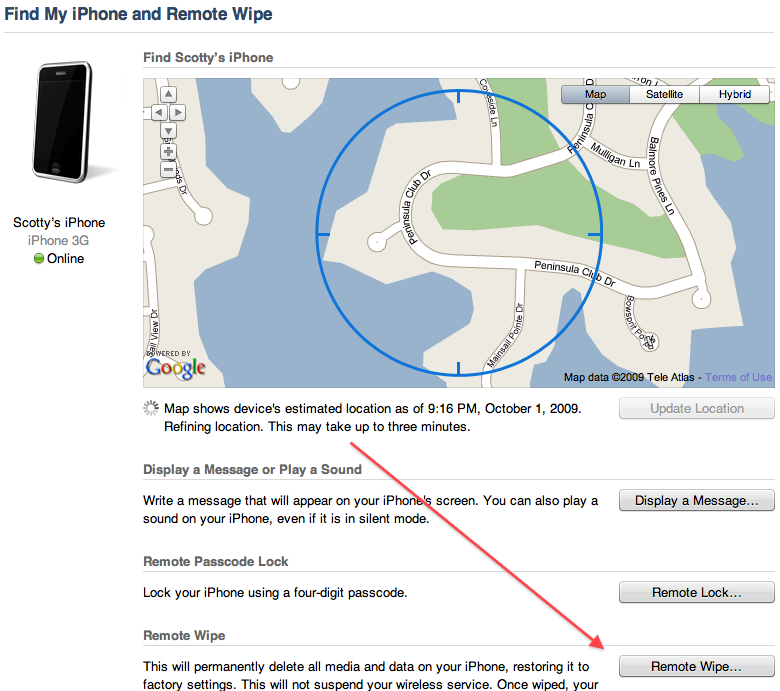
My mac has a fever!
_______
Apple has placed several moisture sensors inside the iphone so if the phone got wet and they spot the moisture sensors have been triggered you may be out of luck other than buying a new phone or paying the repair/replacement cost of the phone. UGH!!!!
Recovering an Autosaved document
_________
Put either the orginal install disc or a copy of Leopard or Snow Leopard in and boot from the disc by holding down the C key at startup. Next you'll want to select an optional install called "erase and install".
Another way to do it is to boot the computer into target disk mode by holding down the T key at start up then using a firewire cable to connect the computer to another mac. Next go to Disk utility then select that hard drive and erase. It will warn you that you are about to erase the disk. After you select yes, the next step is to get a new operating system on it. You can do that by using either the install disc that came with the computer or a copy of Leopard or Snow Leopard. Tiger may work also depending on the age of the machine.
Syncing documents and email over multiple computers
About a month ago I got the new 3Gs and this keeps popping up. What do I do? Please help me! Thank you Scotty!
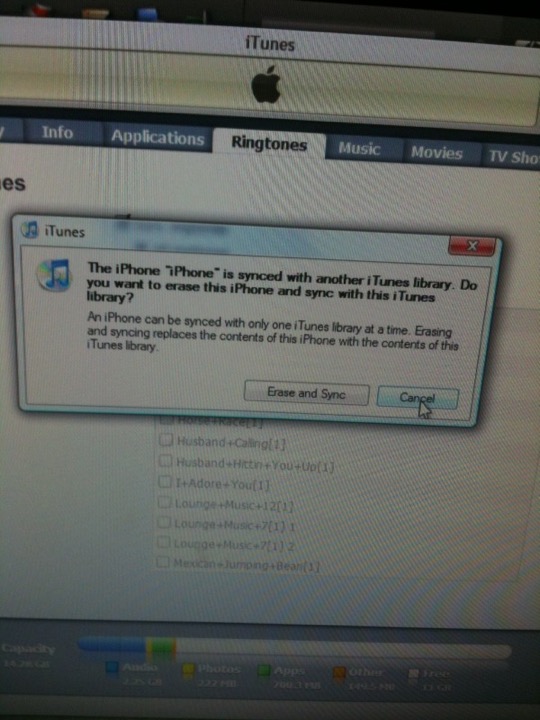
So it looks like at some point that iphone was connected to another iTunes library and that iTunes assumed ownership of the phone. This means that the iphone can't have a relationship with two iTunes libraries at the same time. If this computer is your only iTunes then I would suggest first transfering any purchased music off the phone then erase and sync to re-establish the relationship between your phone and itunes. But beware that the erase and sync will remove all data from the phone. This includes contacts, calendars, applications. etc....But those should be on your computer already.
Security Camera on network has fallen off
______
The videos you imported may be in a format that iMovie doesn't recognize. What is the file extension on the end? .mov? .flv? .wmv? etc??? That will give me a clue as to what steps we need to take to get them converted properly into iMovie.
Problems Galore
Please advise.
_________
Your Macbook's IP address changes from day to day or week to week depending on what the main router in the home wants to assign to it. Each computer or device on your network has an IP address given to it by the main router. This is called handling "DHCP". Only one device in the house does it and that is the main router. Your home network is set up to distribute what is called dynamic IP addresses. This means that your IP addresses within your home change from time to time and no one computer is permanently assigned a number. To do so would be a "static" IP network.
Now the wireless key you are refering to may be the wireless password of your network. I don't remember the name of your network but if you click the airport icon it should list the name. You could send the name of your network to me and I may have it in my keychain from having been on your network before.
This is most likely a very simple fix. Just a matter of your camera being reassociated with the network. I don't know if it was hard wired or wireless however.
One more thing. Some devices prefer IP numbers starting in 192.168..... but by default the apple router gives out 10.0..... numbers. No big deal. That would just have to be something to address in case that were causing the issue.
_______
Hi... the network name is EXTREME...
Unfortunately I have about 200 named extreme. So here's what you can do. To see your own password, go to your keychain access. Do a spotlight search for "keychain". You'll see a list of passwords. One of which will be your own wireless network's password. Double click on that keychain entry and click the check box that says "show password". You'll be prompted to put in your computer's admin password. Next you should see your wireless password.
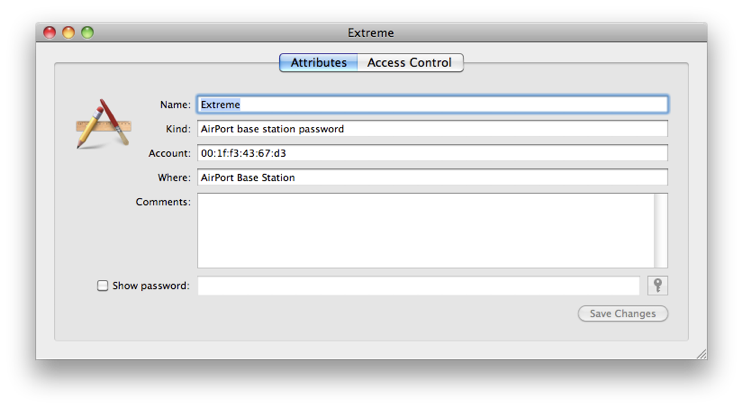
System Folder from OS 9
_______
Depending on the program you were using, some programs have an autosave feature. If you were running time machine there is also a small chance it was backed up to your time machine disk.
Here are a copule of potentially useful threads:
Automatically save and recover Office files - Help and How-to - Microsoft Office Online
mac office word how to recover unsaved document after crash
10.3.9 is done.
______
When initiating syncing on the iPhone to a mobileme account there is an option to merge contacts with those already in the mobileme cloud. I always select to merge but have seen the merge command fail therefore replacing the data on the phone with that in the cloud.
If this happened with your contacts, I'm very sorry. There may be a Time Machine backup we could recover the old address book contacts from.
AutoCad in on a Mac
how do i change settings on pop server regarding emails to download...i think setting is now download emails from past 90 days...i'd like to change to a few days old only...download is taking forever.
________________________
Settings vary from email reader to email reader but I'll assume you are using apple's Mail.app to read email. As you know, POP email doesn't sync across multiple computers and the amount of mail left on the server can vary depending what your program's settings are. Here's where to find how to change them.
Go to mail.app's preferences under "Mail" in the menu bar. Then select the "accounts" tab. Next, check or uncheck the "remove copy from server" line depending on your needs and finally, select the frequency at which you'd like that computer to remove email from the server as seen below.
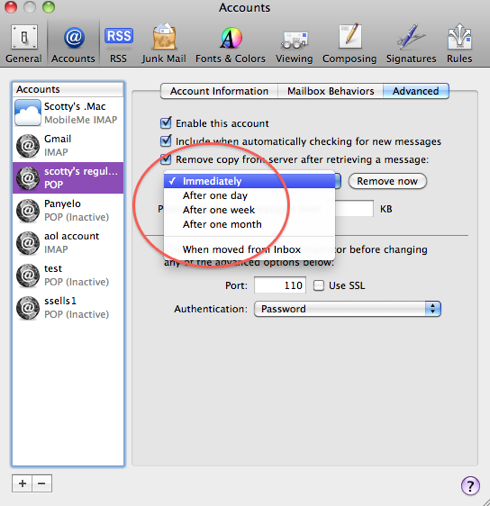
POP email is very old and, in my opinion, obsolete. IMAP email is a much better way to go so start thinking of moving away from that POP email address. In the meantime, keep in mind that any email program you are using to check that POP email account must be addressed otherwise if they're set to remove the email immediately then you run the risk of another email program never even getting a chance to download a copy of it.
Hope that helps.
Permissions on iPhoto library
I have a macbook pro. I am hesitant to buy a dell even though I think I am going to need to for Autocad. Do you think it would be worth you
coming here and trying to install Autocad on my macbook pro to see if it will run on it before I get an IMAC or Dell. Or do you think it
is a waste of time and that Autocad is too big a program to run on this macbook pro.
thanks for your help with this.
_______
Hi,
You may first want to look at the link I included that is autodesk's direct support page for apple.
official autodesk support here:
Autodesk - Mac-Compatible Products
It states that autocad is fully supported in Bootcamp. There's no reason why the macbook pro in bootcamp couldn't do what you're hoping for. It's a pure windows machine at that point. I would be happy to assist you with getting bootcamp up and running but past that point, I don't support Windows environments even when they're running on Apple hardware. Just to be clear.
Dog needs a good home
Was starting to put snow Leopard on my Macbook pro and it has an error
S.M.A.R.T. the hardware problem can not be repaired.
One client reports Snow Leopard breaking EyeTV by Elgato.
So, I installed Snow Leopard on both hoping that would improve things. The MacBook Pro is still finishing up but all looks good so far. The first thing I have noticed that has not come back on board properly is the EyeTV. It just says it is not responding and the rainbow dial just spins forever. I have Force quit it and restarted the iMac but still no success.
Furthermore:
Snow Leopard broke my own website design tool RapidWeaver. Had to move to the beta of the next release. I'm experiencing tremendous instability on multiple machines. One odd incident however. HP's new Photosmart Plus printer setup utility would not install the wireless functionality of it's printer today via leopard but was successful via Snow Leopard. Weird.
DVD burner not seen on Mac and PC
I am in and out a lot... everytime I come back home...the network seems to be jacked up
It syncs with my apple tv forever and I my wireless printer etc doesnt respond...to either computer...
thanks
________
AppleTV can be slow to sync but not "forever". Usually, mine syncs for about 4 minutes or so then stops syncing. There may be something there we want to look at.
As far as the printers go, I don't think we ever addressed any printers in your home. If you want to add them to your wireless network there are several ways to do it. I'd like to know how the printer is connected to your wireless network. If it's a wireless printer then it has settings that allow it to join your network. Then you'd need to add it from each of your computers from within the printer pane of system preferences. When can take a look at it when you have time. I know it's a busy time for you. Since it's a networking issue, it may be better for me to be there in person rather than remote in.
iPod touch can't get on wireless network
THANKS SO MUCH FOR YOUR HELP WITH THE TIME CAPSULE.
BECAUSE OF OUR PROBLEMS IN THE PAST, I USUALLY THINK
IT IS GOING TO BE A HUGE PROBLEM AND SOMETHING THAT
I CANNOT FIX! I NEVER THOUGHT TO JUST RESTART THE
COMPUTER AND THAT IT MIGHT FIX THE PROBLEM....NEXT
TIME I WILL KNOW AND TRY THAT FIRST!!!!!!
IT IS WORKING GREAT AGAIN AND BACKING UP AS NEEDED......
THANKS AGAIN FOR YOUR HELP!
-----
Glad it worked out.
Resubscribe to the RSS feed
I got your card from the Apple store and had written you before about my daughter's macbook pro she got a year ago. We had it repaired once for 900 dollars- apple said she dropped it and broke it and warranty was void. We tried to tell them she did not but they would not believe us. We made the repairs and now numerous other problems have come up and she will need a new one. We looked at them today and noticed the new ones are all one seamless housing and the screens are better. Some of my daughters other friends have also had problems with buckeling and disc drives. Questions for you- should we invest in a new one (is it better),
should we try to sell the old one, or repair things on it and try to use it as a backup? Thank you.
_______
I'm sorry to hear of your trouble with the computer. As far as upgrading to a new computer goes...there are a few things to consider. The speed of the newest macbook pros is not so much greater that they would compel me to purchase a new computer if I have one from only last year. The unibody enclosure is much more solid than the older aluminum style cases and do not dent nearly as easily. However, when it comes to hard drives, every hard drive dies. They are a technology based on moving parts and are very prone to failure. Since I'm not sure what problems now exist on your current macbook pro, I can't really advise whether it would be a good idea to purchase a new one or solve the problems on your current machine. Problems fall into one of two areas: software or hardware.
If your problems are software related then buying a new computer would not be the best way to solve the issue. Learning what caused the software problem then knowing how to avoid repeating it is the best solution. If the problem is hardware related then buying a new computer becomes more reasonable. Of course you should expect to get more life from a computer than one year.
Hope this helps.
iDisk storage allocation and reseting sync data
There are a few ways to import a second iPhoto library into your current library.
1. Control click or right click on the old library and choose to show contents. Then drill down to the folder containing the “originals”. Then choose to import that folder. However, this method does not allow for importing metatags or album combinations. So there is another way.
2. Use iphoto library manager. The free version will do pretty much what you want. Merge libraries. and you’re good to go.

Where'd my sound control go?
I'd love some feedback
75watts.com Hard Drive Data Recovery
______
I've not had any interaction with this person. I checked the site and would approach with caution due to the lack of personal disclosure on the site.
Please let me know if you use them.
Customizing a toolbar
_______
The first thing I would suggest is to set up an alias for yourself. You can do this by logging on to me.com then going to the mail section. Next, go to the little gear icon in the top and select mail preferences.
Now you'll see an "aliases" button. Select that then create your new alias. This will allow all mail sent to that alias to show up in your inbox. You can also send out as that alias.
Try that first.
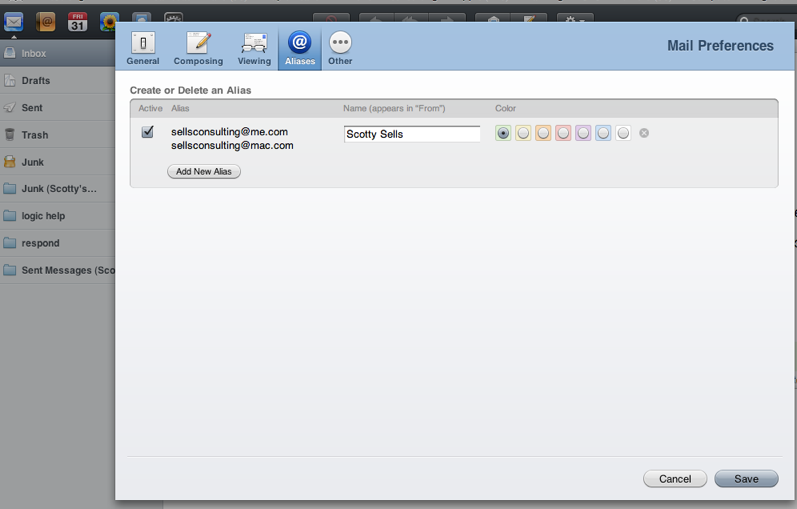
Mac crashes on Screen Saver
I have been having a problem with drop box and quicken. It just doesn't work for me. I found this on the drop box website and wondered if you knew a way around it.
_______
Sorry for the delay in responding. You might try making a full backup of your quicken files (QIF) instead of just the regular saved quicken files. Then on the next system, choose to restore. It's not a great solution but may work. Just back everything up first.
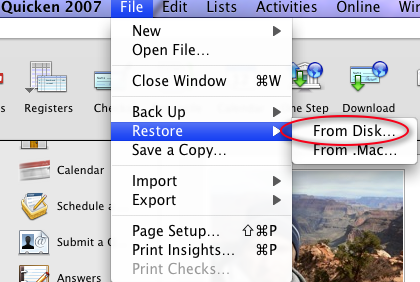
Changing permissions on files or folders
tv to itunes store? apple tv is connecting to internet but for about
2-3 months it state that apple tv cannot connect to the itunes
store......thoughts????
________
Yes. This may be related to what users are logged into the itunes store on the appletv vs. your computer’s itunes.
1. Try logging out of both your appleTV and itunes then be sure to log back in as the same identity.
2. be sure both appleTV and itunes are fully up to date by running software updates on both
3. make sure you have agreed to the licensing agreements in itunes (you can see it by attempting to purchase a song)
If none of these suggestions work, then try logging in as a different itunes account temporarily on both computer and aTV then log back in to the questionable user.
Hope this helps.
Vectorworks running slowly
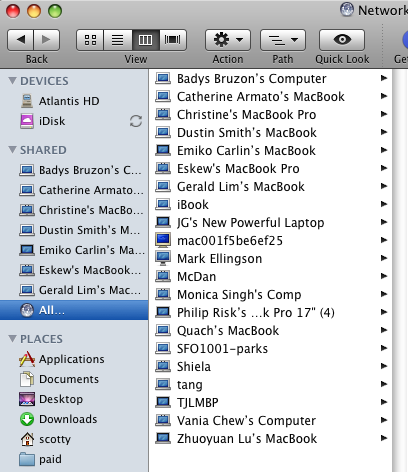
First, notice how many Apple Computers there are vs. Windows. Interesting for a company whose market share is supposed to be around 5%.
Now for the second point. Turn off file sharing in public places! Even though you need a password to gain access to your files, a stranger could still drop files into your public shared folder. So the next time you’re traveling, go to system preferences/sharing and disable file and screen sharing until you get home.
Changing your main password in OS X
_____
First, I’d like to apologize for the delay in responding to your email. I’ve been overwhelmed as of late. The update to 10.5.7 was likely to cause a double restart so this should be of no concern. If you’ve not yet solved your problem here are a few things to consider.
1. unplug and reconnect the monitor cable
2. try going to system preferences/displays then select “detect displays”
3. you can also try temporarily choosing a different screen resolution then switch back to the other setting.
Hope this helps.
Scotty
Screen Sharing in Leopard
You’ve helped me once or twice.
Using my Mac G5, final version of Tiger, Quicken 2007 which is the final Mac version far as I know:
I can’t download from Scottrade without an error message about file types. I;ve tried various things.
I can’t download from Morgan Stanley to back before November 2007, which means I can never have a truly up to date file, nor an accurate one, though maybe I can download into my existing Morgan Stanley file.
I can’t log in to Investors Business Daily using VPC, though I can access the site. My goal is to use their Active-X charts and in the past I could sign in and use their charts, but now I cannot do either and I’ve tried a lot. Always an error message and the sign-in process alone, leading up to the failure, takes close to 10 minutes. (On Mac Safari it all works perfectly except that it won’t access the Active-X charts.)
I’m not much of an investor at all but if I were I’d want these things to work right.
Is this something you could help me with? To me they’re all related problems. Thanks.
-------
First, I’d like to apologize for the delay in responding to your email. I’ve been overwhelmed as of late. Considering the fact that your charts are active x, you may need to strongly consider using a virtualization software like VMware fusion or Parallels. This gives your mac the ability to use Windows XP, Vista or the new Windows 7 (available as a free trial download until next March) along with Internet Explorer for better or worse. This avoids the problem you’re having. The main problem here is that the web developers are not adhering to web standards. They are writing how they know and not what has been decided upon as the standard way to do things on the web. It really hurts us as consumers more when web developers are too lazy to write code. But here’s the unfortunate part. That G5 is incapable of running Windows via virtualization. You must have an intel based Mac to do this.
It’s no secret that Quicken for the Mac is not the best. It doesn’t have all the same features that its windows version has. There’s good news on the horizon. The 2009 version “financial life” should be released soon and promises to be a completely new approach to managing your financial data. We’ll see.
In the meantime, try using Firefox instead of Safari. They may be able to handle some of the chart rendering better.
How to reset your mac's admin password
We have a couple of questions re: technical difficulties. If we need to schedule a time for you to come in, let me know.
We're having a problem with our iCal syncing. When one of us syncs, we get the message that 1,289 entries will be changed -- or 5% of our calendar. Most of the changes are either duplications or adding a new category. At first I thought it was because of Chris's laptop, but now I'm not so sure. Any suggestions?
Chris wants to know if MobileMe is the best way for us to go, since we're having this problem.
We also want to know what you think about Time Machine. Chris as the AirPort and an external drive on his computer, but it doesn't back up all computers, just his. Chris is wondering if we should get it.
Thanks!!
_____
Your mobileme syncing service will notify you of large changes when syncing between multiple computers. First, always backup your files. You may want to backup address book on a couple of machines in case the sync doesn’t turn out to be the way you want it. It’s asking to add 1289 entires on that computer so that means another computer in the mobileme account has a larger address book and it wants to push those over as well. OR it could be trying to remove that many. That’s why you export your address book first. Just in case.
Usually once you get them all synced together then things settle down. You may see the warning from time to time but that’s normal. Sounds like in your case one of your computers has not fully synced. There are other methods of syncing but mobileme is pretty much the easiest to implement.
I love Time Machine. Yes Yes Yes. It requires Leopard and it’s fantastic. Get it quick. You’ll need an external hard drive to go along with it. It saved all my wife’s files just tonight after a major problem updating to 10.5.7. It’s very good.
recovering trashed files
Thanks,
_____
Yea. That is a drag. I gave up on iCal’s birthday calendar. The nice thing is that it pulled the dates from my address book. The bad thing was I couldn’t do much with that. You may be better off creating a calendar manually called birthday’s and adding each birthday in manually then applying an alarm to each event. You could also try exporting the one birtday calendar then reimporting that calendar. You’ll be prompted with a question asking what calendar you’d like to add the events into. Choose the new birthday calendar and those events should go in. I have not tried this myself so it may not work. If it doesn’t here are a few other ideas:
Apple - Support - Discussions - iCal birthday alarm ...
Download iCalBirthdays for Mac - Create a birthday calendar in iCal from contacts in Address Book. MacUpdate Mac Personal Info Managers Software Downloads
iCal birthday reminders [Archive] - Mac Forums
PS: BACKUP ICAL BEFORE DOING ANYTHING. Under File menu, choose backup.
-------
update:
Sorry it took so long to get back to you with positive feedback but my daughter graduated and I have had out of town guests. Exporting and then importing my birthday calender worked! I was then able to set the alarms. Hopefully I will not forget anymore birthdays.
Thanks so much,
what app is good for database management?
You may have seen this message lately:
MobileMe Account Notification |
| |
This does not mean your iweb created page is going away. What they’re trying to say is that the old way .mac used to work is now being converted to the new way. Most of us made the conversion long ago. Your pages created with iWeb, shared content on your gallery will not be affected. The email refers to the old homepage.mac.com/username. But I can’t think of any client I work with that still relies on the old method to publish their information on the web.
You have nothing to worry about.
Quiting apps and logging out
You made a home visit last year to hook up our apple computer which my daughter gave me. It is the old style model and we have an Epson printer which is also old.
The printer is just about gone and I wondered what type of printer I should purchase for the computer. I do not need a color printer, just black & white.
Also, I may be getting another computer and it may not be an apple.
I need a printer which would be compatible for any type of computer.
Hoping to hear from you.
_____
These days you will not find a black and white printer only. There are however, laserjet black and white printers that work very well but I don’t think you need one. These are usually quite a bit more expensive than inkjet printers. The power (ink) lasts much longer but you would only really need a laserjet if you are the kind of person that prints a lot of pages a day.
Otherwise, the inkjets are fine. But beware, almost all inkjet printers are in the business to do ONE thing. Run out of ink. The printer manufacturer is counting on making money from the ink much more so than the printer itself. But there’s a way to foil their plan. You can always tone down (no pun intended) the amount of ink in the preferences later. I usually set up a couple of different printing profiles for what quaility I need.
The most common printer I see people using these days are the HP’s. HP makes a very good all in one printer with scanning and copying built in. They also do wireless printing the best of the bunch.
My favorite printers however are the Canons. The Pixma series is very good in my opinion. Color is beautiful.
Epson has fallen out of my graces over the last 5 years. I was loyal to that brand for a long time but left after several bad experiences.
Lexmark, not so much.
As far as what works well on a mac, these days they all do. With one exception. Dell printers do not play nice with Macs but you don’t just go out and buy a Dell printer. They usually come bundled with Dell machines and they are very bad.
Overall, I think you may want to get an HP.
I forgot my wireless password and my computer password!
My network is down and I am getting messages that the base - extreme- does not have any DNS servers entered. What should I enter?
Scotty
I have been working on the network and have gotten to this point. All are green but no internet coming through. The airport says that it has a self assigned ip adress and therefore may not be able to connect????
Thanks
All is still down. Time warner came today and the modem is good. All my lights are green but my extreme seems to not be talking to the modem. I keep getting the message that the extreme does not have the right ip address?
Thanks
--------------
So you've reset the modem (powered off and on once again). I don't see the airport being the problem. While anything is possible it's unlikely to be the airport router's fault. However, knowing the history of your wireless network there could be other issues at play. Doubtful however that any second wireless device would interfere with the direct relationship between the router and the modem.
The next steps to take would be:
1. reset the modem and directly connect it to a laptop to see that the modem is supplying a valid IP address to a single computer like a laptop or iMac via ethernet
2. reset the modem again and connect to the router via ethernet.
3. Last resort, rename the router but that would require the entire wireless network be reset once again. Something I don’t think we really need to do. I really think that it’s something very simple we’re missing.
If you feel you'd like to have me look at the situation, then just check my calendar and let me know.
Where did my Safari go?
Thanks!
_________
This can be a problem caused accidentally often. Most likely it is the screen brightness setting. Check the buttons on the keyboard (usually the Function keys at the top of the keyboard) that have small little sunshine icons on them. I would be willing to bet that the brightness was turned down to the lowest setting accidentally.
Hope that’s all it is.
Test your internet speed
I’ve had several people present this issue to me. They are sent a powerpoint presentation but the music will not play. From what I can gather (I avoid powerpoint, iWork’s Keynote is far superior) Powerpoint gives the creator the option to embed the file or link a file outside of the .ppt itself. I do not have an answer as to why some people can hear it and others cannot. It seems that the music or audio file, when linked, doesn’t make the email journey. (I can’t hear the audio either on the file you sent to me). I don’t know if this is an email compression/uncompression issue on macs vs. PCs or if there’s another explanation.
Here are a few links on the subject:
PowerPoint Music or Sound Problems - Music and Sound Won't Play in PowerPoint
Add Sound to PowerPoint Slides - PowerPoint Sound Video - About.com
My sound doesn't play - PowerPoint - Microsoft Office Online
Use embedded and linked sound files in PowerPoint - PowerPoint - Microsoft Office Online
Microsoft PowerPoint: Song won't play in powerpoint presentation, menu object, information object
G5 not starting up
Any suggestions? Apple support says to reinstall it, but I don't know how to do that.
No sure what model laptop you have. Macbook? iBook? Powerbook?
Macbook
Ok. You did you do a restart?
yes
Try going to system preferences and selecting network, then toggle turn airport on/off. You could also use the plus sign to re-add airport wireless. It could be a hardware problem however.
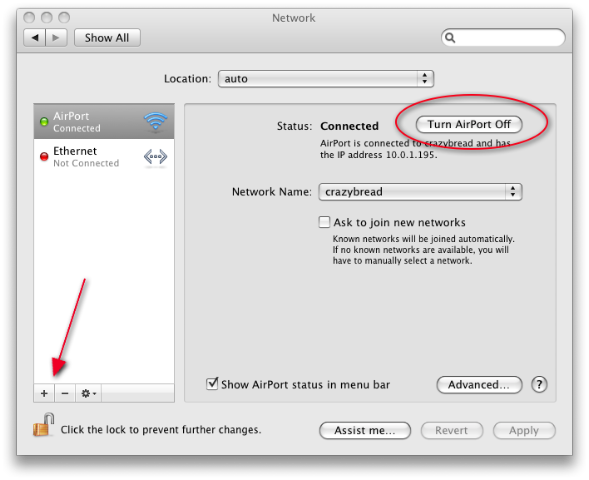
If it is hardware, then you may want to take it by the apple store first to have them check it out. They can do this by booting from an external drive and verifying the airport card's connectivity.
I spilled water on my Computer!!!
Thanks,
ms
-------
The file that you attached was a .pps file. This is a standard powerpoint presentation slideshow file that someone sent to you. If the file doesn’t open when double clicking right off then we need to think about a few things.
1. I like to drag all mail attachments to the desktop then open them from there.
2. If it doesn’t open then you may not have Microsoft Office’s PowerPoint installed. However, there are options. Instead you can use Keynote if you have Apple’s office suite called iWork. You could also use the Free Office suite called NeoOffice. Slower but works just fine.
You can get info on a file then select to always open that particular file type from now on by selecting the appropriate application with the get into window. You can always right click or control+click on a file to get an “open with” option. That menu will display the applications on your mac that you could use to open the file.
Finally, you could also drag and drop the file onto an application that would work. PPS files are generally only viewable with Powerpoint, Keynote, or other office applications like OpenOffice or NeoOffice. By the way, in Windows, the general rule is NEVER OPEN ATTACHMENTS. Not so much an issue on the mac but a good rule of thumb if you’re not expecting to be sent something.
Hope that helps.
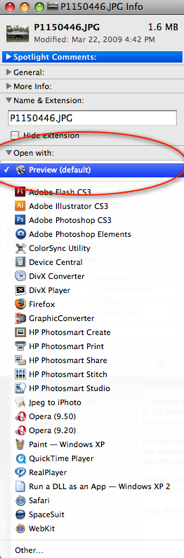
resizing windows
____
Spills are very bad news. If it is only the keyboard then you can consider yourself lucky. Water damage can often not show its impact until several hours later. I would do this:
turn off the computer. Open the screen and turn the unit upside down on a flat surface covered with a towel with the screen hanging off a table. The idea here is to let any standing liquid flow out of the computer. Leave it there for several days if you can. If you can prop the computer's face up off the towel about one inch that would be even better. (to allow airflow)
Run updates?
When I log on to road runner, A & E, or any other web site, the page takes up the whole screen now
and no longer has a scroll bar to let me move the page up or down. What must we do about that?
Thanks for any help you can provide.
--------
This should be a very simple problem to solve. There are three round buttons in the top left hand corner of each window. Red, Yellow, and Green. The green one will resize the window.
![]()
You can also click and drag the bottom right hand corner of any window to resize it manually. When you reduce the size of the window to less than what the web page was laid out as, then you’ll see the scroll bars return.
dock doesn't work
Scotty
I am out of town and I cannot get the volume on my phone to go up. I can barely hear the other party when I get a call. When I push the button on the side of phone the volume symbol comes up but the volume does not get louder. Is there a simple solution to fix this? My ringer volume is fine.
Thank you
Could be a hardware problem. I've heard of the volume button getting physically stuck but you can always try a hard reset to the phone. You will still have your data. hold the power and bottom buttons down then slide the red slider. See if that helps.
What's my computer's problem?
I got a message for a newer version of VMware....advise to install? Just curious!
No, I wouldn't install it yet. Generally you want to wait about a week before updating anything. It's a good idea to let the rest of the world find the problems first.
Never update things right away. And while we’re on the subject, Beta software means it’s not really completed yet. It’s their way of telling you to use at your own risk and if your computer dies, don’t come crying to them.
Mac Viruses?
Hi Scotty,
I want to update my laptop. It is 4 years old and it not
working proper through to not enough memory and to too much stuff.
About my PowerBook G4 15"
Mac OS X Version 10.5.5
Processor 1.5 GHz PowerPC G4
Memory: 1.25 GB DDR SDRAM
Number of CPU's: 1
Memory Slot: lower- 256 MB, upper-1GB
I assume I only have two slots?
My question is: should I buy another 1 GB for the 256 MB slot.
yes. more ram is always better. use Crucial.com. Don't buy it from Apple.
Would that help to run it maybe for another year?
yes
And maybe I could delete some stuff to make it work better?
yes. Usually having more than 10% of your drives total capacity still available to be written to is a good thing.
I always get messages like: cannot be saved. The disk you are attempting to
use is full. Even I don;t try to save anything.
That's very bad. You need to offload some data very very soon. Drives can die when filled too full.
When you think we could extend the powerBook for a year I would like to book an appointment
with you and fix it.
I think we can get another year out of it.
Thanks
P.S I sent in the damage LaCie hard-drive and they send it back repaired. It worked out Great.
excellent. I'd like to hear about that experience.
iMovie video requriements
I cannot launch anything on my dock except email.
Do you know how to fix this?
Thanks,
_______
Try tossing out the preferences file in
~/users/yourname/library/preferences/com.apple.dock.db
~/users/yourname/library/preferences/com.apple.dock.plist
Upgrade or buy new?
Thanks again for your prompt response. As you should already know, I will be purchasing a new computer for video recording and editing. An interesting thing occurred this weekend, and I would like your thoughts on it.
I needed 3 movies, burned to a single DVD, that resided on a Vista machine. They were recorded using a Sony HD camcorder, and were loaded onto the Vista as MPG files. They were then burned to DVDs as MPG files. However, when I went to load them onto my Mac, it said that the files were not movie files. They would not load onto the MacBook Pro (Intel), nor the Powerbook G4. THey also would not load onto 2 separate DVD players, or a Blu Ray player, all of different ages.
The question is a simple on, but I wanted to give you the background if needed.
Anyway, after beating my head against the wall, it was determined that the only place the movies (that said they were not movie files) would play was on a Windows machine, in Windows Media Player. Quick Time and iTunes were unsuccessful in opening them as well, on these PCs. I then went to 2 other people who are so called PC experts, and told them my dilemma, and asked for their help.
OK, in reality I threw down the gauntlet, and told them that they were not allowed to say a disparaging word against Macs, unless they could take the original movie files, or any other movie files, and get them to play on the DVD player, underneath the PC. They tried and tried, and could not do it.
During the church service, I did my research, found a few things, and ended up downloading Handbrake. Handbrake was able to convert these files into mp4v, or something like that. I then loaded them into iDVD, assembled the movie, and burned it to a DVD.
To get the movie package to burn, and fit onto a single DVD, I chose High Quality, or the middle setting, which encoded the videos. Handbrake took about 15 minutes per gig to convert, which took about an hour, but iDVD took over 7 hours to burn this one DVD. I had my Activity Monitor open, and it was maxed the entire time.
The DVD finished the net morning, and it played in the Blu Ray and DVD players. I went to make another copy, and that took only 35 minutes. So my question is this, what do I need to speed this process along?
My MacBook Pro is an Intel Core 2 Duo, with 4GB of Ram, 800 MHz Bus, 2.5 GHz Processor. I also had over 120 GB free, out of 230GB.
Is it the processor, Ram, Bus Speed, or what? I now that in the future, I will save the movie in such a way that will keep me from having to encode it again, but I just want to know what is most important when getting a new computer for video.
I thought you would like to have a little chuckle about the Vista computer. It is going to be fun showing up with a DVD that will play, and the 2 PC guys will still be scratching their heads.
____________
Great job solving your issue. Handbrake is great. As you may know, just because video is burned onto a dvd doesn’t mean it’s playable on a dvd player. In order for a DVD player to understand what it’s reading, the file must undergo the process of encoding as mpeg 2s I believe. I think that’s the defualt format for DVD video. In other words, a piece of software like iDVD or Popcorn (Roxio) will do the translation for you whereas Handbrake will do the conversion only. If handbrake was enabled to do both then it would be breaking the law.
So essentially what you had were dvd disks with raw data files on them. No file map or menu structure. Some DVD players can play raw files but the interface to get to them within the disk is very confusing and should not be relied on as a normal means to view video.
The initial burn to disk also created a disk image which can be copied to a new dvd without going through the encoding process again. There are a few factors that come in to play to reduce the time at hand. All of the variables you mentioned come into play ex: ram, processor speed, bus speed, disc burning speed, quality of video chosen. And you may want to play around with different combinations to find the combo that works best for you.
Overall, lowering quality helps a lot but most people don’t want to do that so the next best thing is as much horsepower as possible. This exact task is what separates the men from the boys when it comes to purchasing a Mac Pro workstation with several cores vs. a MacBook pro, taking into consideration that your encoding program is mutlithreaded.
So, processor power is the biggest effector here. Of course as much ram as you can fit in the machine is great but only to a degree when it comes to video encoding. 4 gigs is plenty for now on that. You can purchase external burners that burn a faster speeds but that’s not nearly as time consuming as the extraction process. Consider that every second of video is 24 frames and each of those frames is now in HD. That equals a lot of zeros and ones being chewed up and spit out.
By the way, sony has a habit of making their video devices record in mpeg 2 I believe, therefore making it unnessasarily difficult to play in a defualt player like quicktime. Usually the video is present but no audio. By downloading a codec for quicktime you can usually fix this issue quickly but overall I like to avoid sony handhelds. They love to take the long road.
Hope this helps.
Comporium is Terrible/display arrangement
Thanks for the help this past Saturday. Got a question for you, so if it has been asked previously, I apologize. I got to work today, and after plugging into my Time Capsule, I clicked on "Back Up Now". I only back up at work, so that my wife and I can keep our backups separate. Usually, the backup is less than a gig, as I do not do that much while at home. I checked on it recently, and it is still backing up, and the total to back up is over 60 gigs. I opened Time Machine, from the pull down, and all of my other backups are there.
My question is this, what changed so dramatically that it is now over 60 gigs? Did moving a folder cause it to change the path, so that it shows it as new data, or is it just doing a full backup as a schedule or what? I'm not freaking out, well only a little. Guess what, I just opened the preferences, and saw that my VMWare, that was moved, is not excluded. Do I need to back up my VMWare disk? I'm not going to stop it, but will go back and exclude it from the list of items that are backed up.
No problem,
If we moved the vmware image then it may be completely recreating the file. Time Machine is not smart enough, nor does it care, to see any changes inside windows. Therefore it considers the virtual machine image one big file so whenever changes are made inside windows, time machine simply backs up the entire image once again. You only need to backup the vmware virtual machine image if there are things inside the image that are very important. I would not use time machine for this task as it’s pretty big overkill for a smaller task. Once inside windows, you should really consider only using windows backup software to maintain that enviornment. But if all you’re doing is small tasks and just have it on your machine in able to surf the web with explorer then there’s no need to back it up.
Moving a folder within the rest of the mac did not trigger the 60 gig change in TM backup behavior. It’s most likely the VMware virtual machine. Another thought would be to use snapshot within windows if your only concern is maintaining a healthy version of XP and then disabling time machine’s ability to backup the VMware image.
How do I resize windows?
My Apple router you installed is blinking a yellow light instead of green.
What does that mean?
Thanks,
I’ve gotten this question several times in the past week. It most likely means that there is new firmware available for the router. 7.4.1 Apple, in their infinite wisdom decided to blink the light yellow just like when the router has a problem just to let everyone know there was an update available.
Go to airport utility and it should automatically detect if there is an update available. After the installation, it should go back green again.
How to copy DVD's
Thanks
Couple of things to try.
Be sure that within your junk mailbox, you are selecting the “not junk” option when you find an incorrectly placed email in the junk folder. If this doesn’t do the job, you could also set up a specific rule to address the issue. Go into the rules section of the mail preferences and create a new rule that says something along the lines that...
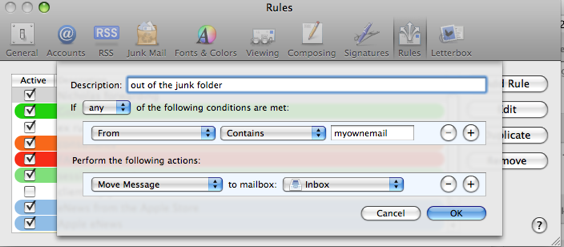
What causes a kernel panic?
I have set up a new group of people in the address book called MS Baseball. Some of the contacts have multiple email addresses (e.g. a work email and a home email address). How do you send an email to all email addresses for the contacts in MS Baseball? When I sent the group email only 1 email address was chosen for each person, I need both addresses to get the email.
First, check to see if there are multiple cards for each contact. You can merge the contact easily within address book. That doesn’t answer your question but it verifies that you’re dealing with one card and not many.
One way to solve this would be to create a contact for each email. Silly solution but it would work.
After some research, I don’t believe that Apple Mail/Address Book can do this. I’ve not found an answer yet.
Display has lines
Ok I"m in trouble...My Air has had a Kernal Panic. Upon installing software on a plane I had to shut down early and when I turned to computer back on the screen asked me to restart in 5 languages but when I tried nothing would change. Help! Can you help with this or do I need to call Apple?
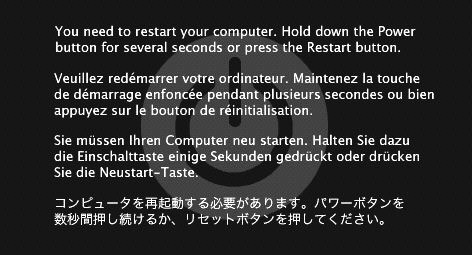
A kernel panic is something that you'll want apple to take a look at since the machine is under warranty I'm guessing. It's usually hardware related. Often, it's caused by bad ram but can also be caused by a bad part in the computer itself such as dying hard drive, cracked logic board, bad usb port etc... I don't mean to alarm you. But the kernel panic creates a log of what happened and a good Genius at the bar should be able to diagnose what happened.
How do I set my monitor to native resolution?
I have 2 issues:
1. My hard drive on my Mac downstairs is full - is there a way to use the Lacie drive as my main go to move and keep ALL of my pictures there? Of course I will have them backed up in another location as well.
2. I had an error message on the Time Machine. When I went to look for all pictures on the Lacie drive I could NOT find ANY which REALLY troubled me! I am manually backing it up now.
I need your input. Is it time for the Drobo deal?
Kudos to you for first, being concerned about backup and secondly, knowing when it’s time to get more space. If the Lacie is your time machine drive then being full is really no problem. Time machine is designed to move in time with you as it deletes the oldest versions of information on the drive. You are essentially not loosing any data; only the oldest copy of the redundant copies compiled over the past year or so. If your Lacie is only a raw data drive then first be sure you are backing that raw data up if that is the only place it exists. But knowing you, this is a copy of what is on your drive.
Next, saying that time machine did not contain any of your photos troubles me. That’s something we need to check in to. Be sure it’s backing up by checking the time machine icon in the menu bar. It should state that it was last backed up “then a date”.
![]()
The drobo is a wonderful alternative. Let me know if you are considering it and we can talk further about it. I have a partnership with them now and have details.
In home training in Excel?
Thank you so much
The display should be set to its highest or "native" resolution. Go to displays in system preferences and choose the bottom setting:
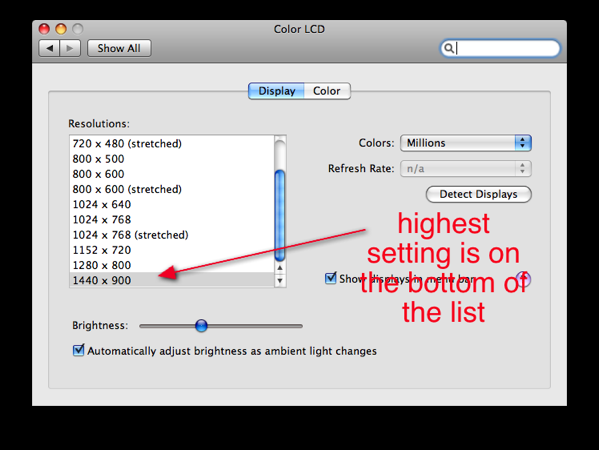
On Feb 16, 2009, at 4:29 PM, Brenda wrote:
Mouse scroll ball sticks
Any canned air will do. Spray into the ball area and should free up dust covering the infrared lense. Office Depot, WalMart, etc...
Mac viruses? Do I need a Firewall?
Even though Apple has done away with DRM (digital rights management) or copy protection within iTunes, that doesn’t change the limitations on all the old music you purchased in the past. That is, unless you’d like to “upgrade” your library for a fee. Another way for Apple to bring in cash.
While it is possible to do what you want to accomplish, it’s also considered stealing and it’s the reason Apple put these iPod limitations in place to begin with (with the RIAA’s strong suggestion to do so of course). But let’s say you’re only moving your music off an old iPod that you originally purchased the music and move over to, then your hard drive died and you need to move the music off. A program called iPod Rip that will do the trick. It cost about $20.
Something else to consider is if the music you “transfered” from the other computer was purchased on another person’s iTunes account via iTunes then they’d need to give you their password in order to play that music and your computer would count as one of their 5 allowable machines in the old DRM method. If they were willing to give you that password in order for you to authorize your iTunes to play their music, then it’s not stealing. It’s legal.
It’s only music purchased from now on that will be DRM free. All the old music still has that horrible infection embedded in it.
Data transfer from Windows?
Here are a few links to simple instructions on how to pair your remote with computer/appleTV:
Pairing your Apple Remote with your computer
Pairing and Unpairing the Apple Remote with Apple TV
Mac 101: Pairing/Unpairing Apple remotes - The Unofficial Apple Weblog (TUAW)
weird keyboard problem
I took my computer to the beach, we have wireless there, received emails, etc. I did change my outgoing server under the preference area so I could send emails. I did nothing to the incoming server preference and things were coming in fine.
I get back to Charlotte and cannot receive any emails from my gmail account. I can receive them from my carolina.rr. account! My iphone received the gmail account and I can use my husbands computer to see those messages, just can't get them to come up on my apple.
I have done everything! Any suggestions?
Outgoing server settings in 10.4 Tiger and 10.5 Leopard are a bit different. 10.5 is a little easier to work with and I’ll assume you are on Leopard since it’s the latest version.
When you changed your gmail account’server settings, when it now tries to send or receive it’s trying to use someone else’s line of communication. I suggest going to mail.app’s preferences. (that’s the stamp application). And take a look at the settings.
I’ve made a short screencast to help explain. It’s available at my video gallery here.
babies don't compute
I have Apple TV set up in the mountains and the internet connection is working. However, I can't get Apple TV to recognize my laptop in order to get songs/movies/pictures from my ITunes to Apple TV. Any thoughts?
Couple things to consider:
1. Is everything up to date? Run all your updates including iTunes on the computer and AppleTV software update as well.
2. Check to make positively sure that both units are on the same network. Sometimes an open network from a neighbor can take precedence over your own.
3. Be sure that you have “look for Apple TVs” checked in the AppleTV preference pane of your iTunes preferences
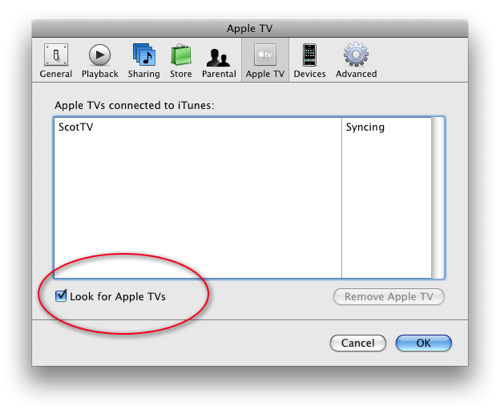
4. You can reset the AppleTV manually to bring it back to factory defaults by holding down “menu” and - on the remote control.
5. Be sure that parental controls aren’t turned on.
6. Turn off any firewall that may be on in the security pane of system preferences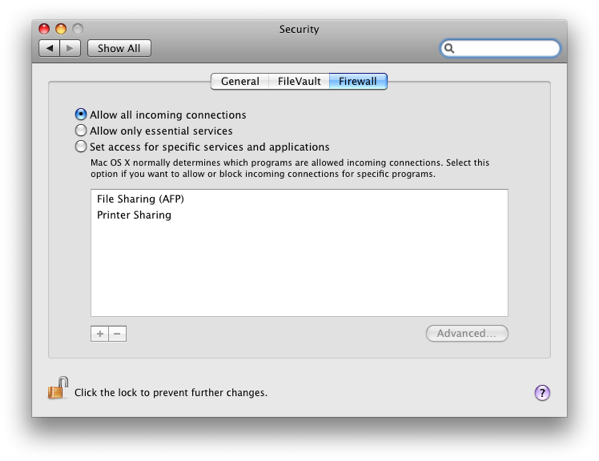
Here are a few helpful links as well:
Apple - Support - Discussions - AppleTV Won't Show Up In iTunes...Who ...
Apple - Support - Discussions - Using the command line to relaunch the ...
Quark keeps quiting
I am on my second "new" keyboard from Apple. It's the super slim/flat aluminum USB cable keyboard with the number pad to the right. I sent back the first one I ordered cuz it would just stop working...keys wouldn't respond (freeze up). I'd reboot and it would seem to be fine for awhile and then it would do it again. There's no rhyme or reason to when it happens, what windows or programs are opened. I even tried swapping USB ports. I sent it back and now the same thing is happening with the newest one. Do you have any thoughts about this particular keyboard...is it "junk"...lol!? I'm using my back up keyboard (clear & white plastic) but my tab, caps lock and esc keys do not work on it. Just wanted your thoughts before I "freak out" on Apple. Thanks in advance.
Definately seems odd. The chances of two keyboards being bad is unlikely. Both keyboards not working would seem to point to the computer's usb ports however the fact that the other keyboard (white) works fine doesn't seem to make sense. So that would put us back into the category that is would be most likely (however unusual) that it would seem to be two bad keyboards.
wmv files within quicktime
thanks so much!
Sorry to hear of the craziness. It can happen. If you hold down the command and option button then roll the mouse ball in forward or back you'll see the screen zoom in and out. You can also manage these settings from your system preferences under universal access
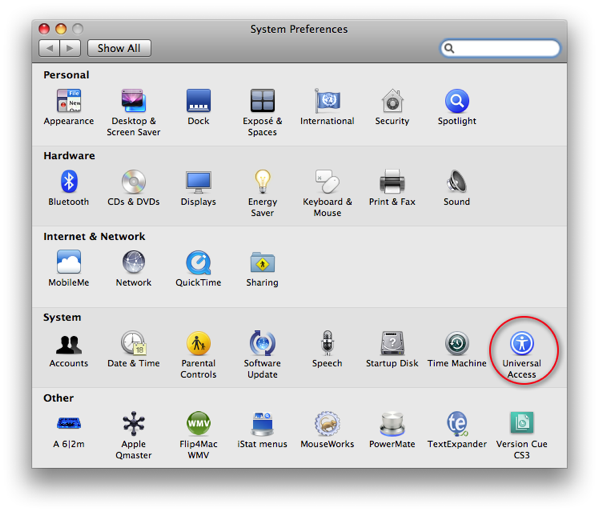
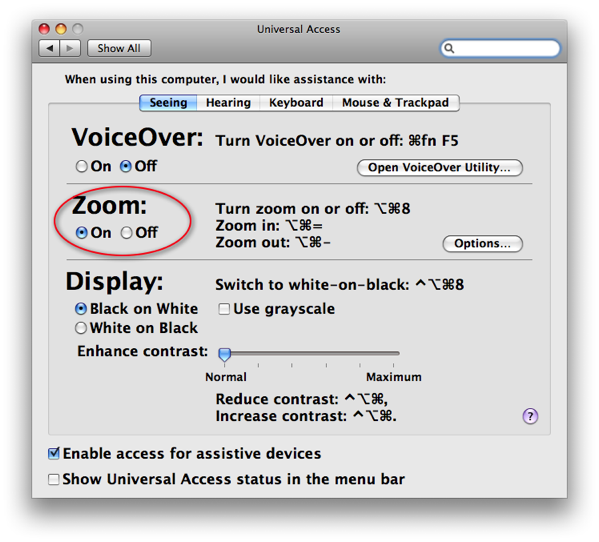
Now go to displays in system preferences and choose the last resolution.
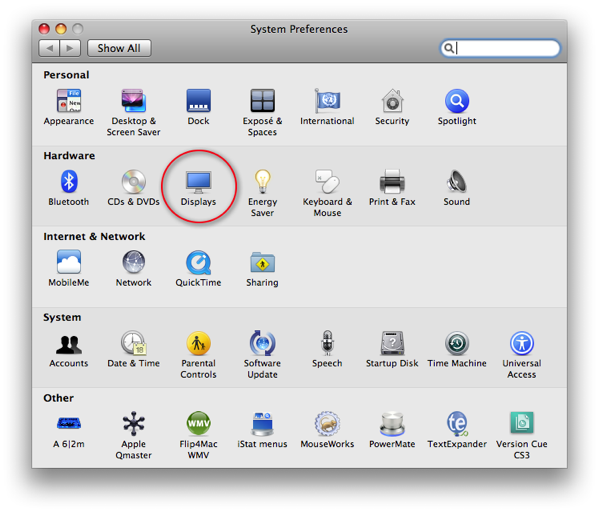
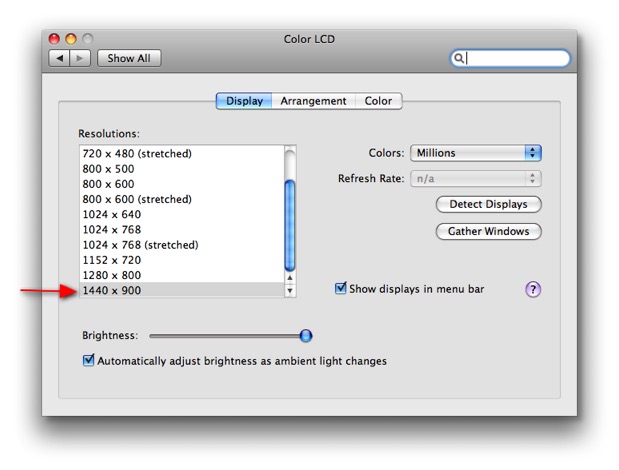
Mac Virus?
While there are no viruses in the wild for the mac currently, most likely what you saw was a "scare tactic" from a website designed to get you purchase virus protection for Windows. (something which you don't currently need.
Thanks for responding so quickly! I guess it is safe to assume the same for spyware/malware/etc?
Yes
deleting plist files
Question: I have one other advice question. My otherwise fast desktop at the office is PAINFULLY slow in Entourage. I go to the application and it’s 15 seconds before I get a screen. If I switch from emails to address book, it’s another 10 seconds (sounds like this is a ridiculous time to be complaining about, but in real time it’s awful). I can’t figure out what’s up. Any suggestion? Bob
Answer: First, it’s always a good idea to try using the same applications from a different user. A test user that you may have previously set up on your machine. But it’s not too late. System preferences: accounts: new user. Now log in under that user and use the apps from there. If the same problem exists it’s a more serious issue but most likely the problem doesn’t exist in the seperate user in this case. If not, then return to the other user after logging out and time to pull some plist files. Go to ~/user/library/prefences (~means the root level of the drive) Careful not to confuse the main computer library with the library folder inside your user folder. Now that you’re in your user’s preferences folder be sure you’ve quit all open applications. Next, find the potentially offending .plist file and take it out of this folder. Drop it onto the desktop for now and then restart the application. 9 times out of 10 this usually resolves the problem.
Things to note:
While most application’s .plist files contain mostly unimportant data that can become corroupt occasionally, there is one app that you don’t want to use this technique with. Mail.app. Do not use this technique when troubleshooting mail.app because in some versions of the app, the .plist file for mail.app contains critical email account info that you’d be very unhappy without.
Common apple software’s .plist files are usually named as follows. com.apple.(name of application).plist. However, other software’s .plist files often come in many flavors. In microsoft’s case (as well as many other developers) some plist files are within subfolders inside the preferences folder.
More specifically related to your question, Entourage relies on the Microsoft User data folder that resides in your user’s documents folder. It’s a huge bloated bundle of files that often are compiled by Office and are very often more the case of the problem. These files can grow very large and bog Entourage down. If you delete these files however, you will loose your email history. So I would suggest trying the .plist fix first.
-Scotty
Sells Consulting email