May 2013
Using Mail Merge in Pages
23/05/13 Filed in: iWork
Hi Scotty,
I just bought an iPad from a friend. Is there an easy way to reset the whole thing and erase her stuff?
THanks,
___________
Connect the iPad to the computer using the iPad charging cable.
Open iTunes
Select the iPad in the left column after it shows up in iTunes.
Find the “summary” tab at the top of iTunes.
choose “restore iPhone”
If it asks you if you’d like to restore from a previous backup, do not. Just unplug it.
Done.
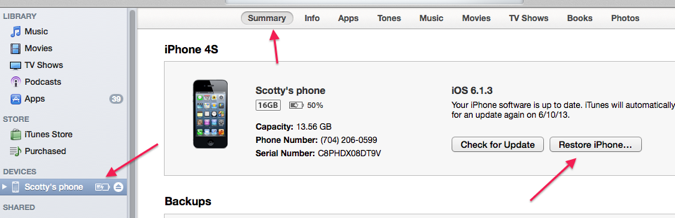
I just bought an iPad from a friend. Is there an easy way to reset the whole thing and erase her stuff?
THanks,
___________
Connect the iPad to the computer using the iPad charging cable.
Open iTunes
Select the iPad in the left column after it shows up in iTunes.
Find the “summary” tab at the top of iTunes.
choose “restore iPhone”
If it asks you if you’d like to restore from a previous backup, do not. Just unplug it.
Done.
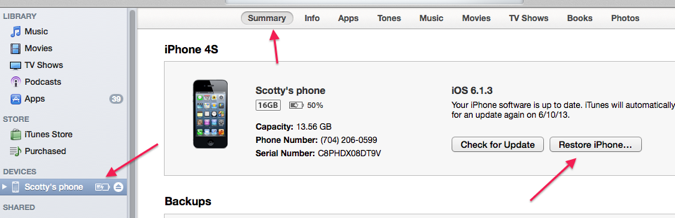
Resetting original AppleTV
23/05/13 Filed in: AppleTV
Quick question. Was gonna pass down my MacBook to my mother in law. What do you recommend I replace it with?
Thanks
JB
___________
Depends of course on what you're looking for. Want to be more mobile? The macbook airs are getting a little cooler and faster. Although I still think they are overpriced. You could save a little money by skipping the top of the line retina MacBook pro and just get the lower end macbook pro with a CD drive.
All of this is moot because Apple will be announcing new stuff next week. So don't buy anything yet. Wait until next week and see what they have to say. Monday June 10th 10am Pacific time.
Thanks
JB
___________
Depends of course on what you're looking for. Want to be more mobile? The macbook airs are getting a little cooler and faster. Although I still think they are overpriced. You could save a little money by skipping the top of the line retina MacBook pro and just get the lower end macbook pro with a CD drive.
All of this is moot because Apple will be announcing new stuff next week. So don't buy anything yet. Wait until next week and see what they have to say. Monday June 10th 10am Pacific time.
Not recieving files via email
02/05/13 Filed in: email
Scotty,
I was one of the participants of tonights town hall.
I upgraded from OSX 10.6.8 to Mountain Lion OSX 10.8.3 as you suggested . . .
But now I am told that three of the programs that I use constantly no longer work on my Mac!!??!! They are Quicken 2007, Finale 2006 and Microsoft Office Suite.
Furthermore I am told that now I can't even access my Quicken data files.
In short, this is a disaster. Any suggestions? Can I reverse the procedure?
I use Quicken, Finale and Microsoft Office every day for my work. Sure would love to hear what you may suggest.
Thanks.
___________
Yes, you have each of these pieces of software you mentioned all ran through a translator on your computer called rosetta because they were originally written for PowerPC machines. Able gave a window of about 6 years for all software companies to update their code after they made the switch to intel processors. Some made the conversion faster than others. In 10.8 rosetta was taken out which means users would have needed to move to the next version of each of these. So here’s what that means for your case:
Quicken offers a free updated version of Quicken 2007 for intel that fixes their older broken software. Quicken® Mac 2007 Personal Finance Software - Mac Financial Software
You were using Microsoft Office 2004 or earlier which is now 9 years old. Your choices here are:
update to the latest version of Office ($140) Microsoft Office for Mac | Office For Mac
use their new subscription service called Office 365 which requires a monthly fee for Office. This is the new trend and where many software companies are headed. Buy Office for Mac | Office For Mac
Consider Pages and Numbers. Apple’s equivalent to Office. Each application is $20 each and it works great. You just need to remember that if you’re sending a document to someone to save it as a .doc file or .xls file. It’s fine. Yes, it’s compatible with all word formats and will read all your old documents just fine. (available in the app store here)
Open Office is a free version of Microsoft Office. It’s open source which means it was written by crowd sourcing. It’s fine and FREE!
Lastely, Finale 2006. This one will be a little harder. Finale didn’t re write 2006. They only support 2010 and higher on Lion and above. This means an upgrade to a never version of Finale is an inevitability.
Change is hard. However, software and hardware changes so very often it’s difficult to keep up. We have to stay on top of all the updates and that’s a big job. The longer we wait between updates the worse the process is. It’s sort of like going to the dentist. If you go twice a year it’s not so bad, but if you only go once every five years, a lot of pain awaits. I speak from personal experience.
Can the upgrade be reversed? Technically yes. It would require you erase your drive, reinstall 10.6 from an old disc, create a new temporary user, run all your updates to get to 10.6.8, then use the migration assistant to move all your data back over to your drive from a time machine backup. However, I would not consider doing this. It is really best to move forward as painful as it seems. You will only delay the inevitable and more pain will lie ahead.
___________
update: Thanks Scotty!! You're right change is hard. I've found that there will be a learning curve for OSX 10.8.3. : /
After I sent you my frantic email last night I was a le to find the Quicken update. Intuit charged me $14.95 for the free update. : )
I actually found and bought Pages. Really happy about that. I've never been a fan of Word but had to get it years ago when AppleWorks went away.
Get the Finale update was inevitable. They just charge an arm and a leg. I had 1.1 and back hen it was Mac based only.
Thanks for all the info last night. I'll be back.
All is good! Thanks for your reply.
I was one of the participants of tonights town hall.
I upgraded from OSX 10.6.8 to Mountain Lion OSX 10.8.3 as you suggested . . .
But now I am told that three of the programs that I use constantly no longer work on my Mac!!??!! They are Quicken 2007, Finale 2006 and Microsoft Office Suite.
Furthermore I am told that now I can't even access my Quicken data files.
In short, this is a disaster. Any suggestions? Can I reverse the procedure?
I use Quicken, Finale and Microsoft Office every day for my work. Sure would love to hear what you may suggest.
Thanks.
___________
Yes, you have each of these pieces of software you mentioned all ran through a translator on your computer called rosetta because they were originally written for PowerPC machines. Able gave a window of about 6 years for all software companies to update their code after they made the switch to intel processors. Some made the conversion faster than others. In 10.8 rosetta was taken out which means users would have needed to move to the next version of each of these. So here’s what that means for your case:
Quicken offers a free updated version of Quicken 2007 for intel that fixes their older broken software. Quicken® Mac 2007 Personal Finance Software - Mac Financial Software
You were using Microsoft Office 2004 or earlier which is now 9 years old. Your choices here are:
update to the latest version of Office ($140) Microsoft Office for Mac | Office For Mac
use their new subscription service called Office 365 which requires a monthly fee for Office. This is the new trend and where many software companies are headed. Buy Office for Mac | Office For Mac
Consider Pages and Numbers. Apple’s equivalent to Office. Each application is $20 each and it works great. You just need to remember that if you’re sending a document to someone to save it as a .doc file or .xls file. It’s fine. Yes, it’s compatible with all word formats and will read all your old documents just fine. (available in the app store here)
Open Office is a free version of Microsoft Office. It’s open source which means it was written by crowd sourcing. It’s fine and FREE!
Lastely, Finale 2006. This one will be a little harder. Finale didn’t re write 2006. They only support 2010 and higher on Lion and above. This means an upgrade to a never version of Finale is an inevitability.
Change is hard. However, software and hardware changes so very often it’s difficult to keep up. We have to stay on top of all the updates and that’s a big job. The longer we wait between updates the worse the process is. It’s sort of like going to the dentist. If you go twice a year it’s not so bad, but if you only go once every five years, a lot of pain awaits. I speak from personal experience.
Can the upgrade be reversed? Technically yes. It would require you erase your drive, reinstall 10.6 from an old disc, create a new temporary user, run all your updates to get to 10.6.8, then use the migration assistant to move all your data back over to your drive from a time machine backup. However, I would not consider doing this. It is really best to move forward as painful as it seems. You will only delay the inevitable and more pain will lie ahead.
___________
update: Thanks Scotty!! You're right change is hard. I've found that there will be a learning curve for OSX 10.8.3. : /
After I sent you my frantic email last night I was a le to find the Quicken update. Intuit charged me $14.95 for the free update. : )
I actually found and bought Pages. Really happy about that. I've never been a fan of Word but had to get it years ago when AppleWorks went away.
Get the Finale update was inevitable. They just charge an arm and a leg. I had 1.1 and back hen it was Mac based only.
Thanks for all the info last night. I'll be back.
All is good! Thanks for your reply.
One SSID vs. multiple access point SSIDs
01/05/13 Filed in: wireless
Scotty why do emails sent from our computer and this yyy@gmail.com address, show up as having come from zzz@gmail.com I can send from my phone with no problem, but computer says (in the "from" box) smtp.gmail.com:zzz1949? People often reply to that account rather than "ours"……….ms
___________
There are a couple things to consider here. First, make open mail preferences. Next, select icon labeled “composing”. Now check to be sure the “send new messages from:” tab is set to the choice you prefer. You can have it always send from the same address when creating new emails (although emails that are replies will go out as the original email address they were sent from unless you change it manually before sending). If you chose “account of selected mailbox” as your choice then you always need to be aware of which mailbox you are currently viewing in the left column of mail. If you have sleeked “inbox” and are viewing all of them, then any new outgoing email will be sent from the uppermost account of all your inboxes.
A second thing to consider is to check which outgoing server your email accounts are all using. To do this go to settings once again and select the blue icon labeled “accounts”. Now for each account check the “outgoing mail server. You don’t want to use an ATT server for a gmail account, or a gmail server for an iCloud account and so on.
Last thing to check is that the email address is actually correct in the “email address” field within the same window.
Hope this helps.
___________
update:
Thanks Scotty; very helpful info. I checked and rechecked and everything in the aforementioned boxes appears correct. When I go to send something from the “name”removed account, the first "from" box says nameremoved@gmail.com, but the box to the right of that one says"smtp.gmail.com:nameromoved. When I try the scroll down bar to change, it says the (correct, I think?) "smtp.gmail.com:zzz” is offline. Any help will be appreciated, but I realize you've already gone above and beyond.
___________
Try going to mail preferences again. Go to the accounts tab and select the problematic email account in the left column. Under “outgoing mail server (smtp) select “edit smtp server list”. Once at that window, find the click the plus sign. Enter the following:
___________
There are a couple things to consider here. First, make open mail preferences. Next, select icon labeled “composing”. Now check to be sure the “send new messages from:” tab is set to the choice you prefer. You can have it always send from the same address when creating new emails (although emails that are replies will go out as the original email address they were sent from unless you change it manually before sending). If you chose “account of selected mailbox” as your choice then you always need to be aware of which mailbox you are currently viewing in the left column of mail. If you have sleeked “inbox” and are viewing all of them, then any new outgoing email will be sent from the uppermost account of all your inboxes.
A second thing to consider is to check which outgoing server your email accounts are all using. To do this go to settings once again and select the blue icon labeled “accounts”. Now for each account check the “outgoing mail server. You don’t want to use an ATT server for a gmail account, or a gmail server for an iCloud account and so on.
Last thing to check is that the email address is actually correct in the “email address” field within the same window.
Hope this helps.
___________
update:
Thanks Scotty; very helpful info. I checked and rechecked and everything in the aforementioned boxes appears correct. When I go to send something from the “name”removed account, the first "from" box says nameremoved@gmail.com, but the box to the right of that one says"smtp.gmail.com:nameromoved. When I try the scroll down bar to change, it says the (correct, I think?) "smtp.gmail.com:zzz” is offline. Any help will be appreciated, but I realize you've already gone above and beyond.
___________
Try going to mail preferences again. Go to the accounts tab and select the problematic email account in the left column. Under “outgoing mail server (smtp) select “edit smtp server list”. Once at that window, find the click the plus sign. Enter the following:
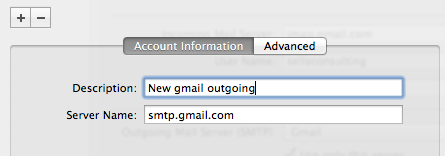
Next go to the advanced tab and enter the following: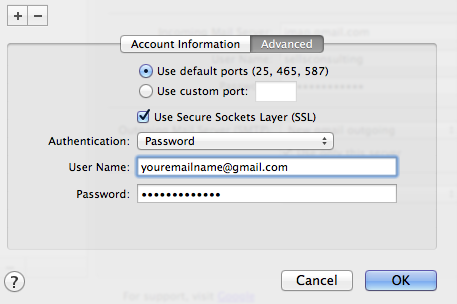
Hit ok then go back to the account tab. Now under “outgoing mail server” select the new gmail outgoing choice.
Be sure to check “Use only this server”. If that doesn’t fix it, just delete the entire account and re-add it.
Sells Consulting email
