May 2009
iTunes movies not downloading
30/05/09 Filed in: iTunes/iPod
I keep getting a blue screen that fades in & out... I've tried a hard reboot... what can I do?!
_______
We need to isolate the problem as to what hardware is causing it. Does the problem happen on a second monitor? If so, we can rule out your beautiful Lacie monitor as the probelm. Does the problem happen within a test user? If so then we can rule out user settings. It may then be the graphics card. Too hard to diagnose via email. Overall, it sounds to be hardware. You may want to call Applecare (1-800-MY-APPLE) and have them walk you through some troubleshooting and if it persists, you may want to get it over to the apple store. Be sure to make an appointment at the Genius bar first though.
Concierge
_______
We need to isolate the problem as to what hardware is causing it. Does the problem happen on a second monitor? If so, we can rule out your beautiful Lacie monitor as the probelm. Does the problem happen within a test user? If so then we can rule out user settings. It may then be the graphics card. Too hard to diagnose via email. Overall, it sounds to be hardware. You may want to call Applecare (1-800-MY-APPLE) and have them walk you through some troubleshooting and if it persists, you may want to get it over to the apple store. Be sure to make an appointment at the Genius bar first though.
Concierge
Who's that on my network?
28/05/09 Filed in: virtualization
My elderly dad has a classic II running 7.5 and the printer died. Any ideas how to get another or should we just put it out if it's misery and transfer everything to floppies.
_______
That classic used a scsi printer connector and those just don’t exist anymore. There are usb to scsi devices but instead of devoting the type of time and money it would take to maintain that system, it may really be time to let it go. I’m guessing that floppies is a joke as well. Perhaps not if your intention is to finally transfer the flag. That may be a good way to move that data over to a new machine but there’s a big chance that the data may be so old (in computer years) that nothing will open.
System 7.5....wow
_______
That classic used a scsi printer connector and those just don’t exist anymore. There are usb to scsi devices but instead of devoting the type of time and money it would take to maintain that system, it may really be time to let it go. I’m guessing that floppies is a joke as well. Perhaps not if your intention is to finally transfer the flag. That may be a good way to move that data over to a new machine but there’s a big chance that the data may be so old (in computer years) that nothing will open.
System 7.5....wow
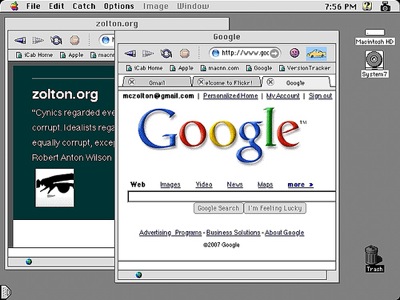
Using automator to translate text
28/05/09 Filed in: Automator
Hey Scotty-
Long time, no chat! I'm actually getting close to buying another mac so I'll eventually need to have you come back over to set up my network at home! In the meantime, can you give me a quick few tips on how to get my firefox recharged? It's super slow. I think I removed cookies but there has to be more to it. Also, sometimes, I get emails and it looks like they are directed to one of my friends (i.e., an email was sent to me from a food service and the "To" section says "To:other name" not "To: my name". Very bizarre! I left my hubby with my computer for a week unsupervised and this thing is a mess!!
_____
Firefox speed can be hampered by having too many 3rd party plugins. You can always clear the cache manually from the prefs as well. But since Firefox’s main advantage is the ability to add extentions to it, that’s also a potential for sluggishness.
Second, as far as the email question, this is very common as spammers will often hide the to/from address. It’s not related to anything anyone did on your end. More has to do with who sent it and how they configured the header info in the email before it went out.
Hope all is well.
-Scotty
Long time, no chat! I'm actually getting close to buying another mac so I'll eventually need to have you come back over to set up my network at home! In the meantime, can you give me a quick few tips on how to get my firefox recharged? It's super slow. I think I removed cookies but there has to be more to it. Also, sometimes, I get emails and it looks like they are directed to one of my friends (i.e., an email was sent to me from a food service and the "To" section says "To:other name" not "To: my name". Very bizarre! I left my hubby with my computer for a week unsupervised and this thing is a mess!!
_____
Firefox speed can be hampered by having too many 3rd party plugins. You can always clear the cache manually from the prefs as well. But since Firefox’s main advantage is the ability to add extentions to it, that’s also a potential for sluggishness.
Second, as far as the email question, this is very common as spammers will often hide the to/from address. It’s not related to anything anyone did on your end. More has to do with who sent it and how they configured the header info in the email before it went out.
Hope all is well.
-Scotty
How to set up time machine
27/05/09 Filed in: time machine
Hi Scotty... do you know why I movie or i dvd from I life 08 will not install on my PowerBook G4? It must have never installed from when you reconfigured the harddrive because when I go to reinstall it from the disk... it gives me some error message... maybe don't have enough memory on this computer?? That seems unlikely... but do you know of any other reason??
Thanks.
____
Yes, iLife 08 and later only supports intel Macs. Power PC G4’s are left out. This pertains to iMovie and iDVD. You can still use the original iMovie6 HD. Downloadable here:iMovie HD 6.0.3
Thanks.
____
Yes, iLife 08 and later only supports intel Macs. Power PC G4’s are left out. This pertains to iMovie and iDVD. You can still use the original iMovie6 HD. Downloadable here:iMovie HD 6.0.3
Connecting to wireless networks
27/05/09 Filed in: wireless
Did you get the message regarding movies...did not download but I was charged.said I was not authorized for those movies...songs did download.
_____
There should be a simple explanation. Songs went to the ipod but movies did not completely download? If the movies did not completely download I would call applecare and have them walk you through how to reinitiate download from iTunes. If the movies did download but did not move over to your ipod then you'll want to look at your ipod sync settings by clicking on the ipod icon in itunes and selecting the movies tab. Be sure that the appropriate field is selected then re-sync your ipod using the button in the bottom right hand corner.
_____
There should be a simple explanation. Songs went to the ipod but movies did not completely download? If the movies did not completely download I would call applecare and have them walk you through how to reinitiate download from iTunes. If the movies did download but did not move over to your ipod then you'll want to look at your ipod sync settings by clicking on the ipod icon in itunes and selecting the movies tab. Be sure that the appropriate field is selected then re-sync your ipod using the button in the bottom right hand corner.
Every hard drive dies
27/05/09 Filed in: Hardware
Scotty, do you know who or what this is? ddw7jmb??????? Is someone on my laptop computer????
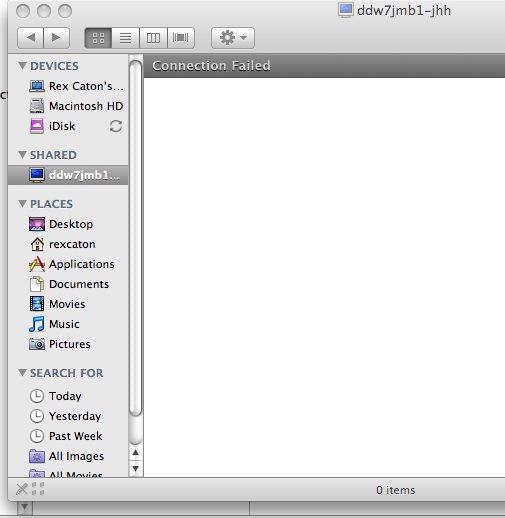
_______
Most likely this is a shared volume from one of your virtual windows environments. (Parallels or VMware) It is not a rogue computer on your network because they would first need access to your wireless network to show up like that they’d have to be in close proximity to your wireless network. The most likely answer is that it is one of your other computer’s windows shared folders. It’s nothing to worry about. Even after you’ve closed the Windows virtual machine you can sometimes still see the ghost shared image in the finder.
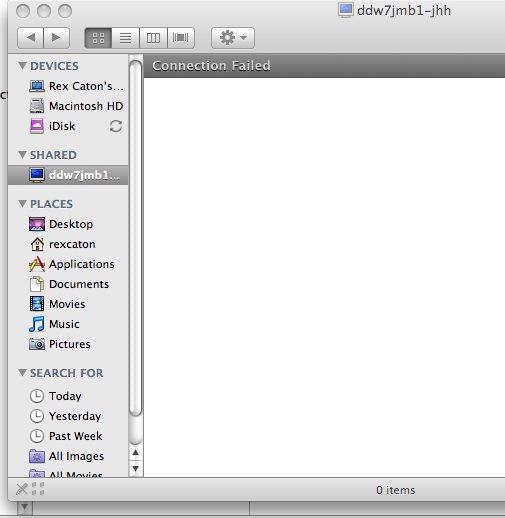
_______
Most likely this is a shared volume from one of your virtual windows environments. (Parallels or VMware) It is not a rogue computer on your network because they would first need access to your wireless network to show up like that they’d have to be in close proximity to your wireless network. The most likely answer is that it is one of your other computer’s windows shared folders. It’s nothing to worry about. Even after you’ve closed the Windows virtual machine you can sometimes still see the ghost shared image in the finder.
Login server failed means Brother print driver is acting up
27/05/09 Filed in: printers
Scotty,
I am faced with a weird situation. I need to write reports and have them available in 3 different languages. The first being English, then Spanish, and then Vietnamese. I accomplished this the other day by using Google Translate, on the web, but it was done via copy and paste. After I had written the reports, and translated them, I went online and downloaded Just Translate. It uses the Google engine as well, but will not do copy and paste.
What I would like to know, is there a way to create text in Numbers or Pages, and automatically translate all of the text into a different language, and avoid the copy and paste? I am looking for a time saver, as the Google Translate webpage works. I would love to push a button, have it translated, and save the document or spreadsheet anew, with the new language added to the filename.
If this can be accomplished with Automator or an Apple Script, that would be great too.
_______
Yes, the best way to solve this is probably with a custom automator action. Here’s a starter script that can be used in automator that converts into German, Spanish, and French as well as a few others but not Vietnamese. That’s a bit more rare. You should be able to build your automator action starting with text edit.
Translate Text | Automator World
Another thought would be to consider gmail’s automatic translation:
Taking Gmail’s Automatic Translation For a Spin
I am faced with a weird situation. I need to write reports and have them available in 3 different languages. The first being English, then Spanish, and then Vietnamese. I accomplished this the other day by using Google Translate, on the web, but it was done via copy and paste. After I had written the reports, and translated them, I went online and downloaded Just Translate. It uses the Google engine as well, but will not do copy and paste.
What I would like to know, is there a way to create text in Numbers or Pages, and automatically translate all of the text into a different language, and avoid the copy and paste? I am looking for a time saver, as the Google Translate webpage works. I would love to push a button, have it translated, and save the document or spreadsheet anew, with the new language added to the filename.
If this can be accomplished with Automator or an Apple Script, that would be great too.
_______
Yes, the best way to solve this is probably with a custom automator action. Here’s a starter script that can be used in automator that converts into German, Spanish, and French as well as a few others but not Vietnamese. That’s a bit more rare. You should be able to build your automator action starting with text edit.
Translate Text | Automator World
Another thought would be to consider gmail’s automatic translation:
Taking Gmail’s Automatic Translation For a Spin
Hard Drive making crazy bad sounds
24/05/09 Filed in: Hardware
HI Scotty,
I bought the La Cie Rugged Hard disk 800 firewire, 500 whatevers....
I've plugged it in, its on my desk top... Is that it? Am I good?
_______
it's pretty easy. Here's directions:
Mac OS X 10.5 Help: Setting up and adjusting Time Machine
I bought the La Cie Rugged Hard disk 800 firewire, 500 whatevers....
I've plugged it in, its on my desk top... Is that it? Am I good?
_______
it's pretty easy. Here's directions:
Mac OS X 10.5 Help: Setting up and adjusting Time Machine
Blackberry requires this app for Missing sync...
22/05/09 Filed in: Blackberry
I continue to have problems getting on Nick's network after I return from a trip, using another network. Suggestions? Thanks
_______
Remembering that you have more than one network available I would suggest you be sure that you are actually on the airport network. You have an airport network and a linksys network. I would stay off the linksys and connect only to the airport network. I don't recall what your network was called however. You can switch between wireless networks by clicking the radar icon in the menu bar.
_______
Remembering that you have more than one network available I would suggest you be sure that you are actually on the airport network. You have an airport network and a linksys network. I would stay off the linksys and connect only to the airport network. I don't recall what your network was called however. You can switch between wireless networks by clicking the radar icon in the menu bar.
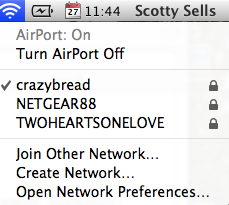
Showing or hiding your inbox in Mail
22/05/09 Filed in: email
We can no longer successfully "boot up" (is that even still the right term) our desk top. When we turn it on it just gives us a grey screen. Sometimes there is a blinking graphic of a folder with a question mark. I have tried some of the manevuers suggested on the Apple website under "supprt" but have had no success. The next suggested strategy is to reinstall the operating system. I cannot find the disks that have the OS on them. What should I do? Am I toast. Can you help or should I schedule an appointment with the apple store? Please "reply to all" so that I get this email on my work email as well. Thanks for your help.
_______
Sounds like one of two things: either the operating system has gone bad or the hard drive has failed. More likely that the hard drive is bad. I would suggest making an appointment at the store and they can resolve it for you. You are most likely under apple care I would think.
http://concierge.apple.com/store/R083
_______
Sounds like one of two things: either the operating system has gone bad or the hard drive has failed. More likely that the hard drive is bad. I would suggest making an appointment at the store and they can resolve it for you. You are most likely under apple care I would think.
http://concierge.apple.com/store/R083
Optical drive on Macbook pro is failing
21/05/09 Filed in: Hardware
Hey Scotty
Im getting a message
The application LOGINserver quit unexpectantly
What is this
_______
This error is related you your Brother printer. You may need to update your printer drivers. See links:
Brother: FAQs & Troubleshooting: [faq002494_000] I’m using Mac OS® X 10.5. When I install the drivers from the CD-ROM supplied with the machine, the message “The application LOGINserver quit unexpectedly” appears. What should I do?: Others
If you experience further trouble check out this thread:
Apple - Support - Discussions - The application LOGINserver quit ...
Im getting a message
The application LOGINserver quit unexpectantly
What is this
_______
This error is related you your Brother printer. You may need to update your printer drivers. See links:
Brother: FAQs & Troubleshooting: [faq002494_000] I’m using Mac OS® X 10.5. When I install the drivers from the CD-ROM supplied with the machine, the message “The application LOGINserver quit unexpectedly” appears. What should I do?: Others
If you experience further trouble check out this thread:
Apple - Support - Discussions - The application LOGINserver quit ...
Mail will not quit
21/05/09 Filed in: email
Scotty-
Can you fix and external hard drive that has crashed? My daughter said her hard drive sounds like "broken glass" inside. It did not fall but "flopped over"??? What would be the charge for something like that?
_____
When the drive has been physically damaged, then it’s beyond what I can do. There are companies that specialize in data recovery from severely damaged hard drives but they’re usually more expensive than the data is worth.
www.drivesavers.com is well known.
Charlotte even has one locally at Data Recovery | Data Recovery Services
Can you fix and external hard drive that has crashed? My daughter said her hard drive sounds like "broken glass" inside. It did not fall but "flopped over"??? What would be the charge for something like that?
_____
When the drive has been physically damaged, then it’s beyond what I can do. There are companies that specialize in data recovery from severely damaged hard drives but they’re usually more expensive than the data is worth.
www.drivesavers.com is well known.
Charlotte even has one locally at Data Recovery | Data Recovery Services
CD will not eject on an iMac
20/05/09 Filed in: Hardware
i had to get a new b-berry. do i need to install something on the b-berry to get it to sync?
-------
Yes, if you are using the missing sync. There’s an app you download directly from the blackberry that works in conjunction with Missing Sync.
If you are using pocketmac (which I don’t think you are) then there is no additional app to purchase.
For more info on the blackberry syncing app from markspace go to the following address on your blackberry browser:
http://mirror.markspace.com/bb2.jad
more info here:
Mark/Space
12" powerbook airport card not recognized
20/05/09 Filed in: Hardware
Scotty I hope you are doing well. We are READY for summer . I have on my email page rss is that what you are talking about? I have a question, on my email page some of my account names are missing, they all show up under inbox, but not as separate accounts. How can we find them?
____
Yes, the RSS feed can be found in your email program. But you’ll need to subscribe from my webpage on the Answers section. If you have mulitple email accounts but can only see one inbox then you probably need to collapse the window by clicking on the small triangle shown here:
____
Yes, the RSS feed can be found in your email program. But you’ll need to subscribe from my webpage on the Answers section. If you have mulitple email accounts but can only see one inbox then you probably need to collapse the window by clicking on the small triangle shown here:
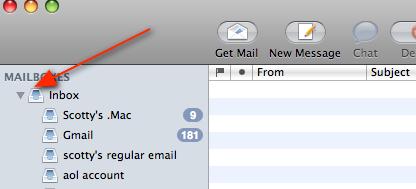
time capsule not completing
19/05/09 Filed in: time machine
Hi Scotty,
Got your card from a rep at the apple store. Need some advice- for which we will pay- about my daughter's macbook pro. We purchased it before she left for school in Boston last June and have had a lot of problems. She has had $1000 worth of repairs due to - they said- being dropped and liquid spilled on. My daughter said she did not drop it or spill on it but they would not believe her and would not honor the warranty, hence the repairs out of pocket. Now home from school she tells us the disc drive is broken again and I am in a quandry as to the next step for us. Do we try another repair or buy a new one. She absolutely needs a pro for her Tv and video work at school but never had any problems with her old apple plastic notebook. Are we crazy or just jinxed???
Thank you.
______
Well this would be a slightly difficult question to answer. If the computer is performing well otherwise I would say it may be fine to have the CD drive repaired. But I would really need to see visually what type of condition the computer is in. I’m sorry to hear that the previous repair cost what it did. I know that Apple’s position that the problem was caused by accidental damage put you into a difficult position. I would say it comes down to what type of condition the computer is presently in. If it is in good condition then you may want to go ahead with the repair. I would be happy to give you a quote on the CD drive but I would prefer to first have the actual model of macbook pro. I’ll send the estimate in a separate email.
Got your card from a rep at the apple store. Need some advice- for which we will pay- about my daughter's macbook pro. We purchased it before she left for school in Boston last June and have had a lot of problems. She has had $1000 worth of repairs due to - they said- being dropped and liquid spilled on. My daughter said she did not drop it or spill on it but they would not believe her and would not honor the warranty, hence the repairs out of pocket. Now home from school she tells us the disc drive is broken again and I am in a quandry as to the next step for us. Do we try another repair or buy a new one. She absolutely needs a pro for her Tv and video work at school but never had any problems with her old apple plastic notebook. Are we crazy or just jinxed???
Thank you.
______
Well this would be a slightly difficult question to answer. If the computer is performing well otherwise I would say it may be fine to have the CD drive repaired. But I would really need to see visually what type of condition the computer is in. I’m sorry to hear that the previous repair cost what it did. I know that Apple’s position that the problem was caused by accidental damage put you into a difficult position. I would say it comes down to what type of condition the computer is presently in. If it is in good condition then you may want to go ahead with the repair. I would be happy to give you a quote on the CD drive but I would prefer to first have the actual model of macbook pro. I’ll send the estimate in a separate email.
Airport Expresses don't show in Airpot Utility
19/05/09 Filed in: wireless
Hi Scotty,
My gmail is acting up. The icon on the desktop says 3 messages, when I click it, nothing happens. I go to Mail at the top of the screen and "quit mail" is gray. I went to Help and it said to go to Finder, Library Folder, File, Get Info. I got Library Folder and there is no File, etc. I can get gmail via google.com. just not directly.
Any ideas? Please send to this email - nothing at all comes up on gmail, including RSS.
Thanks,
______
Sometimes the mail application, while trying to communicate with an email server, will loose it’s connection to that server. Mail will hang there trying to talk to a server that’s not there and quitting is not even an option. I would suggest trying to force quit Mail. Use command+option+esc keys. Then select mail and force quit.
My gmail is acting up. The icon on the desktop says 3 messages, when I click it, nothing happens. I go to Mail at the top of the screen and "quit mail" is gray. I went to Help and it said to go to Finder, Library Folder, File, Get Info. I got Library Folder and there is no File, etc. I can get gmail via google.com. just not directly.
Any ideas? Please send to this email - nothing at all comes up on gmail, including RSS.
Thanks,
______
Sometimes the mail application, while trying to communicate with an email server, will loose it’s connection to that server. Mail will hang there trying to talk to a server that’s not there and quitting is not even an option. I would suggest trying to force quit Mail. Use command+option+esc keys. Then select mail and force quit.
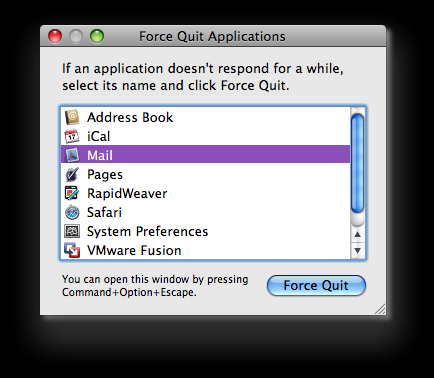
setting up airport express
19/05/09 Filed in: wireless
Scotty, I played a dvd instructional video on my mac successfully and took it out of the Mac. Then I wanted to replay it and put it back into the side of the mac and the screen says "supported disk not available." Now I cannot even get it back out of the mac. What do you think is going on?
_____
Try booting the computer while holding down the mouse button. This should force eject of the CD.
_____
Try booting the computer while holding down the mouse button. This should force eject of the CD.
Upgrading a Power PC iMac
19/05/09 Filed in: Hardware
Hi Scotty,
I can't believe that I need you already again. I am experiencing a problem that I see was already asked on your website. I tried to get online Saturday however the computer is saying that I have no airport card installed. I noticed that your advice to the other person that experienced this was to take it in to the Apple store to see if it was hardware. I did the same and they called me to say that they would have to send it to the Apple depot and it would be 5-10 days before I get it back and it would run me about $310.00 for them to replace something. Is this something you can do or is that my only choice? Please advise.
Thank you,
______
Knowing you have that 12” powerbook, here’s what I would try first. Those 12 inches have been known to have their airport cards disconnect from their slots. Especially if it is dropped or hit.
Try reseating the airport card
Turn the computer off
take off the battery in the back
you’ll see a small door that flips down on the side, flip it down and you’ll see the aiport card that slides in and out. It has an antenna cable attached. Just pull it out by the clear plastic pull tab then push it firmly back in.
Restart the computer
This may work. Let me know.
I can't believe that I need you already again. I am experiencing a problem that I see was already asked on your website. I tried to get online Saturday however the computer is saying that I have no airport card installed. I noticed that your advice to the other person that experienced this was to take it in to the Apple store to see if it was hardware. I did the same and they called me to say that they would have to send it to the Apple depot and it would be 5-10 days before I get it back and it would run me about $310.00 for them to replace something. Is this something you can do or is that my only choice? Please advise.
Thank you,
______
Knowing you have that 12” powerbook, here’s what I would try first. Those 12 inches have been known to have their airport cards disconnect from their slots. Especially if it is dropped or hit.
Try reseating the airport card
Turn the computer off
take off the battery in the back
you’ll see a small door that flips down on the side, flip it down and you’ll see the aiport card that slides in and out. It has an antenna cable attached. Just pull it out by the clear plastic pull tab then push it firmly back in.
Restart the computer
This may work. Let me know.
Misc. mobileme syncing and what I think about time machine
19/05/09 Filed in: time machine | MobileMe
Can you email me steps I need to take so I do the back up correct?
______
Problem: Time Machine is not completing it’s backup wirelessly from macbook to time capsule.
Next step: Let’s try connecting via ethernet directly.
time machine should begin it’s backup now directly over gigabit ethernet.
______
Problem: Time Machine is not completing it’s backup wirelessly from macbook to time capsule.
Next step: Let’s try connecting via ethernet directly.
- turn off airport under the airport icon in the menu bar
- connect with the ethernet cable
- test the internet connection (you should still be online...just open a page in Safari)
- Go to airport utility and select time capsule disk. You’ll want to erase the incomplete backup currently living on the time capsule drive
- go to system preferences and open time machine preferences
- Select the time capsule drive and click done
time machine should begin it’s backup now directly over gigabit ethernet.
iCal birthday alarms
19/05/09 Filed in: iCal
Hi Scotty,
Last time you were here you set up 2 airport express(es) for me. I had some service provider issues and had to reset some settings. I also had to reset my time machine. When I did I created a new network (inadvertedly - it just suggested a network with my name & I clicked yes). SO my time machine is on one network & password and the 2 expresses are I guess on the old one. I tried to change the settings on one of them & I get error messages. HELP . when i pull up airport utility that express is gone - doesn't even show up yellow s I cannot snap shot the error message - but it just said are you sure this network exists. Should I just schedule an appointment?
______
Ugh. Sounds like you are in wireless network Hell! This can happen when tow networks with the same name want to fight it out. One or both end up being invisible. Sounds like your best bet is to reset them all and start from scratch. Depending on the airport express model, there are different methods for resetting each one. Most likely you have an 802.11n model which means it can be reset by pushing the small pin hole sized reset button while the express is plugged into the wall. The front orange light will flash rapidly then you can let go. The airport should show up in airport utility after about 90 seconds.
If you are unsuccessful you can schedule a session on the site.
Last time you were here you set up 2 airport express(es) for me. I had some service provider issues and had to reset some settings. I also had to reset my time machine. When I did I created a new network (inadvertedly - it just suggested a network with my name & I clicked yes). SO my time machine is on one network & password and the 2 expresses are I guess on the old one. I tried to change the settings on one of them & I get error messages. HELP . when i pull up airport utility that express is gone - doesn't even show up yellow s I cannot snap shot the error message - but it just said are you sure this network exists. Should I just schedule an appointment?
______
Ugh. Sounds like you are in wireless network Hell! This can happen when tow networks with the same name want to fight it out. One or both end up being invisible. Sounds like your best bet is to reset them all and start from scratch. Depending on the airport express model, there are different methods for resetting each one. Most likely you have an 802.11n model which means it can be reset by pushing the small pin hole sized reset button while the express is plugged into the wall. The front orange light will flash rapidly then you can let go. The airport should show up in airport utility after about 90 seconds.
If you are unsuccessful you can schedule a session on the site.
Tossing out Word plist
19/05/09 Filed in: Microsoft Office
Scotty,
hi. You helped me with my wireless network last month. I've been having trouble with the signal reaching the upstairs office, so I finally bit the bullet and purchased a new Airport Extreme. (I have not gotten 2 new Expresses yet - just wanted to wait to see if the new Express would work.) I am having trouble with getting the new one started. In Airport Utility, it does not seem to be finding the new Extreme. Is this something you can help me with over the phone? Or should I schedule you to come out again? Thanks so much. Hope you are doing well. I know you must be glad that school is winding down.:)
_____
There’s a small chance there could be interference from other devices in the home but I would first start with resetting the extreme. Hold down the pin hole button on the back with a pen or paper clip until the light flashes a rapid orange. Then try to find the device again. However, due to the way wireless networks can be effected by house structure, it may be best to have me out to set the network up.
hi. You helped me with my wireless network last month. I've been having trouble with the signal reaching the upstairs office, so I finally bit the bullet and purchased a new Airport Extreme. (I have not gotten 2 new Expresses yet - just wanted to wait to see if the new Express would work.) I am having trouble with getting the new one started. In Airport Utility, it does not seem to be finding the new Extreme. Is this something you can help me with over the phone? Or should I schedule you to come out again? Thanks so much. Hope you are doing well. I know you must be glad that school is winding down.:)
_____
There’s a small chance there could be interference from other devices in the home but I would first start with resetting the extreme. Hold down the pin hole button on the back with a pen or paper clip until the light flashes a rapid orange. Then try to find the device again. However, due to the way wireless networks can be effected by house structure, it may be best to have me out to set the network up.
Is my .mac page going away?
19/05/09 Filed in: MobileMe
I have an iMac with OS X 10.3.9. Processor 1.8 GHz Power PC G5 with 512 MB DDR SDRAM. Needless to say I am outdated! I also have older versions of Safari, iLife, Quicken, etc.
Can my Mac be upgraded? I am having more difficulty opening attachments and would like to do more with iLife or add iWorks. Your advice would be appreciated. If you think upgrading is the route to take, let's set up a date and time.
____
Yea, that’s getting up there in age. The 1.8 is fine however for now. The next version of the OS will be out later this year called snow leopard. It will not support Power PC chips so you won’t be able to upgrade that. However you should be able to get more mileage out of what you have for now. I would say leave Quicken right where it is. Move up to Leopard and Maybe iLife. iWork is wonderful and I think it’s a great investment. You’d also need to get more ram. That is a must. 2 gigs is the max on that computer. I would be happy to purchase that for you if you’d like altough I do charge a $10 purchase fee for items purchased on clients behalf. Ram is not really very expensive these days.
You’re looking at around $45 per 1 gig chip
Computer memory upgrades for Apple iMac (G5-1.8GHz, 20-inch) Desktop/PC from Crucial.com
You may want to purchse the ilife/iwork/leopard box set. $169
Mac Box Set - Apple Store (U.S.)
If you’d like to schedule a session you can do so on the site. Hope that helps.
Can my Mac be upgraded? I am having more difficulty opening attachments and would like to do more with iLife or add iWorks. Your advice would be appreciated. If you think upgrading is the route to take, let's set up a date and time.
____
Yea, that’s getting up there in age. The 1.8 is fine however for now. The next version of the OS will be out later this year called snow leopard. It will not support Power PC chips so you won’t be able to upgrade that. However you should be able to get more mileage out of what you have for now. I would say leave Quicken right where it is. Move up to Leopard and Maybe iLife. iWork is wonderful and I think it’s a great investment. You’d also need to get more ram. That is a must. 2 gigs is the max on that computer. I would be happy to purchase that for you if you’d like altough I do charge a $10 purchase fee for items purchased on clients behalf. Ram is not really very expensive these days.
You’re looking at around $45 per 1 gig chip
Computer memory upgrades for Apple iMac (G5-1.8GHz, 20-inch) Desktop/PC from Crucial.com
You may want to purchse the ilife/iwork/leopard box set. $169
Mac Box Set - Apple Store (U.S.)
If you’d like to schedule a session you can do so on the site. Hope that helps.
How to reset your mac's admin password
19/05/09 Filed in: general troubleshooting
Hi Scotty,
We have a couple of questions re: technical difficulties. If we need to schedule a time for you to come in, let me know.
We're having a problem with our iCal syncing. When one of us syncs, we get the message that 1,289 entries will be changed -- or 5% of our calendar. Most of the changes are either duplications or adding a new category. At first I thought it was because of Chris's laptop, but now I'm not so sure. Any suggestions?
Chris wants to know if MobileMe is the best way for us to go, since we're having this problem.
We also want to know what you think about Time Machine. Chris as the AirPort and an external drive on his computer, but it doesn't back up all computers, just his. Chris is wondering if we should get it.
Thanks!!
_____
Your mobileme syncing service will notify you of large changes when syncing between multiple computers. First, always backup your files. You may want to backup address book on a couple of machines in case the sync doesn’t turn out to be the way you want it. It’s asking to add 1289 entires on that computer so that means another computer in the mobileme account has a larger address book and it wants to push those over as well. OR it could be trying to remove that many. That’s why you export your address book first. Just in case.
Usually once you get them all synced together then things settle down. You may see the warning from time to time but that’s normal. Sounds like in your case one of your computers has not fully synced. There are other methods of syncing but mobileme is pretty much the easiest to implement.
I love Time Machine. Yes Yes Yes. It requires Leopard and it’s fantastic. Get it quick. You’ll need an external hard drive to go along with it. It saved all my wife’s files just tonight after a major problem updating to 10.5.7. It’s very good.
We have a couple of questions re: technical difficulties. If we need to schedule a time for you to come in, let me know.
We're having a problem with our iCal syncing. When one of us syncs, we get the message that 1,289 entries will be changed -- or 5% of our calendar. Most of the changes are either duplications or adding a new category. At first I thought it was because of Chris's laptop, but now I'm not so sure. Any suggestions?
Chris wants to know if MobileMe is the best way for us to go, since we're having this problem.
We also want to know what you think about Time Machine. Chris as the AirPort and an external drive on his computer, but it doesn't back up all computers, just his. Chris is wondering if we should get it.
Thanks!!
_____
Your mobileme syncing service will notify you of large changes when syncing between multiple computers. First, always backup your files. You may want to backup address book on a couple of machines in case the sync doesn’t turn out to be the way you want it. It’s asking to add 1289 entires on that computer so that means another computer in the mobileme account has a larger address book and it wants to push those over as well. OR it could be trying to remove that many. That’s why you export your address book first. Just in case.
Usually once you get them all synced together then things settle down. You may see the warning from time to time but that’s normal. Sounds like in your case one of your computers has not fully synced. There are other methods of syncing but mobileme is pretty much the easiest to implement.
I love Time Machine. Yes Yes Yes. It requires Leopard and it’s fantastic. Get it quick. You’ll need an external hard drive to go along with it. It saved all my wife’s files just tonight after a major problem updating to 10.5.7. It’s very good.
recovering trashed files
18/05/09 Filed in: general troubleshooting
I set up my birthday calendar through my address book. It is under subscriptions on ICAL and won't let me set alarms. How can I move it to a regular calendar? It won't drag.
Thanks,
_____
Yea. That is a drag. I gave up on iCal’s birthday calendar. The nice thing is that it pulled the dates from my address book. The bad thing was I couldn’t do much with that. You may be better off creating a calendar manually called birthday’s and adding each birthday in manually then applying an alarm to each event. You could also try exporting the one birtday calendar then reimporting that calendar. You’ll be prompted with a question asking what calendar you’d like to add the events into. Choose the new birthday calendar and those events should go in. I have not tried this myself so it may not work. If it doesn’t here are a few other ideas:
Apple - Support - Discussions - iCal birthday alarm ...
Download iCalBirthdays for Mac - Create a birthday calendar in iCal from contacts in Address Book. MacUpdate Mac Personal Info Managers Software Downloads
iCal birthday reminders [Archive] - Mac Forums
PS: BACKUP ICAL BEFORE DOING ANYTHING. Under File menu, choose backup.
-------
update:
Sorry it took so long to get back to you with positive feedback but my daughter graduated and I have had out of town guests. Exporting and then importing my birthday calender worked! I was then able to set the alarms. Hopefully I will not forget anymore birthdays.
Thanks so much,
Thanks,
_____
Yea. That is a drag. I gave up on iCal’s birthday calendar. The nice thing is that it pulled the dates from my address book. The bad thing was I couldn’t do much with that. You may be better off creating a calendar manually called birthday’s and adding each birthday in manually then applying an alarm to each event. You could also try exporting the one birtday calendar then reimporting that calendar. You’ll be prompted with a question asking what calendar you’d like to add the events into. Choose the new birthday calendar and those events should go in. I have not tried this myself so it may not work. If it doesn’t here are a few other ideas:
Apple - Support - Discussions - iCal birthday alarm ...
Download iCalBirthdays for Mac - Create a birthday calendar in iCal from contacts in Address Book. MacUpdate Mac Personal Info Managers Software Downloads
iCal birthday reminders [Archive] - Mac Forums
PS: BACKUP ICAL BEFORE DOING ANYTHING. Under File menu, choose backup.
-------
update:
Sorry it took so long to get back to you with positive feedback but my daughter graduated and I have had out of town guests. Exporting and then importing my birthday calender worked! I was then able to set the alarms. Hopefully I will not forget anymore birthdays.
Thanks so much,
X.5 Server sluggish
18/05/09 Filed in: x server
He Scotty,
Newsletter looks great. On wife’s Imac Word immediately shuts down after opening. I reinstalled it from CD and still does the same thing. Do I need a visit?
Thanks,
_____
Try this first... Quit word then throw away the plist file. It will be recreated on the next launch.
Go to ~/users/username/library/preferences/microsoft/com.microsoft.word.plist
Here’s another look at the file path:
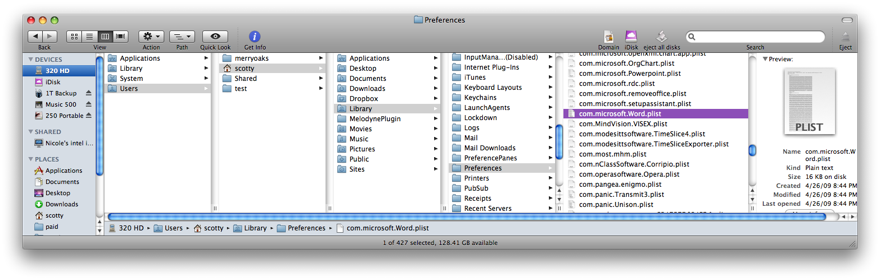
You could also try uninstalling Office then reinstalling again but uninstalling doesn’t always remove the problematic file.
If that doesn’t do it, then you may need assistance.
Newsletter looks great. On wife’s Imac Word immediately shuts down after opening. I reinstalled it from CD and still does the same thing. Do I need a visit?
Thanks,
_____
Try this first... Quit word then throw away the plist file. It will be recreated on the next launch.
Go to ~/users/username/library/preferences/microsoft/com.microsoft.word.plist
Here’s another look at the file path:
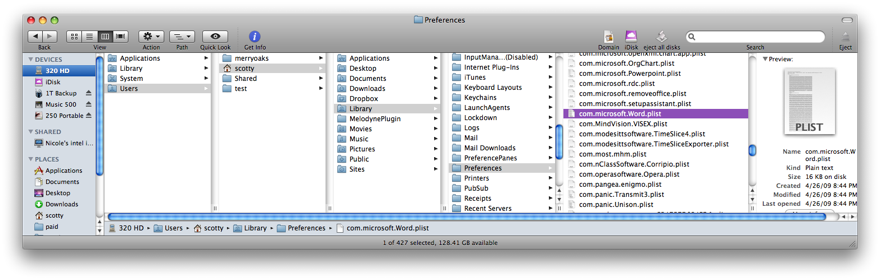
You could also try uninstalling Office then reinstalling again but uninstalling doesn’t always remove the problematic file.
If that doesn’t do it, then you may need assistance.
what app is good for database management?
15/05/09 Filed in: general troubleshooting
Does this mean they are not going to host my site any more. Should I just disregard or do I have to do something.
You may have seen this message lately:



This does not mean your iweb created page is going away. What they’re trying to say is that the old way .mac used to work is now being converted to the new way. Most of us made the conversion long ago. Your pages created with iWeb, shared content on your gallery will not be affected. The email refers to the old homepage.mac.com/username. But I can’t think of any client I work with that still relies on the old method to publish their information on the web.
You have nothing to worry about.
You may have seen this message lately:
MobileMe Account Notification |
| |
This does not mean your iweb created page is going away. What they’re trying to say is that the old way .mac used to work is now being converted to the new way. Most of us made the conversion long ago. Your pages created with iWeb, shared content on your gallery will not be affected. The email refers to the old homepage.mac.com/username. But I can’t think of any client I work with that still relies on the old method to publish their information on the web.
You have nothing to worry about.
mobileme account security
14/05/09 Filed in: MobileMe
Hi Scotty,
I am working off our apple macbook and have been requested to update the computer. However, I must have misplaced what I thought was the correct password.
___
While I do save most wireless passwords of my clients in my own computer, the password you are referring to is the system’s admin password. If you do not remember your password and are the only admin on the computer then the best way to reset the password of your mac is to boot from the install Disk (Leopard if you have it or the one that came with the comuputer) by holding down the C key. Then choose password reset utility under the utilities menu in the menu bar.
After you’ve reset you’re password there, you’ll be able to restart your computer and be back up and running again. Hope that helps.
More info here:
Mac OS X: Changing or resetting an account password
I am working off our apple macbook and have been requested to update the computer. However, I must have misplaced what I thought was the correct password.
___
While I do save most wireless passwords of my clients in my own computer, the password you are referring to is the system’s admin password. If you do not remember your password and are the only admin on the computer then the best way to reset the password of your mac is to boot from the install Disk (Leopard if you have it or the one that came with the comuputer) by holding down the C key. Then choose password reset utility under the utilities menu in the menu bar.
After you’ve reset you’re password there, you’ll be able to restart your computer and be back up and running again. Hope that helps.
More info here:
Mac OS X: Changing or resetting an account password
Favorites contacts alphabetically?
14/05/09 Filed in: iphone
Scotty,
I hope you're well!
Is it possible to recover emails - sent/received in mail.app by dotmac acct - that have been trashed then deleted from trash?
Is there a service or software that can do this? How is it done?
Thanks in advance,
_____
The first and most likely most successful method would be to restore from a Time Machine Volume. If Time Machine were running (requires 10.5) then you could simply enter time machine and navigate to the mail library and restore the whole thing.
When you mention “forensics” however, you may be referring to methods used by clean room/drive recovery companies. However, there are several third party solutions that I have found beneficial in the past. You can sometimes recover trashed files from software like Data Rescue II. I’ve found it useful however the problem is not simply to recover trashed files but to recover trashed files that live within a certain application’s trash. That’s a bit more difficult.
The logic behind deleting any items from a hard drive is that when you delete any file, it’s not actually gone or erased. What actually happens is that the file path to that file is erased and permission is given to the operating system to write over that space that was once taken up by the file. So, the most important thing to do before anything is to stop using the computer. Otherwise you are at risk of overwriting the file. Then it truly is gone.
I hope you're well!
Is it possible to recover emails - sent/received in mail.app by dotmac acct - that have been trashed then deleted from trash?
Is there a service or software that can do this? How is it done?
Thanks in advance,
_____
The first and most likely most successful method would be to restore from a Time Machine Volume. If Time Machine were running (requires 10.5) then you could simply enter time machine and navigate to the mail library and restore the whole thing.
When you mention “forensics” however, you may be referring to methods used by clean room/drive recovery companies. However, there are several third party solutions that I have found beneficial in the past. You can sometimes recover trashed files from software like Data Rescue II. I’ve found it useful however the problem is not simply to recover trashed files but to recover trashed files that live within a certain application’s trash. That’s a bit more difficult.
The logic behind deleting any items from a hard drive is that when you delete any file, it’s not actually gone or erased. What actually happens is that the file path to that file is erased and permission is given to the operating system to write over that space that was once taken up by the file. So, the most important thing to do before anything is to stop using the computer. Otherwise you are at risk of overwriting the file. Then it truly is gone.
iPhone/Touch parental controls
Some of the computers are connecting to the server very very very slow. Is there a setting we can just check and fix?
_____
You’ll probably want to connect to the server directly as you have a monitor attached. Many companies will run their server headless. There are many reasons the server may be sluggish in its normal response time. One drive may be failing. You can log into the server and run disk utility to check the SMART status of the drive. Any red in the report is usually a very bad sign. Apple offers a set of server admin tool that you can run from any terminal on the network as well.
Those can be found here:Apple - Downloads - Mac OS X Updates - Server Admin Tools 10.5
Since there are many reasons the slow performance may be occurring, I can’t give you any one good answer. You may also want to do a restart of the server. Sometimes the simplest answer is the one that works.
Gmail problems (May 11, 2009)
11/05/09 Filed in: email
Hi Scotty,
I was in the Apple store the other day inquiring about inputting addresses for a data base for volunteer work that I do.
I have iwork 08. The guy that I was talking to said that my Mac does not really have a program for Data base that they have two programs that you can buy for creating and inputting a data base. He did not recommend the 09 he said at this point I don't really need it.
My question is would it help me to purchase the program for my computer and will it make a difference since they all work with PC's. I know MS office you can do a data base maybe for this I should stick with a PC.
If you have any suggestions I would greatly appreciate it.
___
The apple store employee was correct in a way by not pushing you to the 09 version. If you’ve not used iWork 08 then 09 will not be any major update for you. When you say database, there are several different ways to create databases of information.
1. using a spreadsheet application. Excel via microsoft office is the default spreadsheet application. iWork contains an application called Numbers which is Apple’s answer to Excel. It is also a spreadsheet application and has basically the same functionality.
2. You may want to take a look at Bento. The makers of Filemaker have created a lite version that may work for you. You can try it free here: Bento Tours | FileMaker
I was in the Apple store the other day inquiring about inputting addresses for a data base for volunteer work that I do.
I have iwork 08. The guy that I was talking to said that my Mac does not really have a program for Data base that they have two programs that you can buy for creating and inputting a data base. He did not recommend the 09 he said at this point I don't really need it.
My question is would it help me to purchase the program for my computer and will it make a difference since they all work with PC's. I know MS office you can do a data base maybe for this I should stick with a PC.
If you have any suggestions I would greatly appreciate it.
___
The apple store employee was correct in a way by not pushing you to the 09 version. If you’ve not used iWork 08 then 09 will not be any major update for you. When you say database, there are several different ways to create databases of information.
1. using a spreadsheet application. Excel via microsoft office is the default spreadsheet application. iWork contains an application called Numbers which is Apple’s answer to Excel. It is also a spreadsheet application and has basically the same functionality.
2. You may want to take a look at Bento. The makers of Filemaker have created a lite version that may work for you. You can try it free here: Bento Tours | FileMaker
What printers are good?
11/05/09 Filed in: printers
Scotty;
Hope all is well!
Is there any way to review the log ins to my MAC account over the past 2 days.
I think someone has my password and is accessing my email?
______
I do not know of any log for access to your .mac account. Do you still have the feeling this is happening? I would strongly suggest changing your password either way. Just for piece of mind. You may want to check with Applecare directly. They may have a way of logging access to the account. They have a very good chat support online for mobileme.
Hope all is well!
Is there any way to review the log ins to my MAC account over the past 2 days.
I think someone has my password and is accessing my email?
______
I do not know of any log for access to your .mac account. Do you still have the feeling this is happening? I would strongly suggest changing your password either way. Just for piece of mind. You may want to check with Applecare directly. They may have a way of logging access to the account. They have a very good chat support online for mobileme.
CD stuck in macbook
11/05/09 Filed in: Hardware
Hi Scotty. Hope all is well with you!
Quick question... Is there a way to alphabetize your "favorites" list on
your iphone? Mine appear in the order that I placed them in favorites, but
now I have quite a few and it would be helpful if they could be ranked in
alphabetical order.
Let me know if this can be done! Thanks so much -
_____
I don’t think there’s a way to alphabetize favorites on the phone. However, you probably know you can re-oder them by selecting edit then dragging the right hand side up or down.
Quick question... Is there a way to alphabetize your "favorites" list on
your iphone? Mine appear in the order that I placed them in favorites, but
now I have quite a few and it would be helpful if they could be ranked in
alphabetical order.
Let me know if this can be done! Thanks so much -
_____
I don’t think there’s a way to alphabetize favorites on the phone. However, you probably know you can re-oder them by selecting edit then dragging the right hand side up or down.
Airport extreme not pulling an IP address from RR modem.
06/05/09 Filed in: wireless
Hi Scotty - my son is turning 12 on Friday and we are going to give him a iTouch. We'll plan to have the internet access disabled. What other appropriate parental controls do you recommend?
____
In the general settings, you’ll see a “restrictions” tab. The parental controls are very good and expected to become even better with the release of 3.0
You have the ability to turn off access to explicit content on iTunes, Safari, Youtube, itunes store in general, ability to install apps and the camera.
Each of these can be addressed individually but to go as quickly as possible, it would be nice to have filtering within Safari instead of the entire choice to either allow or not allow access to the net. Explicit content is a no brainer. Yes all the way on that one. The iTunes store I would say yes, IF you have an account set up with your child that you either supply money to via gift cards or automatic withdraw. You have to give them a limit. Otherwise, you’ll end up with a bill for $300 and 6 versions of High School Musical on your computer. Youtube, again, should have filtering but for now I say no access. With installing apps, you’ll want to talk to your child about what goes on the device. And you’ll want to monitor what’s going on. Even free applications produce a receipt from Apple so you’ll know that way as well but nothing can take the place of saying “give me your ipod”. There are some very rude apps like “your mama’s so fat...” and a million fart apps etc... But if you limit their game time on consoles you’ll need to limit their game time on the phone/touch as well. Be careful here. They will stay up all night playing pac man on the touch if you’re not careful. The last concern is the camera. This is where being a parent begins to get pretty rough. It’s fashionable now for kids to take inappropriate pictures of themselves and send them along to one another and the iPhone is the perfect tool for that behavior.
Ultimately you have to be even more involved with your child with these new pieces of technology. It’s a tough world these days.
____
In the general settings, you’ll see a “restrictions” tab. The parental controls are very good and expected to become even better with the release of 3.0
You have the ability to turn off access to explicit content on iTunes, Safari, Youtube, itunes store in general, ability to install apps and the camera.
Each of these can be addressed individually but to go as quickly as possible, it would be nice to have filtering within Safari instead of the entire choice to either allow or not allow access to the net. Explicit content is a no brainer. Yes all the way on that one. The iTunes store I would say yes, IF you have an account set up with your child that you either supply money to via gift cards or automatic withdraw. You have to give them a limit. Otherwise, you’ll end up with a bill for $300 and 6 versions of High School Musical on your computer. Youtube, again, should have filtering but for now I say no access. With installing apps, you’ll want to talk to your child about what goes on the device. And you’ll want to monitor what’s going on. Even free applications produce a receipt from Apple so you’ll know that way as well but nothing can take the place of saying “give me your ipod”. There are some very rude apps like “your mama’s so fat...” and a million fart apps etc... But if you limit their game time on consoles you’ll need to limit their game time on the phone/touch as well. Be careful here. They will stay up all night playing pac man on the touch if you’re not careful. The last concern is the camera. This is where being a parent begins to get pretty rough. It’s fashionable now for kids to take inappropriate pictures of themselves and send them along to one another and the iPhone is the perfect tool for that behavior.
Ultimately you have to be even more involved with your child with these new pieces of technology. It’s a tough world these days.
My screen is too dark
06/05/09 Filed in: Hardware
Several clients have reported Gmail problems over the weekend of May 8-10th 2009.
Quiting apps and logging out
05/05/09 Filed in: general troubleshooting
Scotty:
You made a home visit last year to hook up our apple computer which my daughter gave me. It is the old style model and we have an Epson printer which is also old.
The printer is just about gone and I wondered what type of printer I should purchase for the computer. I do not need a color printer, just black & white.
Also, I may be getting another computer and it may not be an apple.
I need a printer which would be compatible for any type of computer.
Hoping to hear from you.
_____
These days you will not find a black and white printer only. There are however, laserjet black and white printers that work very well but I don’t think you need one. These are usually quite a bit more expensive than inkjet printers. The power (ink) lasts much longer but you would only really need a laserjet if you are the kind of person that prints a lot of pages a day.
Otherwise, the inkjets are fine. But beware, almost all inkjet printers are in the business to do ONE thing. Run out of ink. The printer manufacturer is counting on making money from the ink much more so than the printer itself. But there’s a way to foil their plan. You can always tone down (no pun intended) the amount of ink in the preferences later. I usually set up a couple of different printing profiles for what quaility I need.
The most common printer I see people using these days are the HP’s. HP makes a very good all in one printer with scanning and copying built in. They also do wireless printing the best of the bunch.
My favorite printers however are the Canons. The Pixma series is very good in my opinion. Color is beautiful.
Epson has fallen out of my graces over the last 5 years. I was loyal to that brand for a long time but left after several bad experiences.
Lexmark, not so much.
As far as what works well on a mac, these days they all do. With one exception. Dell printers do not play nice with Macs but you don’t just go out and buy a Dell printer. They usually come bundled with Dell machines and they are very bad.
Overall, I think you may want to get an HP.
You made a home visit last year to hook up our apple computer which my daughter gave me. It is the old style model and we have an Epson printer which is also old.
The printer is just about gone and I wondered what type of printer I should purchase for the computer. I do not need a color printer, just black & white.
Also, I may be getting another computer and it may not be an apple.
I need a printer which would be compatible for any type of computer.
Hoping to hear from you.
_____
These days you will not find a black and white printer only. There are however, laserjet black and white printers that work very well but I don’t think you need one. These are usually quite a bit more expensive than inkjet printers. The power (ink) lasts much longer but you would only really need a laserjet if you are the kind of person that prints a lot of pages a day.
Otherwise, the inkjets are fine. But beware, almost all inkjet printers are in the business to do ONE thing. Run out of ink. The printer manufacturer is counting on making money from the ink much more so than the printer itself. But there’s a way to foil their plan. You can always tone down (no pun intended) the amount of ink in the preferences later. I usually set up a couple of different printing profiles for what quaility I need.
The most common printer I see people using these days are the HP’s. HP makes a very good all in one printer with scanning and copying built in. They also do wireless printing the best of the bunch.
My favorite printers however are the Canons. The Pixma series is very good in my opinion. Color is beautiful.
Epson has fallen out of my graces over the last 5 years. I was loyal to that brand for a long time but left after several bad experiences.
Lexmark, not so much.
As far as what works well on a mac, these days they all do. With one exception. Dell printers do not play nice with Macs but you don’t just go out and buy a Dell printer. They usually come bundled with Dell machines and they are very bad.
Overall, I think you may want to get an HP.
Changing file permissions
05/05/09 Filed in: iphoto
i don't know how but a cd got stuck in the computer and i don't know how to get it out any suggestions
_____
yes,
There is a small button inside the CD slot. You can use a paper clip to push it to try to eject it. However, before you do that, try turning the computer off then back on while holding down the mouse button of laptop trackpad button. That may eject the CD alone.
_____
yes,
There is a small button inside the CD slot. You can use a paper clip to push it to try to eject it. However, before you do that, try turning the computer off then back on while holding down the mouse button of laptop trackpad button. That may eject the CD alone.
I forgot my wireless password and my computer password!
04/05/09 Filed in: general troubleshooting
Scotty
My network is down and I am getting messages that the base - extreme- does not have any DNS servers entered. What should I enter?
Scotty
I have been working on the network and have gotten to this point. All are green but no internet coming through. The airport says that it has a self assigned ip adress and therefore may not be able to connect????
Thanks
All is still down. Time warner came today and the modem is good. All my lights are green but my extreme seems to not be talking to the modem. I keep getting the message that the extreme does not have the right ip address?
Thanks
--------------
So you've reset the modem (powered off and on once again). I don't see the airport being the problem. While anything is possible it's unlikely to be the airport router's fault. However, knowing the history of your wireless network there could be other issues at play. Doubtful however that any second wireless device would interfere with the direct relationship between the router and the modem.
The next steps to take would be:
1. reset the modem and directly connect it to a laptop to see that the modem is supplying a valid IP address to a single computer like a laptop or iMac via ethernet
2. reset the modem again and connect to the router via ethernet.
3. Last resort, rename the router but that would require the entire wireless network be reset once again. Something I don’t think we really need to do. I really think that it’s something very simple we’re missing.
If you feel you'd like to have me look at the situation, then just check my calendar and let me know.
My network is down and I am getting messages that the base - extreme- does not have any DNS servers entered. What should I enter?
Scotty
I have been working on the network and have gotten to this point. All are green but no internet coming through. The airport says that it has a self assigned ip adress and therefore may not be able to connect????
Thanks
All is still down. Time warner came today and the modem is good. All my lights are green but my extreme seems to not be talking to the modem. I keep getting the message that the extreme does not have the right ip address?
Thanks
--------------
So you've reset the modem (powered off and on once again). I don't see the airport being the problem. While anything is possible it's unlikely to be the airport router's fault. However, knowing the history of your wireless network there could be other issues at play. Doubtful however that any second wireless device would interfere with the direct relationship between the router and the modem.
The next steps to take would be:
1. reset the modem and directly connect it to a laptop to see that the modem is supplying a valid IP address to a single computer like a laptop or iMac via ethernet
2. reset the modem again and connect to the router via ethernet.
3. Last resort, rename the router but that would require the entire wireless network be reset once again. Something I don’t think we really need to do. I really think that it’s something very simple we’re missing.
If you feel you'd like to have me look at the situation, then just check my calendar and let me know.
Where did my Safari go?
04/05/09 Filed in: general troubleshooting
My screen is dark and I can barely see it. How do I change that?
Thanks!
_________
This can be a problem caused accidentally often. Most likely it is the screen brightness setting. Check the buttons on the keyboard (usually the Function keys at the top of the keyboard) that have small little sunshine icons on them. I would be willing to bet that the brightness was turned down to the lowest setting accidentally.
Hope that’s all it is.
Thanks!
_________
This can be a problem caused accidentally often. Most likely it is the screen brightness setting. Check the buttons on the keyboard (usually the Function keys at the top of the keyboard) that have small little sunshine icons on them. I would be willing to bet that the brightness was turned down to the lowest setting accidentally.
Hope that’s all it is.
New iPhone in June?
01/05/09 Filed in: iphone
Hey Scotty,
Thanks for coming over to help us out on Sunday night...
I had two ?'s for you regarding what we went over the other night:
1 - When you command tab - and the dock shows you what is running - how do you then opt out of them?
and
2 - How do you log out when you are done on the computer. I have just gone into the screen in between my kids and my screen but I think I am still logged in?
Let me know when you have a chance~
--------
1. By continuing to hold down tab, next move your finger over to the “Q” and tap it. You should be able to quit several apps at once by tapping Q while the command key is selected. Of course keep in mind that you cannot quit the finder.
2. To log out of your user, go to the Black apple in the top left hand corner and select “Log out”. Notice the key command that can also trigger the log out. Shift+command+Q
Thanks for coming over to help us out on Sunday night...
I had two ?'s for you regarding what we went over the other night:
1 - When you command tab - and the dock shows you what is running - how do you then opt out of them?
and
2 - How do you log out when you are done on the computer. I have just gone into the screen in between my kids and my screen but I think I am still logged in?
Let me know when you have a chance~
--------
1. By continuing to hold down tab, next move your finger over to the “Q” and tap it. You should be able to quit several apps at once by tapping Q while the command key is selected. Of course keep in mind that you cannot quit the finder.
2. To log out of your user, go to the Black apple in the top left hand corner and select “Log out”. Notice the key command that can also trigger the log out. Shift+command+Q
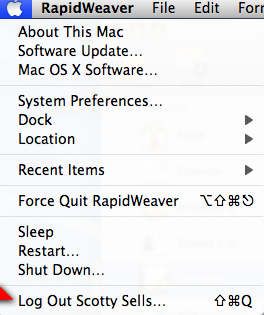
bulk email
01/05/09 Filed in: email
Scotty--
Hope this is a quick question, or I need to schedule you for some help...
I've had some problems being locked out of files before, but figured out the whole "Get Info" & unlocking system. NOW I can't get into any recent photos and can't unlock the permissions!!! It won't let me do anything with the files which is a big issue! I"ve Googled the issue and found a couple exchanges, but they all suggest unlocking which isn't working... HELP!!
Thanks,
____
So you understand how to get info and the choose to view sharing and permissions of that file from the get info window. You understand how to add yourself as a user to the file by clicking the plus sign. You may then choose to change the permissions of the entire contents of the folder within the get info window so that changes apply to enclosed items as well.
We need to consider where these pictures are residing. On your own drive, an external drive? Are they within iPhoto? You can’t change permissions within iPhoto ut if the problem is within iPhoto then you’d need to go into the iPhoto library to adjust the permissions. I little too involve to go into via text.
Maybe you could be more specific as to what pictures are having this issue. You can schedule a session if you are unable to get it resolved.
Hope this is a quick question, or I need to schedule you for some help...
I've had some problems being locked out of files before, but figured out the whole "Get Info" & unlocking system. NOW I can't get into any recent photos and can't unlock the permissions!!! It won't let me do anything with the files which is a big issue! I"ve Googled the issue and found a couple exchanges, but they all suggest unlocking which isn't working... HELP!!
Thanks,
____
So you understand how to get info and the choose to view sharing and permissions of that file from the get info window. You understand how to add yourself as a user to the file by clicking the plus sign. You may then choose to change the permissions of the entire contents of the folder within the get info window so that changes apply to enclosed items as well.
We need to consider where these pictures are residing. On your own drive, an external drive? Are they within iPhoto? You can’t change permissions within iPhoto ut if the problem is within iPhoto then you’d need to go into the iPhoto library to adjust the permissions. I little too involve to go into via text.
Maybe you could be more specific as to what pictures are having this issue. You can schedule a session if you are unable to get it resolved.
Sells Consulting email
