passwords
Do you like LastPass?
05/05/22
Do you like LastPass?
___________
Really the question is would I recommend a password management system? At the moment, my answer is no. Here's why.
1. It's yet another subscription.
2. It allows you to be lazy with a very important aspect of your life. It's sort of like paying someone to pay your bills for you. You'll never really have a clear picture as to what's really going on with your account.
3. You are potentially turning password creation over to an application that will indeed make very secure passwords for your accounts. However, you are always married to that application. It will need to live on every single device, and if you ever just need a password on the fly, even when you do find it via the app it may be so complicated that you'll lose your mind typing it in.
Alternative: I prefer using a 5 column spreadsheet that I can also password protect if I like. I want to make sure I share that password with a very close trusted loved one because I may forget it. I'm going to put in in a cloud location like Dropbox or iCloud Drive. I'm going to think of my passwords as phrases. Never a word in the dictionary followed by some numbers and a special character.
Bad passwords:
Tarheels1
Rolltide68
Monkey1949!
Good passwords:
Ilike20%cottagecheese
Mycoffeeis1000%hot.
greenbeanstasteterribleinOctober
In regard to the 5 columns I mentioned previously.
Example:
Column 1: Account. Duke Energy
Column 2: username scottysells
Column 3: password pumpkinsarebestwhen30%ripe
Column 4: notes account number is 34835929
Column 5: when last verified or changed June 20, 2019
___________
Really the question is would I recommend a password management system? At the moment, my answer is no. Here's why.
1. It's yet another subscription.
2. It allows you to be lazy with a very important aspect of your life. It's sort of like paying someone to pay your bills for you. You'll never really have a clear picture as to what's really going on with your account.
3. You are potentially turning password creation over to an application that will indeed make very secure passwords for your accounts. However, you are always married to that application. It will need to live on every single device, and if you ever just need a password on the fly, even when you do find it via the app it may be so complicated that you'll lose your mind typing it in.
Alternative: I prefer using a 5 column spreadsheet that I can also password protect if I like. I want to make sure I share that password with a very close trusted loved one because I may forget it. I'm going to put in in a cloud location like Dropbox or iCloud Drive. I'm going to think of my passwords as phrases. Never a word in the dictionary followed by some numbers and a special character.
Bad passwords:
Tarheels1
Rolltide68
Monkey1949!
Good passwords:
Ilike20%cottagecheese
Mycoffeeis1000%hot.
greenbeanstasteterribleinOctober
In regard to the 5 columns I mentioned previously.
Example:
Column 1: Account. Duke Energy
Column 2: username scottysells
Column 3: password pumpkinsarebestwhen30%ripe
Column 4: notes account number is 34835929
Column 5: when last verified or changed June 20, 2019
What do you think of Password programs?
09/09/21
Do you know about the password app OnePass? Employee is wanting to put this on everything so we don’t have one person in charge of everything. Let me know. Thank you!!
___________
Password keepers have pros and cons. It comes down to one's ability to remember the master password.
Pros:
Cons:
Summation:
The way I approach this with clients comes down to my assessment of their skill level. If they are a little aggressive with tech or security then I give them the go ahead to use a password application. However, if they are a novice or have a low level of technical understanding, I steer them away.
Final thoughts:
If you have a trusted member of your staff who is eager to utilize a password app, you don't mind yet another subscription, and you are 100% confident you won't forget the master password then go ahead.
___________
Password keepers have pros and cons. It comes down to one's ability to remember the master password.
Pros:
- They offer self generated extremely strong random passwords
- Allows syncing across multiple devices
- Usually have decent accompanying apps that have good layouts which allow for better organization.
Cons:
- Usually by subscription.
- If you forget the master password you are screwed.
- If you are in a situation where you just want access to a certain site but don't have that password program installed, you would need to manually type the crazy long pw.
Summation:
The way I approach this with clients comes down to my assessment of their skill level. If they are a little aggressive with tech or security then I give them the go ahead to use a password application. However, if they are a novice or have a low level of technical understanding, I steer them away.
Final thoughts:
If you have a trusted member of your staff who is eager to utilize a password app, you don't mind yet another subscription, and you are 100% confident you won't forget the master password then go ahead.
Should I be worried about this Google security alert?
18/12/20
How serious is this and do I have to go through and change each one...or is there a better, quicker way to address it?
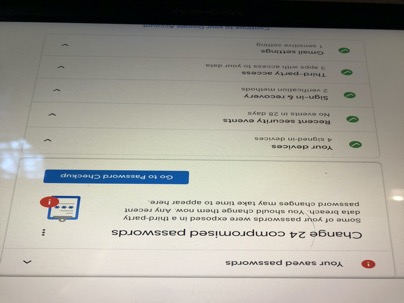
___________
As I always say: security equals inconvenience. The more secure you want to be, the less convenient it will always be.
So the answer actually depends on several things:
1. Are these passwords all the same across different accounts? In other words, if you Amazon password is the same password as you Panera bread password, that's a sort of bad thing. I think of my password security in layers. Any password related to money like Amazon, PayPal, banking, Venmo, etc… need to be more complicated.
2. Are your passwords too simple like a word in the dictionary followed by a few numbers? Banana1968 or Monkey1970 are not good passwords. If your password is Goheels1, Tarheels1, or Rolltide1 it's time to rethink your security.
Above all, never join open wifi networks that do not require a password to log in. I don't think you really need to book a session to address this. Just ask yourself how important your security is and if it's worth putting the time in to locking things down. Then write down your changes! 85% of my day is spent waiting for people to figure out their passwords.
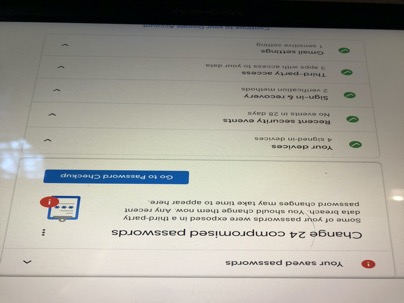
___________
As I always say: security equals inconvenience. The more secure you want to be, the less convenient it will always be.
So the answer actually depends on several things:
1. Are these passwords all the same across different accounts? In other words, if you Amazon password is the same password as you Panera bread password, that's a sort of bad thing. I think of my password security in layers. Any password related to money like Amazon, PayPal, banking, Venmo, etc… need to be more complicated.
2. Are your passwords too simple like a word in the dictionary followed by a few numbers? Banana1968 or Monkey1970 are not good passwords. If your password is Goheels1, Tarheels1, or Rolltide1 it's time to rethink your security.
Above all, never join open wifi networks that do not require a password to log in. I don't think you really need to book a session to address this. Just ask yourself how important your security is and if it's worth putting the time in to locking things down. Then write down your changes! 85% of my day is spent waiting for people to figure out their passwords.
How do I generate a app specific password?
30/06/20
How do I generate a app specific password? Fatastical wants an app specific password.
___________
To generate an app specific password, first login with your @me.com appleID at appleid.apple.com. (Note: if Safari remember's that you've been to this page before, it can fill in your password for you but it will ask for your computer's password. That can confuse people because they are expecting to enter their appleID password. Apple needs to make that step easier for people to understand.)
Next, after logging into appleid.apple.com scroll down to the Security section and select "generate password" as seen below.
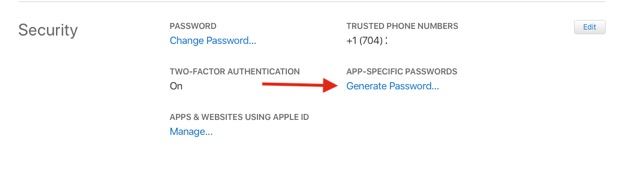
You'll be asked to give your new password a name. You can use something like "Fant cal 2" or anything really. Keep it short and sweet.
It will then generate a very long set of characters like XDAF-3FIL3-AEMVO4. Copy those characters then close that window.
Next go to the original app (Fantastical) and paste that password in. That should be it.
___________
To generate an app specific password, first login with your @me.com appleID at appleid.apple.com. (Note: if Safari remember's that you've been to this page before, it can fill in your password for you but it will ask for your computer's password. That can confuse people because they are expecting to enter their appleID password. Apple needs to make that step easier for people to understand.)
Next, after logging into appleid.apple.com scroll down to the Security section and select "generate password" as seen below.
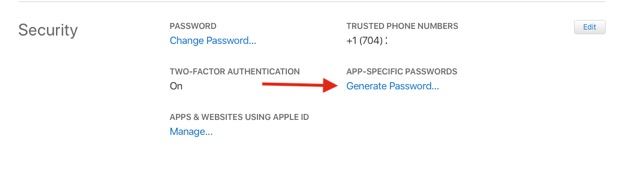
You'll be asked to give your new password a name. You can use something like "Fant cal 2" or anything really. Keep it short and sweet.
It will then generate a very long set of characters like XDAF-3FIL3-AEMVO4. Copy those characters then close that window.
Next go to the original app (Fantastical) and paste that password in. That should be it.
What do you use to manage your passwords?
20/04/20
What do you use to manage your passwords? Should I just a password manager?
___________
In terms of password management, that's a pretty big discussion but the short version is: I don't personally like password managers due to
A: it's too tempting to allow that program to generate its' own very complicated passwords then you have to 100% rely on that program.
B: if you forget your master password, it's over. Days of rebuilding your database.
C: they usually involve subscriptions. I don't like paying for yet another subscription to something.
D: You have to assume the software developer will continue to stay in business.
Instead, I prefer having a 5 column spreadsheet that can be password protected.
Account, user, password, additional info like account number, last time verified.
It's a little oldschool but I've gone through too many situations where clients used password managers and things went south.
In any case, I don't rely on Chrome or keychain to be the only place where my passwords are stored. I still want to have a spreadsheet with all data.
___________
Do you use something like Excel for your spreadsheet, and password protect it?
___________
Yes. Either excel or Numbers (Apple’s version of excel). Both have very simple and very strong encryption. Just DON’T FORGET THE MASTER PASSWORD.
___________
In terms of password management, that's a pretty big discussion but the short version is: I don't personally like password managers due to
A: it's too tempting to allow that program to generate its' own very complicated passwords then you have to 100% rely on that program.
B: if you forget your master password, it's over. Days of rebuilding your database.
C: they usually involve subscriptions. I don't like paying for yet another subscription to something.
D: You have to assume the software developer will continue to stay in business.
Instead, I prefer having a 5 column spreadsheet that can be password protected.
Account, user, password, additional info like account number, last time verified.
It's a little oldschool but I've gone through too many situations where clients used password managers and things went south.
In any case, I don't rely on Chrome or keychain to be the only place where my passwords are stored. I still want to have a spreadsheet with all data.
___________
Do you use something like Excel for your spreadsheet, and password protect it?
___________
Yes. Either excel or Numbers (Apple’s version of excel). Both have very simple and very strong encryption. Just DON’T FORGET THE MASTER PASSWORD.
Is Chrome talking to Keychain?
20/04/20
When this window shows up does your user name and password get saved to your Keychain or to a Google Chrome keychain? The little key in the bar seems to add to Google chrome.
Keychain is not a user friendly application and I find that I cannot figure out what my passwords are (I know that I have to enter a password to access the password), so I have been creating secure notes for each user name and password. When I access on my iPad or iPhone, under settings, passwords & Accounts, I don’t see the info that I have entered, but often old user names and passwords on only a few accounts. How do we properly add to and access our passwords, OR, is there an easier, and just as secure password management app that will work well across all devices?
___________
In this instance, looks like you're using Chrome, therefore any saved passwords are stored in Google Chrome and thus potentially synced with other Chrome browsers on your account via Google's cloud. Chrome does not talk to Apple's Keychain program. Only Safari does that.
You are correct, Keychain is not user friendly and to be honest I don't think Apple intended for it to be something people would use often. It's more of a front end to what happens behind the scenes with your passwords. It does has a secure notes feature but I don't use it at all.
In terms of password management, that's a pretty big discussion but the short version is: I don't personally like password managers due to
A: it's too tempting to allow that program to generate its' own very complicated passwords then you have to 100% rely on that program.
B: if you forget your master password, it's over. Days of rebuilding your database.
C: they usually involve subscriptions. I don't like paying for yet another subscription to something.
D: You have to assume the software developer will continue to stay in business.
Instead, I prefer having a 5 column spreadsheet that can be password protected.
Account, user, password, additional info like account number, last time verified.
It's a little oldschool but I've gone through too many situations where clients used password managers and things went south.
In any case, I don't rely on Chrome or keychain to be the only place where my passwords are stored. I still want to have a spreadsheet with all data.
Keychain is not a user friendly application and I find that I cannot figure out what my passwords are (I know that I have to enter a password to access the password), so I have been creating secure notes for each user name and password. When I access on my iPad or iPhone, under settings, passwords & Accounts, I don’t see the info that I have entered, but often old user names and passwords on only a few accounts. How do we properly add to and access our passwords, OR, is there an easier, and just as secure password management app that will work well across all devices?
___________
In this instance, looks like you're using Chrome, therefore any saved passwords are stored in Google Chrome and thus potentially synced with other Chrome browsers on your account via Google's cloud. Chrome does not talk to Apple's Keychain program. Only Safari does that.
You are correct, Keychain is not user friendly and to be honest I don't think Apple intended for it to be something people would use often. It's more of a front end to what happens behind the scenes with your passwords. It does has a secure notes feature but I don't use it at all.
In terms of password management, that's a pretty big discussion but the short version is: I don't personally like password managers due to
A: it's too tempting to allow that program to generate its' own very complicated passwords then you have to 100% rely on that program.
B: if you forget your master password, it's over. Days of rebuilding your database.
C: they usually involve subscriptions. I don't like paying for yet another subscription to something.
D: You have to assume the software developer will continue to stay in business.
Instead, I prefer having a 5 column spreadsheet that can be password protected.
Account, user, password, additional info like account number, last time verified.
It's a little oldschool but I've gone through too many situations where clients used password managers and things went south.
In any case, I don't rely on Chrome or keychain to be the only place where my passwords are stored. I still want to have a spreadsheet with all data.
You erased my browser history and now I don't know my passwords
13/08/19
Scotty,
Since meeting with you on Friday every time I try to enter one of my sites it will not let me in. My saved passwords are rejected. It tells me to search encrypted …. I cannot get into my credit card or major accounts I use for clients furniture. I have no idea what you might have tried to correct to trigger this other than when you erased history.
___________
The only thing we did was clear your browser history. This was necessary in order to clear the history of Spanish content that had been appearing. It is very common for computers to save passwords to sites more than once therefore keeping a record of both the correct one and incorrect ones having been changed in the past. I would be happy to assist with going through the specific websites you’re trying to log into and help rediscover the correct passwords for each site. No websites have changed any of your data or passwords. We just need to make a list of the correct passwords.
Passwords are one of the most tedious issues we deal with on our computers. We often have so many, requiring so many different variables, it’s hard to keep up with them. I like to keep a clear five column spreadsheet of all accounts, usernames, passwords, notes, and notations for when the last time a password was changed or verified.
Since meeting with you on Friday every time I try to enter one of my sites it will not let me in. My saved passwords are rejected. It tells me to search encrypted …. I cannot get into my credit card or major accounts I use for clients furniture. I have no idea what you might have tried to correct to trigger this other than when you erased history.
___________
The only thing we did was clear your browser history. This was necessary in order to clear the history of Spanish content that had been appearing. It is very common for computers to save passwords to sites more than once therefore keeping a record of both the correct one and incorrect ones having been changed in the past. I would be happy to assist with going through the specific websites you’re trying to log into and help rediscover the correct passwords for each site. No websites have changed any of your data or passwords. We just need to make a list of the correct passwords.
Passwords are one of the most tedious issues we deal with on our computers. We often have so many, requiring so many different variables, it’s hard to keep up with them. I like to keep a clear five column spreadsheet of all accounts, usernames, passwords, notes, and notations for when the last time a password was changed or verified.
Re entering email passwords after a Keychain reset
31/01/18
I am having a similar problem with one of my mail accounts. I am not receiving emails in that account and it is asking me for a password.
___________
After a keychain reset as I think you have done recently, you'll be asked to re enter your passwords of various accounts. Your email accounts are included in this. Should be simple to solve. You can re enter your email passwords in a couple of different areas. Let's try system preferences first.
Under the black apple in the top left corner of your computer, choose System Preferences. Then select Internet Accounts. Click on the email account you wish to re enter the password to on the right hand side. You should see a drop down to re enter your password. That may do it. If not, let me know and I'll give you another way to enter your password to an email account.
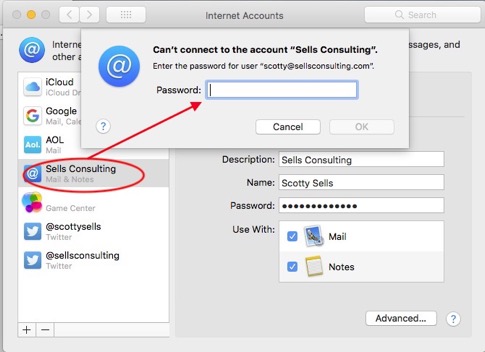
___________
Scotty-
I tried your fix - it didn’t work.
___________
The very first thing you want to do when troubleshooting email password problems is first make %100 sure the password you think is correct, IS correct. To do this go straight to the source. If you're using gmail, go to gmail.com and log in from the webpage. If you're using Yahoo, go to yahoo.com and log in from the webpage. If you're using iCloud, go to icloud.com and log in using the webpage, and so on.
After you've proven to yourself you know the password proceed:
The next place to re enter your email passwords can be found in your Email program's preferences. Open up your email program. (I call it the stamp). Probably in your dock.

Open Preferences from the "File" drop down menu at the top.
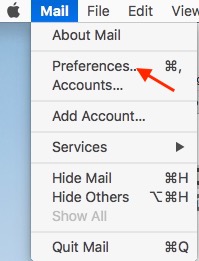
Select Accounts, then the email account on the left. Then "Server Settings" across the top area.
Enter the password for both the incoming and outgoing settings.
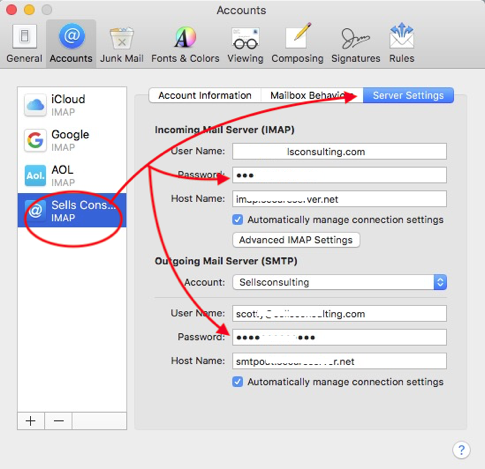
If you don't see those choices you will need to do the following:
Select "Server Settings" then edit SMTP Server List
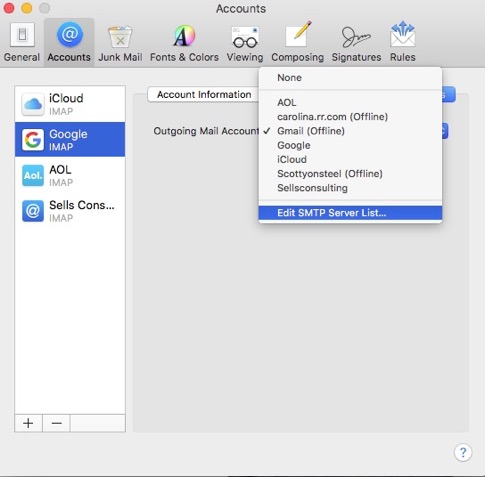
Then enter the password here for the respective account.
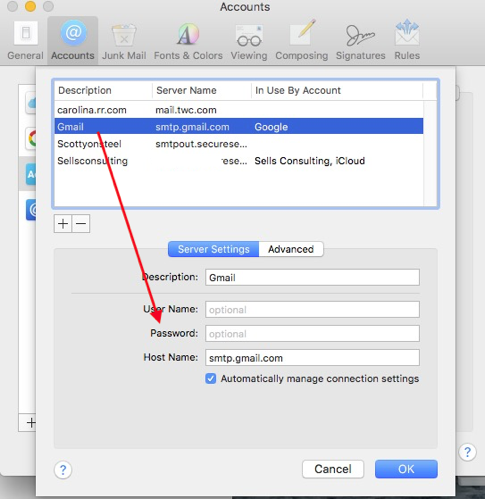
If that doesn't work, there may be other issues at play, or something very obvious we are simply missing. If this does not work for you, send me your email and pw and I would be happy to troubleshoot it further for you.
___________
After a keychain reset as I think you have done recently, you'll be asked to re enter your passwords of various accounts. Your email accounts are included in this. Should be simple to solve. You can re enter your email passwords in a couple of different areas. Let's try system preferences first.
Under the black apple in the top left corner of your computer, choose System Preferences. Then select Internet Accounts. Click on the email account you wish to re enter the password to on the right hand side. You should see a drop down to re enter your password. That may do it. If not, let me know and I'll give you another way to enter your password to an email account.
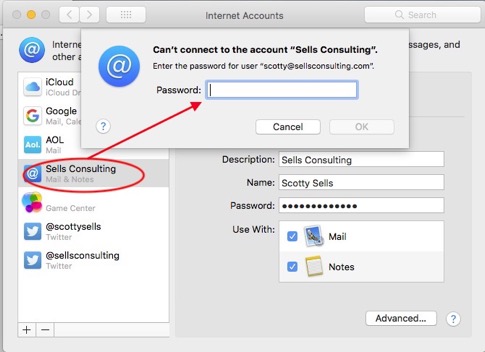
___________
Scotty-
I tried your fix - it didn’t work.
___________
The very first thing you want to do when troubleshooting email password problems is first make %100 sure the password you think is correct, IS correct. To do this go straight to the source. If you're using gmail, go to gmail.com and log in from the webpage. If you're using Yahoo, go to yahoo.com and log in from the webpage. If you're using iCloud, go to icloud.com and log in using the webpage, and so on.
After you've proven to yourself you know the password proceed:
The next place to re enter your email passwords can be found in your Email program's preferences. Open up your email program. (I call it the stamp). Probably in your dock.

Open Preferences from the "File" drop down menu at the top.
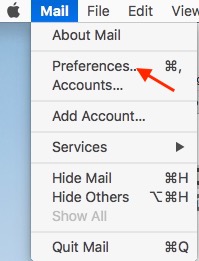
Select Accounts, then the email account on the left. Then "Server Settings" across the top area.
Enter the password for both the incoming and outgoing settings.
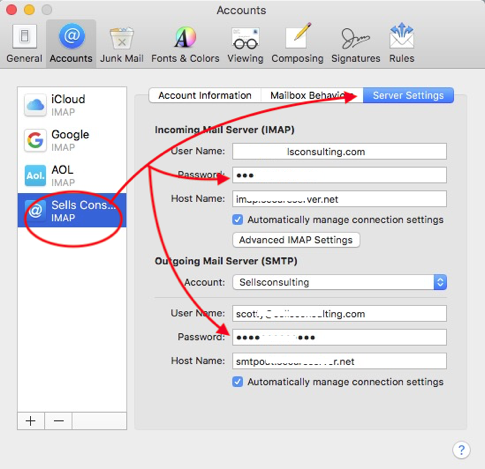
If you don't see those choices you will need to do the following:
Select "Server Settings" then edit SMTP Server List
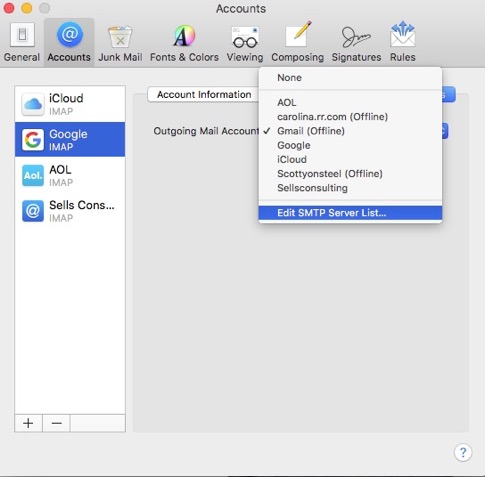
Then enter the password here for the respective account.
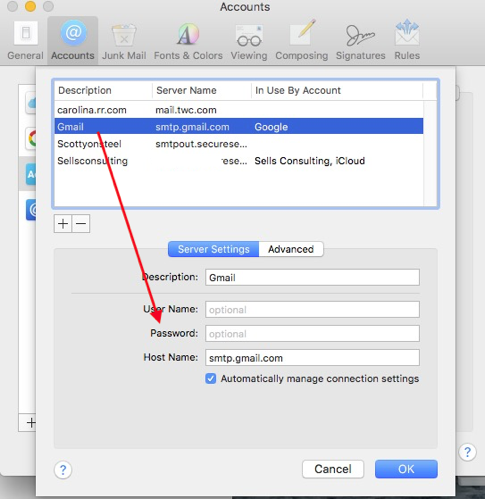
If that doesn't work, there may be other issues at play, or something very obvious we are simply missing. If this does not work for you, send me your email and pw and I would be happy to troubleshoot it further for you.
My email won't go out. Please help
15/12/16
Scotty, my email is not going out. It's stuck in my inbox. What should I do?
___________
You most likely changed your email password recently. When you phone prompts you to re-enter the email password, it fills the new password in both the incoming and outgoing server settings. However, when your computer prompts you to enter the new password it only fills it in for the incoming server settings. Therefore, you're outgoing settings remain incorrect.
In mail, go to the menu bar and select "preferences".
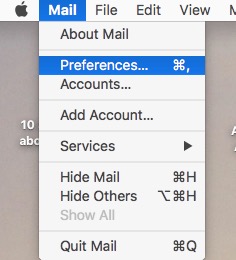
Next select Accounts across the top of the window and click on the account you're trying to send out from. Now select Server Settings and toggle the Outgoing Mail Account to reveal the outgoing servers available.
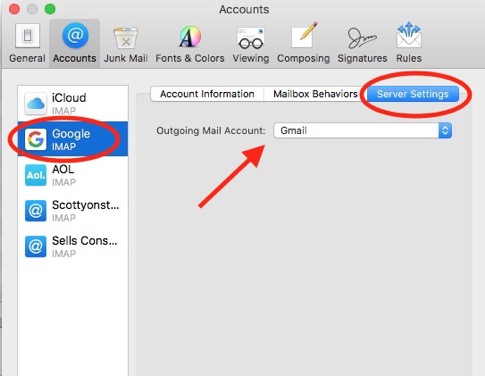
If the account in question is a gmail account then you may see "Google" as one of your choices.
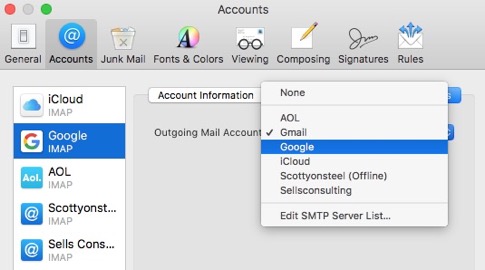
Try that first. Close the window. Quit mail and restart. Try to send your mail. If that doesn't work, continue on.
Sof if that didn't work select "Edit SMTP Server List" from the choices.
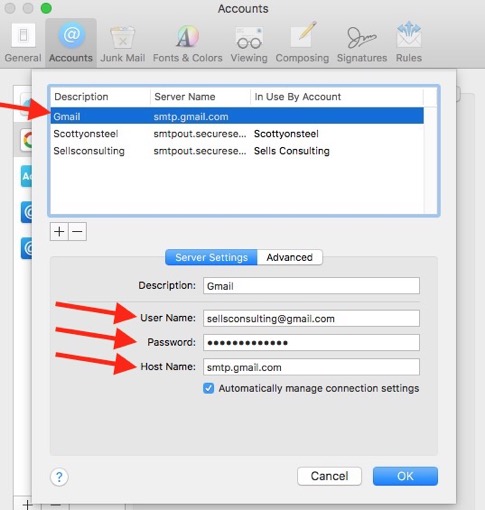
Enter in the correct password there. (IMPORTANT: you may want to go to gmail.com and test your password there first to ensure you are trying the correct one).
Close the window and try again. If that doesn't work, it would be best to go to system preferences, internet accounts and delete the account and re add it. The computer would then do all this for you automatically. But you'd lose your outgoing email.
___________
You most likely changed your email password recently. When you phone prompts you to re-enter the email password, it fills the new password in both the incoming and outgoing server settings. However, when your computer prompts you to enter the new password it only fills it in for the incoming server settings. Therefore, you're outgoing settings remain incorrect.
In mail, go to the menu bar and select "preferences".
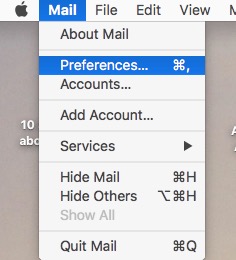
Next select Accounts across the top of the window and click on the account you're trying to send out from. Now select Server Settings and toggle the Outgoing Mail Account to reveal the outgoing servers available.
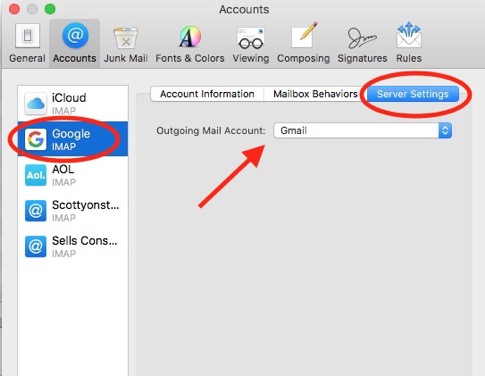
If the account in question is a gmail account then you may see "Google" as one of your choices.
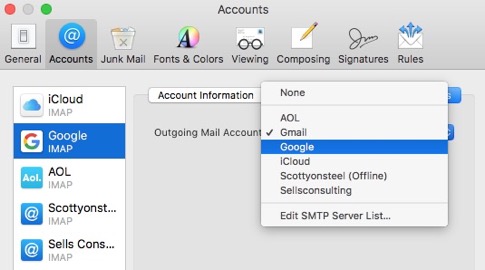
Try that first. Close the window. Quit mail and restart. Try to send your mail. If that doesn't work, continue on.
Sof if that didn't work select "Edit SMTP Server List" from the choices.
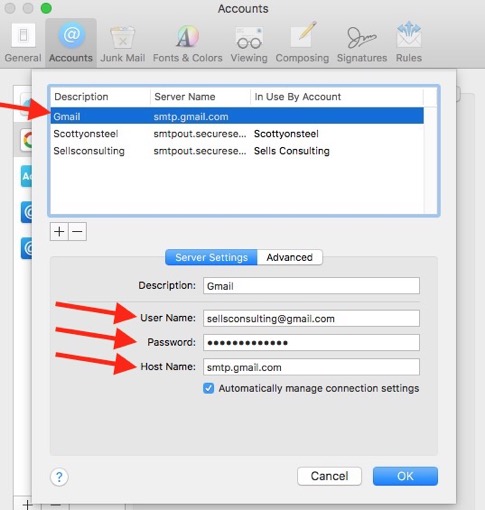
Enter in the correct password there. (IMPORTANT: you may want to go to gmail.com and test your password there first to ensure you are trying the correct one).
Close the window and try again. If that doesn't work, it would be best to go to system preferences, internet accounts and delete the account and re add it. The computer would then do all this for you automatically. But you'd lose your outgoing email.
What's my Admin password?
29/10/14
My flash drive is out of date and I’m being asked to download a new version. It keeps asking me for my administrator user name and password, but we never installed one on this computer. What do I do? Again, it’s a MAC.
___________
I think you are referring to Adobe Flash and not a flash drive. And yes, the computer asks for your username and password when installing an updated version of flash. Every computer has at least a username. That is most likely automatically populated when the prompt appears during an install. However, the password is not. This is part of the reason Macs are very secure. In order for anything to install, your username and password are required. Now, if a password was never assigned then you can try leaving the password field blank and just hit enter. If a password was created then you may have created a password hint. If a hint was created then that hint will appear after you’ve tried to enter a password 3 times. Hope that helps.
___________
I think you are referring to Adobe Flash and not a flash drive. And yes, the computer asks for your username and password when installing an updated version of flash. Every computer has at least a username. That is most likely automatically populated when the prompt appears during an install. However, the password is not. This is part of the reason Macs are very secure. In order for anything to install, your username and password are required. Now, if a password was never assigned then you can try leaving the password field blank and just hit enter. If a password was created then you may have created a password hint. If a hint was created then that hint will appear after you’ve tried to enter a password 3 times. Hope that helps.
I forgot my gmail password
13/12/12
Scotty, I need help with the following:
1) Time Machine Backup says "Backing up 855,255 items 2.59 GB (and growing) of 62.55 GB
2) "Airport Utility was unable to find any Airport wireless devices. Make sure the Airport wireless device you want to set up is plugged in and in range of your computer, then click rescan to try again." Does this relate to the WiFi I set up for my wife's former laptop and her current iPhone 4? Her phone is on and connected to the WiFi but hitting Rescan gives the same unable to find message.
3) The Time Machine On/Off window is currently set to "OFF" and says Available 924.9GB of 931.2 GB. Oldest and latest backups are blank and "Backing up is presently at 6.1 GB (& growing) of 62.6 GB
Does it matter that the P/N printed on the box for the Seagate drive is quite different from the P/N on the device? 1D8AN5-570 v/s 1D8AP8-500
I've not yet seen the Seagate Dashboard depicted on their Quick Start Guide.
___________
1. The time machine backup sounds like it's doing exactly what it's supposed to. Backing up your data so the message saying "backing up 855…etc…" is a good thing.
2. The airport utility is used to manage apple wireless devices like an airport extreme, airport express, or time capsule. I'm not sure if you have one of those or not so I can't really address the number 2 question at the moment.
3. The time machine window should be set to "on".
The P/N number is irrelevant to how your seagate drive is used. I wouldn't worry about that number.
You should not use a "Seagate dashboard" to manage your backup drive. Every drive comes with very poorly designed software that each company thinks you might use. I never use them. I trust Time Machine so letting the operating system do the backup work is always best in my opinion.
Sells Consulting email
