August 2023
Network is blocking shopify secure connection
30/08/23 Filed in: networking | shopify
Hoping you can set me straight. I’m getting this annoying message - loop- on both lap top and desk top. Both browsers, Firefox and Safari. Is this any easy fix?
___________
This looks less to be the fault of your browser/computer and more the fault of the network connection/wifi router you’re currently on.
I bet if you were to take this computer to a different location ie: coffee shop, different office, you’d be able to connect. If that’s the case then we need to look at the router at your current location and tell it to calm down and allow certain services to pass through. Especially if it’s happening on more than one browser. It’s the network’s fault.
Not a simple click remotely. Most likely in person session, but first, if you’re on a laptop, take it to a different wifi network and try to connect then let me know.
___________
This looks less to be the fault of your browser/computer and more the fault of the network connection/wifi router you’re currently on.
I bet if you were to take this computer to a different location ie: coffee shop, different office, you’d be able to connect. If that’s the case then we need to look at the router at your current location and tell it to calm down and allow certain services to pass through. Especially if it’s happening on more than one browser. It’s the network’s fault.
Not a simple click remotely. Most likely in person session, but first, if you’re on a laptop, take it to a different wifi network and try to connect then let me know.
iPhone and iCloud are caught in a loop
Scotty, I updated all devices. I deleted the iCloud backup from the
 ️. Regarding hard drive storage, my iMac has 32 gigs of photos. MacBook Pro has 18 gigs of photos. iPad Pro has 15 gigs of photos. iPhone has over 600 gigs, which seems to be the issue.
️. Regarding hard drive storage, my iMac has 32 gigs of photos. MacBook Pro has 18 gigs of photos. iPad Pro has 15 gigs of photos. iPhone has over 600 gigs, which seems to be the issue.I have Photos set to optimize on all devices, but all goes back to the original issue of the photos refusing to sync and convert to optimize on my phone.
___________
So you’d want to tread carefully here. Based on the information you’ve provided, it sounds like the problem is a communications loop of some sort between the phone and the cloud, specifically regarding pictures. In a normal situation, your iCloud space tells you exactly how much space is being used for your full resolution pictures and videos but the other devices have the option to “optimize” or abbreviate the resolution, therefore taking less space. For example, an average person in their 40’s might have 100 gigs of pics and video that sits permanently in the cloud but that space would be optimized down to say 8 gigs of space on the other devices.
I sent out an email about this topic a couple months ago where I mentioned I prefer that people who have enough hard drive space, store their pictures on at least one computer in full rez versions. In your case, keeping the originals downloaded on your iMac would be useful here. However, you mentioned that optimized is turned on on your iMac. If that is the case, we need to think this through a bit more. This would mean that the only place your pictures truly are would be in the cloud. And even in the cloud, they’re screwed up because of the communication problem between iPhone and cloud. This means we wouldn’t have a current reliable copy of your pictures to start over from.
This best way to move forward would be to first: make a backup of your photos regardless of the mess they’re in. The way one would do this would be to ensure there’s enough hard drive space either on the entire iMac drive or by pointing Photos to an external, then restarting with a new library on the iMac set to Originals from the beginning. After many many hours, you’d then have all 600 gigs of messed up photos on a local drive.
Second: After turning off syncing on your computer, you’d delete every photo from the cloud until you have no photos in your life in both the cloud and iOS devices.
Third: you’d make a backup copy of the iMac 600 gig library and then remove duplicates in that library, therefore bringing your library down to the more logical size of around 100 gigs or so.
Fourth: restart photos syncing and the healthy smaller library should now push over to all devices after many hours of reuploading the pictures to iCloud from the iMac.
Above all, you want to make sure you back up copies as you go along so you don’t lose everything. Time Machine doesn’t help a person who only has optimized checked. Time Machine will not back up something that was never there in the first place and iCloud doesn’t make a backup of itself.
Big project ahead it sounds like. But essentially, it seems like the phone and the cloud got into a revolving conversation and just started filling the other up with repetitive data. That’s my guess.
I'm out of iCloud storage space
I believe this all started when I was trying to get my Google contacts to sync with my Apple iCloud contacts. I ended up signing out of iCloud and potentially saving everything to the phone?
Now I’m at capacity and my phone isn’t backing up. I’m ready to pay for your assistance, unless you have any magical Fix off the top of your head?
___________
Contacts alone wouldn't create so much space that would cause your iCloud space to reach over capacity. But by the looks of it, you have more backups than you need. Should be a simple fix. On your Mac do this:
Go to System settings: iCloud: Manage Storage and remove one or two backups. I predict you have more than 2. You really only need one per device. ie; iPad, iPhone. Select one or more older ones and delete.
The other thing to consider is why are those backups taking so much space? One of two reasons. Either A: they're just too many of them and you need to delete as stated above or B: you are storing your picture locally on the iOS devices which is unnessasary. iCloud already stores copies of your pictures so having them stored in their original format then asking iCloud to backup the device is redundant. So check that. On each device go to settings: iCloud: Photos: Keep originals or Optimize. You want Optimize.
Now I’m at capacity and my phone isn’t backing up. I’m ready to pay for your assistance, unless you have any magical Fix off the top of your head?
___________
Contacts alone wouldn't create so much space that would cause your iCloud space to reach over capacity. But by the looks of it, you have more backups than you need. Should be a simple fix. On your Mac do this:
Go to System settings: iCloud: Manage Storage and remove one or two backups. I predict you have more than 2. You really only need one per device. ie; iPad, iPhone. Select one or more older ones and delete.
The other thing to consider is why are those backups taking so much space? One of two reasons. Either A: they're just too many of them and you need to delete as stated above or B: you are storing your picture locally on the iOS devices which is unnessasary. iCloud already stores copies of your pictures so having them stored in their original format then asking iCloud to backup the device is redundant. So check that. On each device go to settings: iCloud: Photos: Keep originals or Optimize. You want Optimize.
Who faxes anymore?
23/08/23 Filed in: fax
If I am sharing info with family members, all with Mac or me addresses over our home wifi, is that considered secure…as secure as a fax?
Do you recommend any particular online fax service?
___________
I would consider info that travels over your home wifi to be safe as long as you're using WPA2 or WPA3 encryption. Computer to computer data transfer isn't even utilizing the internet so there's nothing unsecure there either.
Faxing is an extremely antiquated technology and I would not consider anything about faxing to be safe. There are no security protocols associated with the act of faxing that I can even think of. The need for faxing has almost completely disappeared but I am sure there are a few people who still use it. Verisign (or e-signing) a document has taken the place of printing, signing, scanning, and re-sending a document back. PDFs can now even place your signature directly on a document without the need to print it out.
Lastly, the most unsecure part of faxing is that the end result is a piece of printed paper laying on a tray in someone's office. I would say that is extremely unsecure.
The only online fax service I even know of at this point is efax.com.
Do you recommend any particular online fax service?
___________
I would consider info that travels over your home wifi to be safe as long as you're using WPA2 or WPA3 encryption. Computer to computer data transfer isn't even utilizing the internet so there's nothing unsecure there either.
Faxing is an extremely antiquated technology and I would not consider anything about faxing to be safe. There are no security protocols associated with the act of faxing that I can even think of. The need for faxing has almost completely disappeared but I am sure there are a few people who still use it. Verisign (or e-signing) a document has taken the place of printing, signing, scanning, and re-sending a document back. PDFs can now even place your signature directly on a document without the need to print it out.
Lastly, the most unsecure part of faxing is that the end result is a piece of printed paper laying on a tray in someone's office. I would say that is extremely unsecure.
The only online fax service I even know of at this point is efax.com.
Another device on the network is using your IP address.
14/08/23 Filed in: Routers | networking
A new mystery. Just turned on my computer after a few days of being unplugged and this notice appeared. I continued to open and was greeted by the same notice when trying to view new emails.
I rebooted the router and received the same notice.
I restarted the computer and received the same notice.
What should my next step be?
Thanks so much for your help!
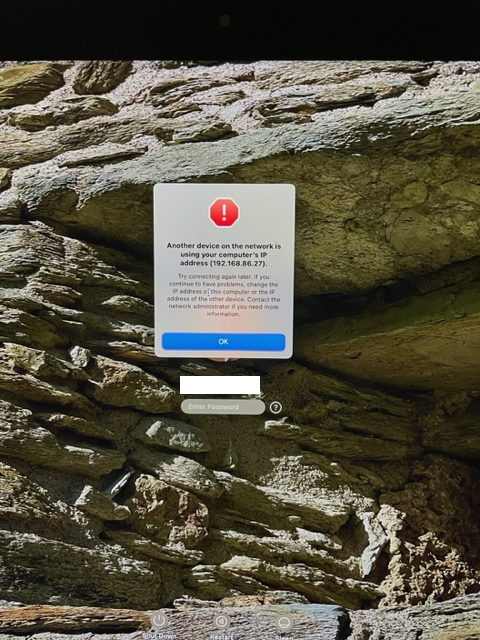
___________
This typically means your router is having trouble talking to all the devices in your house and it’s confused about what numbers it’s handed out. In other words, it’s given the same IP address to more than one device and now it’s confused itself. This does not seem to be the computer’s fault. It’s likely the router’s fault. The router is in charge of handing those numbers out.
First step: try restarting your router(s)
Second step: If that doesn’t work, you’d need to log in to the router and set the DNS refresh rate to a different time. The router hands out and checks on these numbers it deals out periodically. Every 24 hours, 12 hours, 1 hour, etc…. Sometimes just asking the router to check more often will resolve the issue.
Third step: You could also set a specific IP address to the computer. That would tell the router, “hey I want this number every single time.” Therefore taking the decision away from the router.
Fourth step: you could try just renaming the computer to a different name. (Found in the sharing preferences). That might be enough to trick the router into thinking it’s a brand new device.
In closing, this is not really something you’re probably used to dealing with and also not something you’d want to handle remotely. If it’s a large enough issue to you, you can schedule me in person and I’d be happy to assist. Otherwise, it’s not a major problem. More of an annoyance. After closing the message, the computer is usually assigned a new number anyway.
I rebooted the router and received the same notice.
I restarted the computer and received the same notice.
What should my next step be?
Thanks so much for your help!
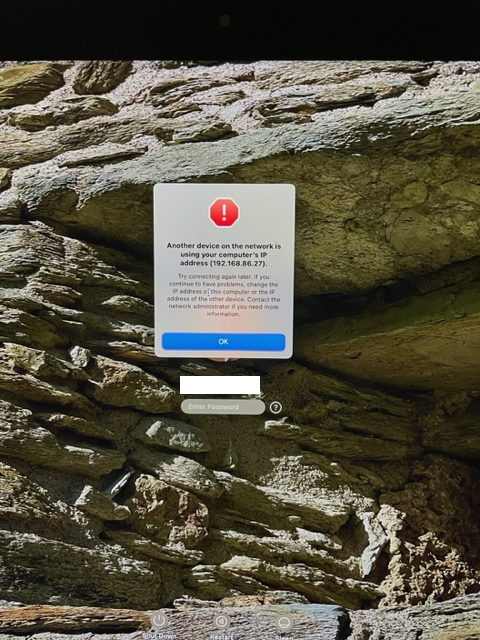
___________
This typically means your router is having trouble talking to all the devices in your house and it’s confused about what numbers it’s handed out. In other words, it’s given the same IP address to more than one device and now it’s confused itself. This does not seem to be the computer’s fault. It’s likely the router’s fault. The router is in charge of handing those numbers out.
First step: try restarting your router(s)
Second step: If that doesn’t work, you’d need to log in to the router and set the DNS refresh rate to a different time. The router hands out and checks on these numbers it deals out periodically. Every 24 hours, 12 hours, 1 hour, etc…. Sometimes just asking the router to check more often will resolve the issue.
Third step: You could also set a specific IP address to the computer. That would tell the router, “hey I want this number every single time.” Therefore taking the decision away from the router.
Fourth step: you could try just renaming the computer to a different name. (Found in the sharing preferences). That might be enough to trick the router into thinking it’s a brand new device.
In closing, this is not really something you’re probably used to dealing with and also not something you’d want to handle remotely. If it’s a large enough issue to you, you can schedule me in person and I’d be happy to assist. Otherwise, it’s not a major problem. More of an annoyance. After closing the message, the computer is usually assigned a new number anyway.
Website access forbidden
10/08/23 Filed in: web browsers
For some reason I am getting this message from a website I have always had access to until today…. Yesterday, I had to close down this site from my phone because I accidentally opened up the recording at a time of quiet and tried to shut off my phone real fast… could I have pushed something weird to cause this to lock me out of the website? How do I recover access??
___________
While there’s not much information to go on here, I do have a couple of ideas. Either you’ve been accidentally redirected to a website that doesn’t exist, the original site has disappeared, or you have a bad website address in your browser history and every time to think you’re going to the correct one, you are getting pushed to the incorrect one.
Several things to try. First, try typing the website name out that you are exactly sure of. Don’t let the computer fill the address in. For instance, if you were trying to get to www.amazon.com then you’d want to type it fully all the way to the last “m” in .com.
Secondly, clear your website history. This will all the browser to forget any previously misspelled domains. In Safari, you can do this under “History” in the menu bar, then choose “clear history”.
Lastly, it could be that if you’re using a bookmark, that bookmark needs to be updated as the web page may have moved locations and therefore the bookmark address may now point to nowhere.
There are many other things we can do to resolve it if these don’t help. I’m sure we can get to the bottom of it. If it continues to persist, feel free to schedule an online session and we can hit it.
___________
While there’s not much information to go on here, I do have a couple of ideas. Either you’ve been accidentally redirected to a website that doesn’t exist, the original site has disappeared, or you have a bad website address in your browser history and every time to think you’re going to the correct one, you are getting pushed to the incorrect one.
Several things to try. First, try typing the website name out that you are exactly sure of. Don’t let the computer fill the address in. For instance, if you were trying to get to www.amazon.com then you’d want to type it fully all the way to the last “m” in .com.
Secondly, clear your website history. This will all the browser to forget any previously misspelled domains. In Safari, you can do this under “History” in the menu bar, then choose “clear history”.
Lastly, it could be that if you’re using a bookmark, that bookmark needs to be updated as the web page may have moved locations and therefore the bookmark address may now point to nowhere.
There are many other things we can do to resolve it if these don’t help. I’m sure we can get to the bottom of it. If it continues to persist, feel free to schedule an online session and we can hit it.
Sells Consulting email
