Activity Monitor
Why are my fans running on my laptop?
21/07/20
Hi Scotty, I don’t remember it happening during our session a couple weeks ago, but I’ve noticed since that when I open my laptop and start using it, a fan-like sound starts. Is this normal for this new model I got? My last MacBook Pro would only start making that noise after hours of use.
___________
You are most likely correct that you are hearing the fan since the fan is the only actual moving part to the computer. No, it's not normal to hear the fan unless the computer is doing something that is causing the processor to work so hard that it is getting hot, therefore causing the fans to kick on to cool the processor down. So here are a few reasons this could be happening:
1. Using a "laptop" on a bed, quilt, soft cloth surface, or even one's "lap" is not a good idea. The computer should sit on a hard surface at all times so that it can transfer heat (through conduction) off of the back. Apple does not even call them "laptops" any more.
2. There could be a process that is stuck running that if we were to just find and kill, it would allow the fans to calm down. To discover open processes that may be eating up large amounts of power, you can open "activity monitor" (located in the utilities folder within Applications or by searching for "activity" using spotlight), sort by CPU, then view the processes that continue to eat up over say 70% percent. While it is normal for certain programs to eat up large percentages of processor power for a short while, it is not normal for those processes to continue for an extremely long time. For instance, with Activity monitor running, if you open Safari, then start watching a YouTube video, you would notice the processor jump but after closing the window or the video is over, you should see the processor lower. It is possible for a process to get hung and continue to run full speed therefore causing the fans to kick on. This is the most common reason why a person hears their fans. In the example below, you'll notice "all processes" across the top. To show all processes you can go under the menu item "view" and select it. Without selecting "all processes" you would only be seeing the processes running associated to your user. We need to see all processes. Also, don't worry about all the things running. It is completely normal to see things you don't know in that list. All we are looking for are big processor items by percentage.
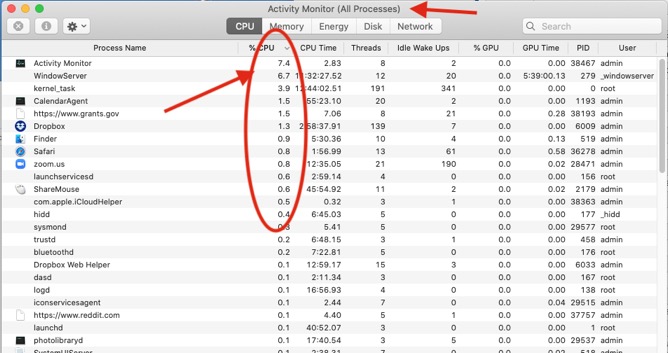
Feel free to take a screenshot and send it to me if you find large processes eating up percentages.
3. Another explanation as to why you're hearing fans could be that there is an actual hardware problem. Hopefully not. In other words, a temperature sensor could be malfunctioning causing the fans to go crazy.
Let me know your thoughts and I'm happy to continue to help any way I can.
___________
You are most likely correct that you are hearing the fan since the fan is the only actual moving part to the computer. No, it's not normal to hear the fan unless the computer is doing something that is causing the processor to work so hard that it is getting hot, therefore causing the fans to kick on to cool the processor down. So here are a few reasons this could be happening:
1. Using a "laptop" on a bed, quilt, soft cloth surface, or even one's "lap" is not a good idea. The computer should sit on a hard surface at all times so that it can transfer heat (through conduction) off of the back. Apple does not even call them "laptops" any more.
2. There could be a process that is stuck running that if we were to just find and kill, it would allow the fans to calm down. To discover open processes that may be eating up large amounts of power, you can open "activity monitor" (located in the utilities folder within Applications or by searching for "activity" using spotlight), sort by CPU, then view the processes that continue to eat up over say 70% percent. While it is normal for certain programs to eat up large percentages of processor power for a short while, it is not normal for those processes to continue for an extremely long time. For instance, with Activity monitor running, if you open Safari, then start watching a YouTube video, you would notice the processor jump but after closing the window or the video is over, you should see the processor lower. It is possible for a process to get hung and continue to run full speed therefore causing the fans to kick on. This is the most common reason why a person hears their fans. In the example below, you'll notice "all processes" across the top. To show all processes you can go under the menu item "view" and select it. Without selecting "all processes" you would only be seeing the processes running associated to your user. We need to see all processes. Also, don't worry about all the things running. It is completely normal to see things you don't know in that list. All we are looking for are big processor items by percentage.
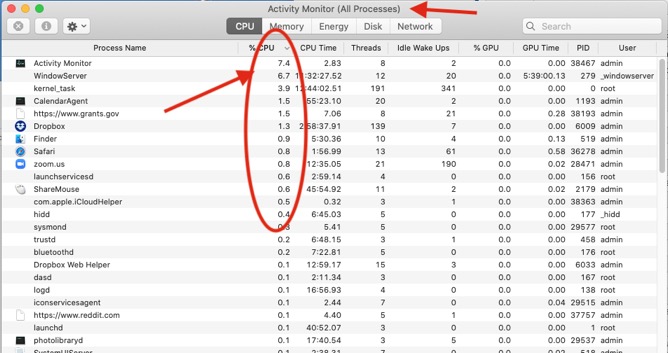
Feel free to take a screenshot and send it to me if you find large processes eating up percentages.
3. Another explanation as to why you're hearing fans could be that there is an actual hardware problem. Hopefully not. In other words, a temperature sensor could be malfunctioning causing the fans to go crazy.
Let me know your thoughts and I'm happy to continue to help any way I can.
Adding ram and increasing Hard Drive space for Christmas
06/12/10
What's up man? I was wondering if you knew of a good place, either online or around, that I can find reasonably priced Memory for my G5? My machine seems to be running slower than it was before I started having issues. It takes the DDR SDRAM memory. Also, it may just be mental, but I've seemed to get better results from apple ram as opposed to generic brands in the past. Is it mental or does their ram tend to work better with their machines?
___________
Apple actually just buys their ram from other manufacturers so there’s no truth to thinking that Apple Ram runs better. However, when a manufacturer makes a batch of ram, it goes through the chips and determines each chip’s quality then separates them into different levels of quality. They then sell those at different price points to different resellers. Apple buys from the top bucket as does Crucial. When you see ram at extremely discounted prices then very likely it’s crappy ram.
Now, the issue that you are dealing with is that the age of the machine means that ram is harder to find. Ram prices actually tend to go up as it gets older after a time. I would check eBay first. Used ram is fine. I recommend Crucial.com but that can sometimes be pricy.
___________
Apple actually just buys their ram from other manufacturers so there’s no truth to thinking that Apple Ram runs better. However, when a manufacturer makes a batch of ram, it goes through the chips and determines each chip’s quality then separates them into different levels of quality. They then sell those at different price points to different resellers. Apple buys from the top bucket as does Crucial. When you see ram at extremely discounted prices then very likely it’s crappy ram.
Now, the issue that you are dealing with is that the age of the machine means that ram is harder to find. Ram prices actually tend to go up as it gets older after a time. I would check eBay first. Used ram is fine. I recommend Crucial.com but that can sometimes be pricy.
Sells Consulting email
