Recovery Mode
iPad has a scroll wheel and won't go past that.
25/11/20
Pad has a small revolving circle that is moving continuously and want stop. I can't turn iPad off or change the screen. what can I do?
___________
Things to try:
1. Try forcing it to shut down by holding down a series of buttons to kill the device. Then restart. The button combination is different depending on the iPad model. Here's a link to Apple's directions. https://support.apple.com/en-us/HT210631
2. If simply turning it off and back on doesn't work then it may be time to get a little more serious. Since there's not really any data on your iPad that doesn't live somewhere else, you can erase it and start over again. This is called "restoring" your iPad. It's a little tricky of a button combination and usually takes a couple times but you'll know you have your iPad in restore mode when your computer pops up a message saying it's "detected an iPad in recovery mode". Depending on what operating system you have on your computer, you'll either use iTunes (now called Music) in 10.14 and earlier or the Finder in 10.15 and later. Here's how to get your iPad into recovery mode depending on what version you have. https://support.apple.com/en-us/HT201263
___________
Things to try:
1. Try forcing it to shut down by holding down a series of buttons to kill the device. Then restart. The button combination is different depending on the iPad model. Here's a link to Apple's directions. https://support.apple.com/en-us/HT210631
2. If simply turning it off and back on doesn't work then it may be time to get a little more serious. Since there's not really any data on your iPad that doesn't live somewhere else, you can erase it and start over again. This is called "restoring" your iPad. It's a little tricky of a button combination and usually takes a couple times but you'll know you have your iPad in restore mode when your computer pops up a message saying it's "detected an iPad in recovery mode". Depending on what operating system you have on your computer, you'll either use iTunes (now called Music) in 10.14 and earlier or the Finder in 10.15 and later. Here's how to get your iPad into recovery mode depending on what version you have. https://support.apple.com/en-us/HT201263
My iPhone is blinking and my computer won't start.
26/06/20
My iphone 10 started blinking then went black Sunday, ive had no cell phone since. Apple tech attempted to help me and wanted me to update Catalina, well in that process... the desktop Mac crashed and nonlonger works. I spoke with several levels of Apple folks. They suggested it could be spectrum. I had to levels of spectrum techs come out and they say it’s all good.... on their devices. Ours still read downladn100ish and upload 20.
Apple is saying I need to erase and upload from hard drive. But not to do it as long as it’s slow speed and poor service. And I can’t backup phone and reload until that is done.
In the meantime my moms been admitted to hospital and I just moved parents to Charlotte. So I’m needing my phone desperately. As my husband needs his desk top for work, desperately.
I know originally I was going to conf call you. But since I’ve spent so much time on phone with apple at this point...
What would you recommend would be the fastest remedy.
Btw, when we try to update Mac, it freezes. We power off and on, if goes to login and freezes. Time after time.
___________
Sounds like there are different issues going on here. Your phone was having issues and Apple wanted you to restore/update the phone using the computer maybe but in the meantime they discovered that you were behind on your computer operating system. Then in the process of trying to update your computer, its issues have expounded.
Not exactly sure what you’ve discussed with Apple but here’s my guess. Your phone “blinking” is most likely a hardware problem that will not be fixed by updating the phone. If the phone screen is “blinking” then that is most likely a physical issue with the screen. Updating or restoring it would not solve that.
Restoring a phone. (If you did actually want to) There are two ways to restore a phone.
1. Via a computer.
a. In macOS Catalina 10.15 the restore happens in the Finder window.
b. In all operating systems prior to 10.15, the restore happens in iTunes aka: Music.
2. Restoring via a reset from the phone itself.
If the phone was not responsive then it would make sense that Apple would have you try to connect the phone to the computer to try to restore it, thus starting you down the path of updating the computer. I doubt however that would have even solved the issue. I would need more info like does the phone actually turn on? Does the screen respond or even light up at all? That sort of info.
Secondly, the computer issue. I don’t recall what year you may have mentioned your computer was but as we had discussed last week, it was hard to isolate whether your speed issue was the fault of internet or the computer itself. After you mentioned you feel your internet is ok, that puts us in the direction of computer. Hard drives, especially iMac 2015 and earlier hard drives, are simply prone to failure. SATA drives are spinning drives that often give out due to the fact that they never stop spinning. Since it’s a moving part, they are more likely to break over time. Drives often fail when updating an operating system since that is when it’s being asked to do even more than usual. Common characteristics of a failing hard drive are as follow:
computer slow to boot
slow to open folders when looking inside documents folder, applications, music, etc…
spinning wheel and no response to force quit
boots to black screen
boots to icon of folder with an exclamation point
None of those are related to internet. Not being able to actually touch your devices puts my diagnosis at a disadvantage. Sort of like a dr trying to tell a patient what they have from the sound of their voice over the phone. I may be completely wrong.
You may have an automatic backup of your phone in iCloud. Most people have iCloud backup turned on these days.
You may also have a backup drive backing your computer up. Always a good idea to have a external drive that Time Machine (the automatic backup software on your computer) uses to keep your internal hard drive data safe.
I’m sorry I can’t be more specific. I’m really just throwing darts here.
Apple is saying I need to erase and upload from hard drive. But not to do it as long as it’s slow speed and poor service. And I can’t backup phone and reload until that is done.
In the meantime my moms been admitted to hospital and I just moved parents to Charlotte. So I’m needing my phone desperately. As my husband needs his desk top for work, desperately.
I know originally I was going to conf call you. But since I’ve spent so much time on phone with apple at this point...
What would you recommend would be the fastest remedy.
Btw, when we try to update Mac, it freezes. We power off and on, if goes to login and freezes. Time after time.
___________
Sounds like there are different issues going on here. Your phone was having issues and Apple wanted you to restore/update the phone using the computer maybe but in the meantime they discovered that you were behind on your computer operating system. Then in the process of trying to update your computer, its issues have expounded.
Not exactly sure what you’ve discussed with Apple but here’s my guess. Your phone “blinking” is most likely a hardware problem that will not be fixed by updating the phone. If the phone screen is “blinking” then that is most likely a physical issue with the screen. Updating or restoring it would not solve that.
Restoring a phone. (If you did actually want to) There are two ways to restore a phone.
1. Via a computer.
a. In macOS Catalina 10.15 the restore happens in the Finder window.
b. In all operating systems prior to 10.15, the restore happens in iTunes aka: Music.
2. Restoring via a reset from the phone itself.
If the phone was not responsive then it would make sense that Apple would have you try to connect the phone to the computer to try to restore it, thus starting you down the path of updating the computer. I doubt however that would have even solved the issue. I would need more info like does the phone actually turn on? Does the screen respond or even light up at all? That sort of info.
Secondly, the computer issue. I don’t recall what year you may have mentioned your computer was but as we had discussed last week, it was hard to isolate whether your speed issue was the fault of internet or the computer itself. After you mentioned you feel your internet is ok, that puts us in the direction of computer. Hard drives, especially iMac 2015 and earlier hard drives, are simply prone to failure. SATA drives are spinning drives that often give out due to the fact that they never stop spinning. Since it’s a moving part, they are more likely to break over time. Drives often fail when updating an operating system since that is when it’s being asked to do even more than usual. Common characteristics of a failing hard drive are as follow:
computer slow to boot
slow to open folders when looking inside documents folder, applications, music, etc…
spinning wheel and no response to force quit
boots to black screen
boots to icon of folder with an exclamation point
None of those are related to internet. Not being able to actually touch your devices puts my diagnosis at a disadvantage. Sort of like a dr trying to tell a patient what they have from the sound of their voice over the phone. I may be completely wrong.
You may have an automatic backup of your phone in iCloud. Most people have iCloud backup turned on these days.
You may also have a backup drive backing your computer up. Always a good idea to have a external drive that Time Machine (the automatic backup software on your computer) uses to keep your internal hard drive data safe.
I’m sorry I can’t be more specific. I’m really just throwing darts here.
Why can't I restore my iPad
12/08/19
3) Trying to Restore iPad. Gets into iTunes and hangs on this screen forever, while the iPad is still at the black apple on a white screen and no progress on the bar being shown.
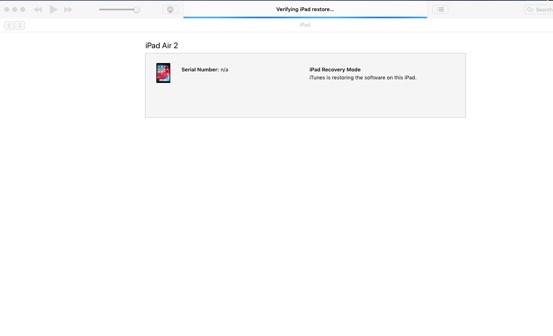
___________
One of the bumps in the road I often encounter when restoring iOS devices is the fact that after a couple minutes of inactivity, the devices falls out of Recovery mode and back to it's problem state. This happens if the download within iTunes is taking too long. So when iTunes is ready to update the device, it can't find it in recovery mode anymore. The good news is that once the software has been downloaded from the internet, you don't have to wait again so putting the device back into recovery mode usually allows the process to continue.
Note there is a difference between restarting or reseting the iPad vs. putting it into recovery mode. Entering recovery mode is done by holding both the home button and the volume up button until the device shuts off, then lifting off the volume up button after a couple seconds. You'll know you were successful when iTunes gives you a message "we've detected an iPad in recovery mode".
90% of the time, that will solve the issue and allow you to continue to restore the device.
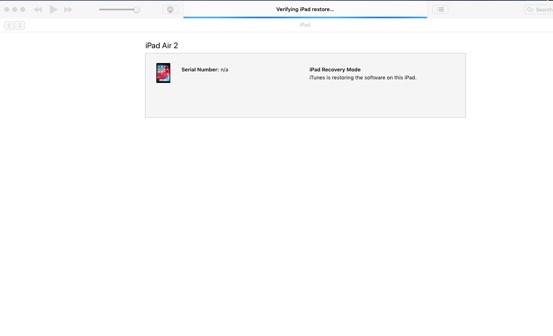
___________
One of the bumps in the road I often encounter when restoring iOS devices is the fact that after a couple minutes of inactivity, the devices falls out of Recovery mode and back to it's problem state. This happens if the download within iTunes is taking too long. So when iTunes is ready to update the device, it can't find it in recovery mode anymore. The good news is that once the software has been downloaded from the internet, you don't have to wait again so putting the device back into recovery mode usually allows the process to continue.
Note there is a difference between restarting or reseting the iPad vs. putting it into recovery mode. Entering recovery mode is done by holding both the home button and the volume up button until the device shuts off, then lifting off the volume up button after a couple seconds. You'll know you were successful when iTunes gives you a message "we've detected an iPad in recovery mode".
90% of the time, that will solve the issue and allow you to continue to restore the device.
Firmware update failed during install. Big problem
16/10/11
I have two of them. both doing the same thing I know they are not NEW but i don't like the new one its smaller and i type very fast and make too many mistakes. The space bar sticks and two other keys don't type I can probably take it to the apple store. last time i did they just handed me two keyboards from the secret space behind the door ;-) Thanks Scotty i sure enjoy your pages of info
___________
I'm not sure what your question is. If you are having trouble with your keyboard it may be covered under the computer's original warranty. The only thing I could tell you would be to check with Apple. You may also try zapping the parameter ram as one of our users discovered during a town hall session recently who had the same problem. To do this, hold down the P+R+command+Option keys at start up. Wait for the chime then continue to hold down the combination of keys. Let the computer restart with a chime 3 times then let go. The key functions missing before may return. Worth a try before a trip to SouthPark. If the issue is physical then resetting the parameter ram will not help.
___________
I'm not sure what your question is. If you are having trouble with your keyboard it may be covered under the computer's original warranty. The only thing I could tell you would be to check with Apple. You may also try zapping the parameter ram as one of our users discovered during a town hall session recently who had the same problem. To do this, hold down the P+R+command+Option keys at start up. Wait for the chime then continue to hold down the combination of keys. Let the computer restart with a chime 3 times then let go. The key functions missing before may return. Worth a try before a trip to SouthPark. If the issue is physical then resetting the parameter ram will not help.
Sells Consulting email
