exchange
Keeping exchange contacts on the iPhone
14/10/14
Scotty, the "restore" we did on my iPhone today included my Outlook contacts and calendar, and left in tact the setup of my former business Exchange email. If I delete the Exchange account, will it inadvertently delete my contacts?
As it stands, the phone is repeatedly attempting to connect with Exchange and prompting me for my password.
___________
You could try going into the iPhone’s settings/Mail,Contacts, Calendar then select the Exchange account. There you should see three toggle switches where you could turn off email and calendar but leave contacts in tact. I don’t think the phone will prompt you for the exchange password. If I’m wrong then we should still be able to get the contacts and eventually delete the exchange account. Your ultimate goal should be to get the exchange contacts out of the exchange account and into your own personal reservoir of contacts such as iCloud.
As it stands, the phone is repeatedly attempting to connect with Exchange and prompting me for my password.
___________
You could try going into the iPhone’s settings/Mail,Contacts, Calendar then select the Exchange account. There you should see three toggle switches where you could turn off email and calendar but leave contacts in tact. I don’t think the phone will prompt you for the exchange password. If I’m wrong then we should still be able to get the contacts and eventually delete the exchange account. Your ultimate goal should be to get the exchange contacts out of the exchange account and into your own personal reservoir of contacts such as iCloud.
User needs both exchange and iCloud calendars but let's avoid Outlook.
16/08/14
I just realized that I am having an issue with the calendar. My assistant uses our office outlook to make appts in my calendar (linked to hers) and none of those transferred. I assume this is not a fixable problem since the other outlook is the only way our calendars are tied. Is it a problem to use the new email you set up but the old calendar? If that is ok, can you tell me how to get back to my old calendar? Sorry!
___________
This actually should be an issue that may be easily resolved. Before we jump ship and go back to Outlook as your mac app for calendaring, contacts and email, it may be as simple as turning on calendars from within your exchange account already setup on the mac. To do this try the following:
Go to system preferences and internet accounts.
Select the exchange account that should be listed on the left column then select to turn on "calendars". That should redownload all the calendars that are associated with the exchange account without having lost any data. These exchange based calendars should now show up in apple's calendar.
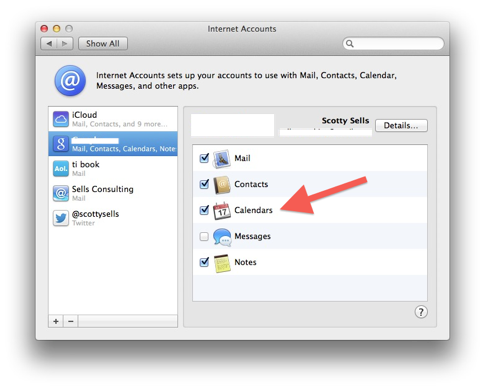
These exchange based calendars should now show up in apple's calendar. These should be listed along with your other iCloud calendars that already exist. (work and home I believe)
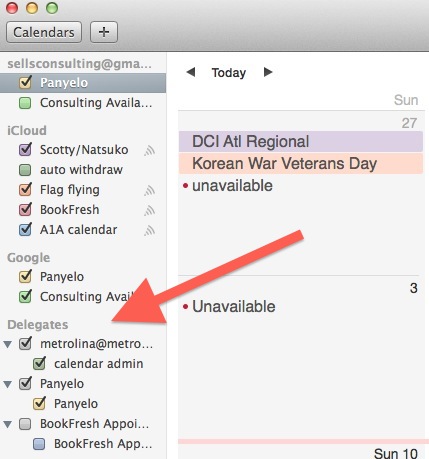
If that doesn't bring the calendar(s) down onto your calendar, then next go to the apple calendar program and select preferences from the menu items at the top of the screen. They may be in the calendar but not yet enabled. Just check the "enable" button seen below.

___________
This actually should be an issue that may be easily resolved. Before we jump ship and go back to Outlook as your mac app for calendaring, contacts and email, it may be as simple as turning on calendars from within your exchange account already setup on the mac. To do this try the following:
Go to system preferences and internet accounts.
Select the exchange account that should be listed on the left column then select to turn on "calendars". That should redownload all the calendars that are associated with the exchange account without having lost any data. These exchange based calendars should now show up in apple's calendar.
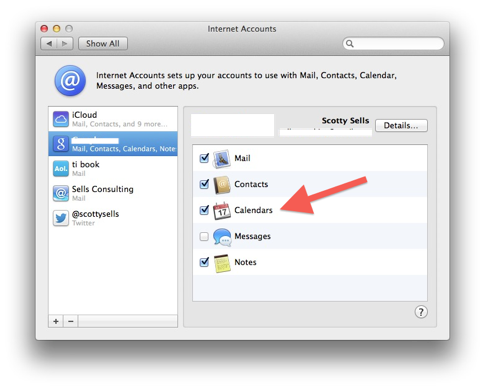
These exchange based calendars should now show up in apple's calendar. These should be listed along with your other iCloud calendars that already exist. (work and home I believe)
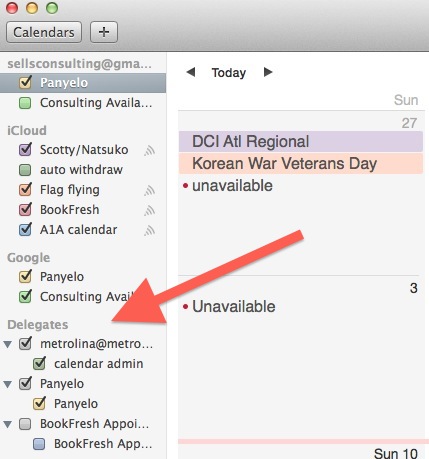
If that doesn't bring the calendar(s) down onto your calendar, then next go to the apple calendar program and select preferences from the menu items at the top of the screen. They may be in the calendar but not yet enabled. Just check the "enable" button seen below.

Adding an exchange calendar to iCal
22/08/11
Hi Scotty, I've been specing out Sunshine's new MBP and I wanted your opinion on SSD vs HDD, all the forums I have read like the SSD, except for the premium price. I was thinking maybe a SSD boot/applications drive and HDD data/backup, or am I just getting intoxicated thinking about a new computer.
Thanks Scotty,
___________
SSD’s are no doubt, the future of drives but as you stated above, the price is the main concern. Secondly, you give up the amount of space for speed. Personally, I’m still happy with a 7200 rpm physically spinning drive. I have 500 gigs of storage and performance is fine to me. There’s always going to be a bottle neck when in comes to speed on a computer. If it’s not the internal drive, it’s the processor or the bus speed of the connection method or the ram speed. I personally say save your money for now and stick with the larger slightly slower spinning drive but do upgrade to the 7200 rpm drive. My 2 cents.
Thanks Scotty,
___________
SSD’s are no doubt, the future of drives but as you stated above, the price is the main concern. Secondly, you give up the amount of space for speed. Personally, I’m still happy with a 7200 rpm physically spinning drive. I have 500 gigs of storage and performance is fine to me. There’s always going to be a bottle neck when in comes to speed on a computer. If it’s not the internal drive, it’s the processor or the bus speed of the connection method or the ram speed. I personally say save your money for now and stick with the larger slightly slower spinning drive but do upgrade to the 7200 rpm drive. My 2 cents.
Exchange calendar in iCal.
28/09/10
scotty, can you advise what I need to do regarding:
 IMPORTANT: Xmarks Sync to be Discontinued
IMPORTANT: Xmarks Sync to be Discontinued
Sadly, Xmarks will be shutting down our free browser synchronization service on January 10, 2011. This page contains details on how to transition to recommended alternative services. For more detail on why we're closing our doors, please see our blog post.
[Updated: since our announcement several companies have expressed interest in acquiring the Xmarks service. More details in James' blog post. If you would pay $10 per year to continue to use Xmarks, please pledge your support.]
Best regards, -Team Xmarks
What you need to know:
Yes, this is very sad news. They just couldn’t find a way to successfully monetize the service. They’ve done a pretty good job of showing secondary methods for syncing like browsers but nothing works as well as xmarks when it comes to cross browser syncing. You can continue to use mobileme for Safari but there’s no easy way (currently that I am aware of) that cross syncs with Chrome or Firefox. It can be done manually but nobody wants to do that.
 IMPORTANT: Xmarks Sync to be Discontinued
IMPORTANT: Xmarks Sync to be DiscontinuedSadly, Xmarks will be shutting down our free browser synchronization service on January 10, 2011. This page contains details on how to transition to recommended alternative services. For more detail on why we're closing our doors, please see our blog post.
[Updated: since our announcement several companies have expressed interest in acquiring the Xmarks service. More details in James' blog post. If you would pay $10 per year to continue to use Xmarks, please pledge your support.]
Best regards, -Team Xmarks
What you need to know:
- Browser Sync AlternativesWhile you may have to give up cross-browser sync when Xmarks goes away, there are a lot of good browser-specific sync options available:
Browser
Sync Alternative Xmarks Data Types Supported Price 
Firefox Sync (Mozilla) Bookmarks, passwords, history, tabs Free 
Chrome Sync (Google) Bookmarks Free 
Windows Live Essentials (Microsoft) Bookmarks Free 
MobileMe (Apple) Bookmarks, passwords $99/year - You can also create an html backup of your bookmarks at any time by using the Export feature at my.xmarks.com.
Yes, this is very sad news. They just couldn’t find a way to successfully monetize the service. They’ve done a pretty good job of showing secondary methods for syncing like browsers but nothing works as well as xmarks when it comes to cross browser syncing. You can continue to use mobileme for Safari but there’s no easy way (currently that I am aware of) that cross syncs with Chrome or Firefox. It can be done manually but nobody wants to do that.
Sells Consulting email
