YouTube
How do I upload from iMovie to Youtube?
13/01/23
One question - is it easy to convert a iMovie to YouTube or Vimeo video? If so, how do I do that?
___________
Yes. It's pretty easy. In iMovie, choose to export it to your desktop. It will save out as an mp4. An mp4 video can then be uploaded to either YouTube or Vimeo. While both of those services will take other file formats, mp4 is your best bet.
Don't use the built in YouTube upload service within iMovie. It's messy. Better to use save it (export) as a video file then upload it yourself. You'll need a free account with either service then on either of those pages,
In youtube's instance, you'll click the camera in the top right corner of the page and choose "upload" as seen below:
___________
Yes. It's pretty easy. In iMovie, choose to export it to your desktop. It will save out as an mp4. An mp4 video can then be uploaded to either YouTube or Vimeo. While both of those services will take other file formats, mp4 is your best bet.
Don't use the built in YouTube upload service within iMovie. It's messy. Better to use save it (export) as a video file then upload it yourself. You'll need a free account with either service then on either of those pages,
In youtube's instance, you'll click the camera in the top right corner of the page and choose "upload" as seen below:
Making a YouTube video private
09/01/18
On my video, can you put it on youtube? I don’t know how to make it private? And how do I add people to give them access?
___________
To publish a video to youtube, login to your gmail (or google) account and go to youtube.com. Next, select "upload" in the top left corner of the webpage. It's the icon of an arrow pointing upward.
___________
To publish a video to youtube, login to your gmail (or google) account and go to youtube.com. Next, select "upload" in the top left corner of the webpage. It's the icon of an arrow pointing upward.

Next, drag the video you'd like to upload into the window and choose public, private, unlisted, etc… At that point you'll be able to enter the email addresses of the only people you'd like to have access, or (if unlisted) the private link to the video. If you choose unlisted, the video will not show up in any search.
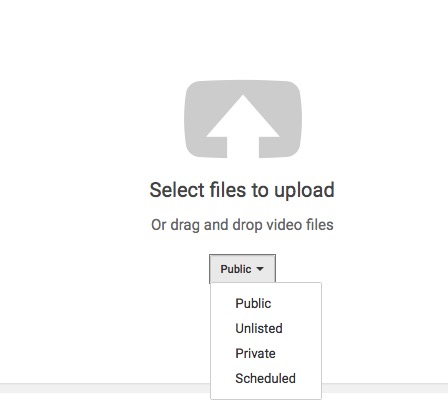
Sells Consulting email
