Icon preview went away.
13/12/09 Filed in: general troubleshooting
To organize your Safari bookmarks, you'll need to first go to the bookmarks area by going under "bookmarks" in the menu bar at the very top of the screen then selecting "show all bookmarks". You can also get there by clicking the open book icon in the top right hand corner area of safari as well. 
Now, you'll see a list of items representing your bookmarks. Be sure to select "bookmarks bar" in the left hand column to view your folders coresponding to the bookmarks folder going accross your bookmarks bar at the top of Safari .
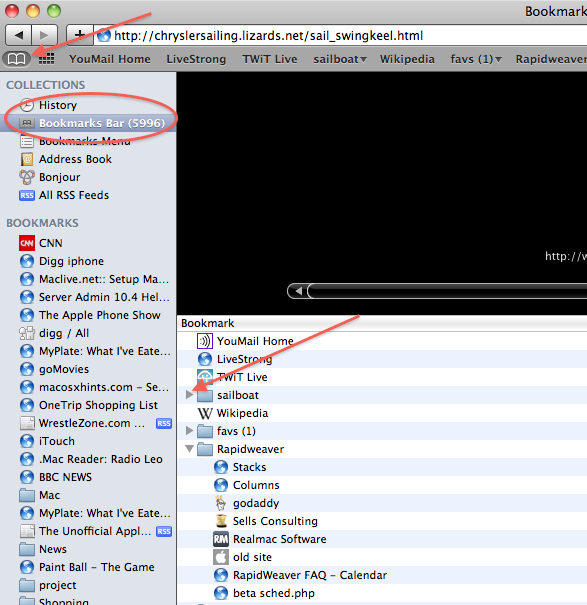
Next you can toggle the contents of each bookmark folder by clicking the triangle just to the left of the folder then selecting either bookmark then hitting delete. You can also drag bookmarks from one folder to the next in this area as well.
Now, you'll see a list of items representing your bookmarks. Be sure to select "bookmarks bar" in the left hand column to view your folders coresponding to the bookmarks folder going accross your bookmarks bar at the top of Safari .
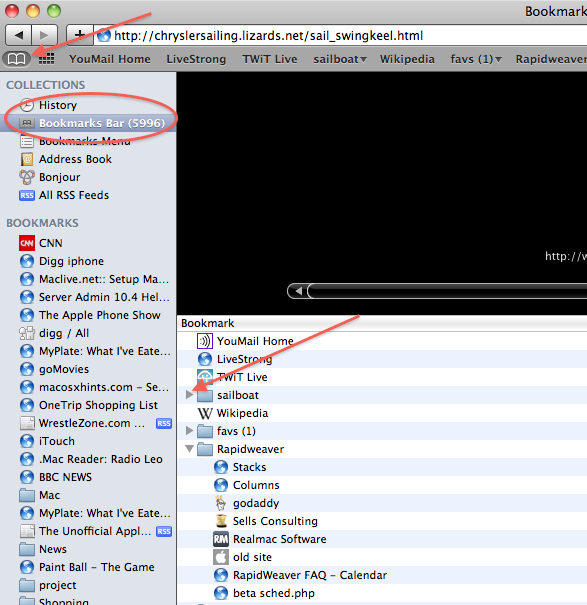
Next you can toggle the contents of each bookmark folder by clicking the triangle just to the left of the folder then selecting either bookmark then hitting delete. You can also drag bookmarks from one folder to the next in this area as well.
Sells Consulting email
