Will you text me back?
03/02/14 Filed in: general troubleshooting
Scotty,
Is there a setting I can use to make sure my last opened tabs re-open in Safari even after I quit and re-launch?
___________
The fast way is to look under “history” in the menu bar within Safari and select “Reopen all windows from last session”. However if you’d like to make it a permanent action in System Preferences, go to General. Be sure to uncheck “close windows when quitting an application”.
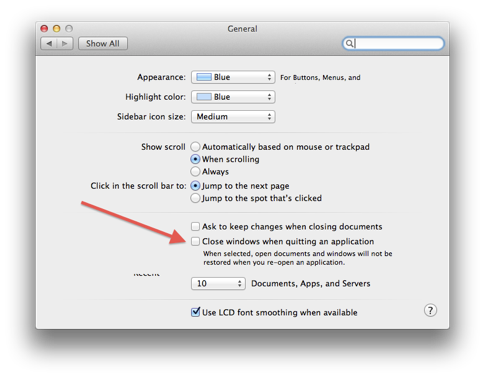
NOTE: This is not a setting within Safari. Remember, go to System Preferences (available under the black apple in the top left corner of your computer screen. If you would like the same set of tabs to open each time Safari launches regardless of what tabs were open when safari last closed, there’s a way to do that as well...
Organize them into one bookmark folder and place that folder in the Bookmarks Bar. Then go to Bookmarks > Bookmarks Bar and, in the column headed "Auto-click," check the box next to that folder. When you launch Safari and click that folder in the Bar, all the tabs will open in the order you aranged them in the folder. These can be made to auto-open at launch by going to Safari Preference > General and use the pulldown for "New Windows Open with..." to select "Choose Tabs Folder." Navigate to the folder you made for you favorite sties.
Is there a setting I can use to make sure my last opened tabs re-open in Safari even after I quit and re-launch?
___________
The fast way is to look under “history” in the menu bar within Safari and select “Reopen all windows from last session”. However if you’d like to make it a permanent action in System Preferences, go to General. Be sure to uncheck “close windows when quitting an application”.
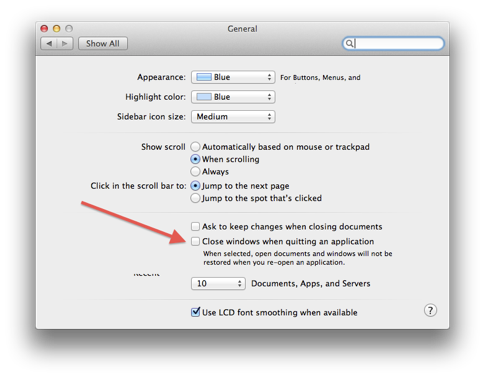
NOTE: This is not a setting within Safari. Remember, go to System Preferences (available under the black apple in the top left corner of your computer screen. If you would like the same set of tabs to open each time Safari launches regardless of what tabs were open when safari last closed, there’s a way to do that as well...
Organize them into one bookmark folder and place that folder in the Bookmarks Bar. Then go to Bookmarks > Bookmarks Bar and, in the column headed "Auto-click," check the box next to that folder. When you launch Safari and click that folder in the Bar, all the tabs will open in the order you aranged them in the folder. These can be made to auto-open at launch by going to Safari Preference > General and use the pulldown for "New Windows Open with..." to select "Choose Tabs Folder." Navigate to the folder you made for you favorite sties.
Sells Consulting email
