Snow Leopard Requirements?
Suddenly my Macbook Pro doesn't recognize my wireless devices. When I hook up to hard wire they all show up in airport utility with green lights (2 expresses & a time capsule). They are all plugged in & working. please advise what I should do.
Thanks,
_____
First, we need to make sure you have the correct airport network selected on your laptop. Go to the wireless airport icon in the menu bar and click it to reveal all the possible networks you could choose from. Be sure you are connected to the network that belongs to you.
If you are connected to you own personal network but the devices still don’t show in airport utility there may be other issues.
open airport utility and hit command +R. This will refresh the airport device list. If this still doesn’t show the network, then next go to system prefs and then to network.
Select the airport in the left hand column. Now click “Advanced”. Now select each network listed and hit the minus button on each one. This will manually remove all the history stored wireless network. Restart. Now go back to your airport icon in the menu bar and try to reconnect.
If neither of these work, then there are still more steps that can be taken. But they are a bit more advanced than I would feel comfortable addressing in this forum. 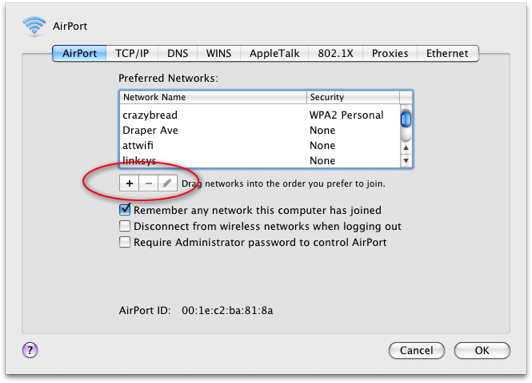
________
Scotty,
I failed to clarify that the wireless network fan icon at the top of the screen just suddenly goes grey...I loose connection. So when I go to the first step you suggest, I cannot select the proper home network because none appear at all. I did clear the history as you suggested however. If I reboot the computer, the fan icon goes active again, the proper network is selected & all the wireless devices show active. It happens about once or twice a day. I recent travelled to Chicago and used a hotel wireless network and Boingo network in the airports...could there be something that happened with these that is causing this dropping of the signal? Anything we can do to fix this inconvenience? Thanks so much,
________
Follow up:
It’s a bit hard to isolate whether it’s hardware or software. I would tend to lean toward software. To best isolate the problem you’d want to use a second user. If you don’t have one, create a test user on your computer and connect to the internet wirelessly. The results of this test can tell us a great deal as to where the problem lies. If the problem persists then we can begin to look at the computer’s own files however, if the problem goes away then most definitely the problem files are within your own user.
Sells Consulting email
