iCal notifications not working
...my Quark. It decided to not work today (press day, too) even though it was fine on Friday and my computer was off all weekend.
Every time I tried to open it, either with a file or on it’s own, it would just get stuck and I would have to force quit the application.
A forum on the internet said to look for the Preference file and trash it, then it should work again. I know that works or my classified program but I couldn’t find the file anywhere. I copied what was on my hard drive to the server to keep and then I uninstalled and reinstalled Quark on my hard drive. I had to install the 6.1 and then do the 6.5 upgrade but that didn’t work either.
3/4 of my job relies on quark and the other machines don’t have all my fonts, etc.
Any ideas?
The preference file the user group referred to is called a “plist” file. Here’s the file path:
~/users/yourname/library/preferences/quark.plist
I’m not exactly sure of the quark plist file name but it should have the word “quark” in it. Simply quit the program and then remove that plist file from the folder. I like to place it onto the desktop temporarily. Then restart Quark to see if that helps. If it’s worse, (like on the rare occasion that a plist file contains a serial number or other settings that are too important to lose -but usually not the case) then you could put it back in. But when you restart the program with no plist file, the app will recreate the plist file again and this time, hopefully in a more healthy version.
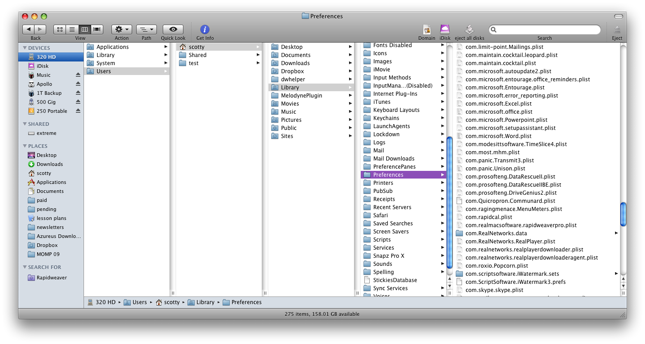
Knowing Quark and you print types, the more likely problem has to do with fonts! Ugh how I hate fonts. I would gladly just have the entire world write everything in helvetica and be done with it but you graphics people and your fonts...
Here’s another great thread that looks toward other possible issues:
Apple - Support - Discussions - Quark won't launch ...
another possiblity:
Quark won't open - Apple Computer - tribe.net
Every time I tried to open it, either with a file or on it’s own, it would just get stuck and I would have to force quit the application.
A forum on the internet said to look for the Preference file and trash it, then it should work again. I know that works or my classified program but I couldn’t find the file anywhere. I copied what was on my hard drive to the server to keep and then I uninstalled and reinstalled Quark on my hard drive. I had to install the 6.1 and then do the 6.5 upgrade but that didn’t work either.
3/4 of my job relies on quark and the other machines don’t have all my fonts, etc.
Any ideas?
The preference file the user group referred to is called a “plist” file. Here’s the file path:
~/users/yourname/library/preferences/quark.plist
I’m not exactly sure of the quark plist file name but it should have the word “quark” in it. Simply quit the program and then remove that plist file from the folder. I like to place it onto the desktop temporarily. Then restart Quark to see if that helps. If it’s worse, (like on the rare occasion that a plist file contains a serial number or other settings that are too important to lose -but usually not the case) then you could put it back in. But when you restart the program with no plist file, the app will recreate the plist file again and this time, hopefully in a more healthy version.
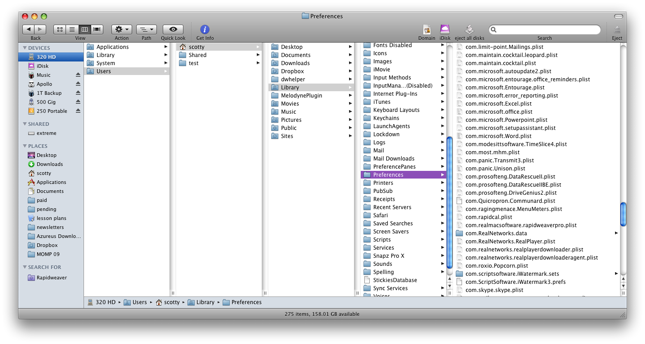
Knowing Quark and you print types, the more likely problem has to do with fonts! Ugh how I hate fonts. I would gladly just have the entire world write everything in helvetica and be done with it but you graphics people and your fonts...
Here’s another great thread that looks toward other possible issues:
Apple - Support - Discussions - Quark won't launch ...
another possiblity:
Quark won't open - Apple Computer - tribe.net
Sells Consulting email
