Restored to wrong user
09/02/12 Filed in: Backup
Scotty,
I had a crash the other day and this was the error message - I screen captured it, attached below.
Is my mac dying?
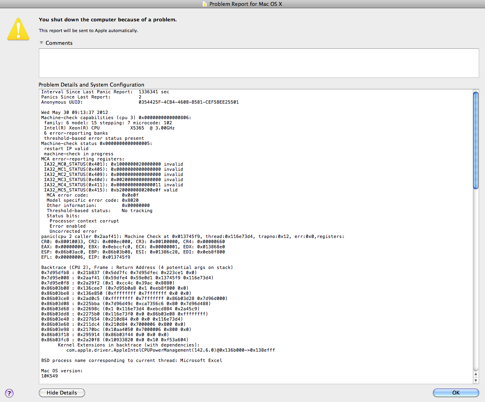
___________
It’s very hard to tell without looking at the entire log. Console has the ability to email a crash log and you are welcome to do that if you’d like. I would recommend checking the disk by running disk utility and “verifying disk”. Overall however, the best way is to check the disk from an alternate boot method. If on Lion, you could hold down option while booting and you could boot to a recovery partition that would allow you to more effectively check the disk but even then you are still checking one partition from another on the same disk. The best way would be to boot from an external hard drive that already has a copy of a known good operating system on it then run disk utility. Of course it goes without saying you should back up everything before doing anything.
Most common issue I see is hard drive failure. However, with Mac Pro’s considering all the PCI slots that can be involved it could be a third party additional hardware that is causing the problem. If the problem persists, unplug all third party devices and see if the problem goes away. If not run from an external drive for a while with the internal drive(s) disconnected. If the problem still doesn’t go away, then that is a strong indication that the logic board is at fault. And that’s what you don’t want. $$$$$.
That’s troubleshooting 101.
I had a crash the other day and this was the error message - I screen captured it, attached below.
Is my mac dying?
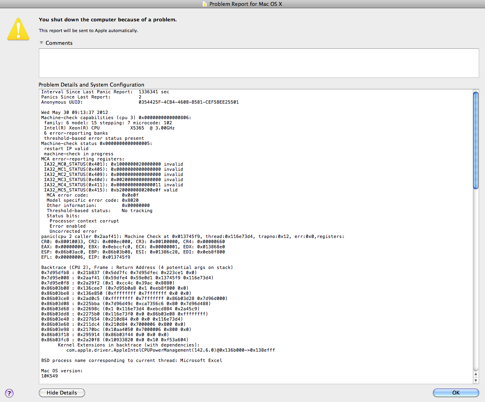
___________
It’s very hard to tell without looking at the entire log. Console has the ability to email a crash log and you are welcome to do that if you’d like. I would recommend checking the disk by running disk utility and “verifying disk”. Overall however, the best way is to check the disk from an alternate boot method. If on Lion, you could hold down option while booting and you could boot to a recovery partition that would allow you to more effectively check the disk but even then you are still checking one partition from another on the same disk. The best way would be to boot from an external hard drive that already has a copy of a known good operating system on it then run disk utility. Of course it goes without saying you should back up everything before doing anything.
Most common issue I see is hard drive failure. However, with Mac Pro’s considering all the PCI slots that can be involved it could be a third party additional hardware that is causing the problem. If the problem persists, unplug all third party devices and see if the problem goes away. If not run from an external drive for a while with the internal drive(s) disconnected. If the problem still doesn’t go away, then that is a strong indication that the logic board is at fault. And that’s what you don’t want. $$$$$.
That’s troubleshooting 101.
Sells Consulting email
