Setting up a server and HD video
05/10/10 Filed in: Mac OS X Server
Scotty
In the dock there are blue dots under some of the icons. Does this mean they are opened? How do I turn them off? I tried to use right click like on my old computer but this does not seem to work.Thanks
___________
Yes, the blue dots under the icons in the dock mean that the application is still open. There are several ways to quit open applications. If you have right click enabled on your mouse, you can right click on the icon and choose to “quit”. It sounds like right click is not turned on. You can go to your system preferences and choose mouse settings and select “secondary click”. Another way is to simply choose to “quit application” in the menu bar under the name of the application. You’ll find this in the far left top corner of your computer next to the black apple.
In the dock there are blue dots under some of the icons. Does this mean they are opened? How do I turn them off? I tried to use right click like on my old computer but this does not seem to work.Thanks
___________
Yes, the blue dots under the icons in the dock mean that the application is still open. There are several ways to quit open applications. If you have right click enabled on your mouse, you can right click on the icon and choose to “quit”. It sounds like right click is not turned on. You can go to your system preferences and choose mouse settings and select “secondary click”. Another way is to simply choose to “quit application” in the menu bar under the name of the application. You’ll find this in the far left top corner of your computer next to the black apple.
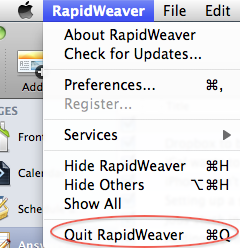
Sells Consulting email
