moving data from a MB to MBP.
26/07/11 Filed in: data transfer
Hey Scotty - emailing you from my wife's computer. How are you? Enjoyed your "Lion" newsletter the other day. Looking forward to going to Lion but will wait awhile till they get more kinks worked out.
I think you may have helped me with this on my computer before.....but this has been going on with my wife's MacPro for a long time. She's so freakin' annoyed, which has me very annoyed because I can't find a solution.
Can you help? This is every day, five times a day. Also, some pics on FB have blue boxes with question marks. But the main problem is this "certificate issue"
Any help would be sooooo very much appreciated.
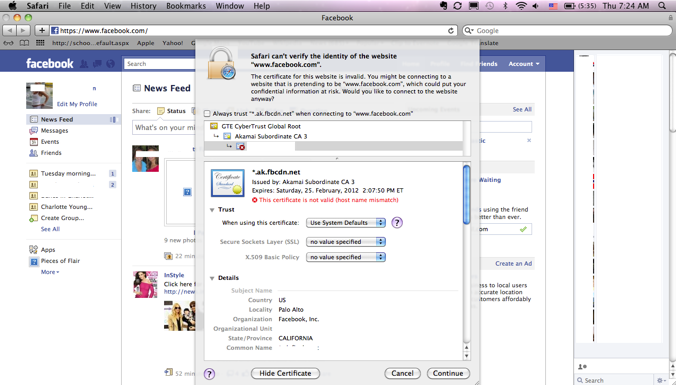
___________
There are a few ways to approach this. First you could leave this certificate in place and just choose to “always trust” in the pull downs currenty set to “no value specified”. You’d need to set both the SSL setting and the basic policy setting to “always trust”.
The second thing you could try is to open Keychain access, drill down on the Facebook certificate (in the certificates area), delete it, log out and go back to Facebook. If you’ve deleted the correct security certificate then the Facebook server will be forced to issue your computer another (fresher) one. Give those things a try first.
This is not really solving the problem. It’s only fixing it. Let’s see how this works.
I think you may have helped me with this on my computer before.....but this has been going on with my wife's MacPro for a long time. She's so freakin' annoyed, which has me very annoyed because I can't find a solution.
Can you help? This is every day, five times a day. Also, some pics on FB have blue boxes with question marks. But the main problem is this "certificate issue"
Any help would be sooooo very much appreciated.
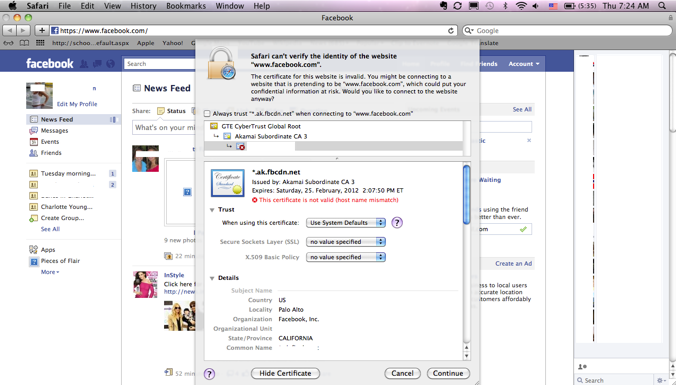
___________
There are a few ways to approach this. First you could leave this certificate in place and just choose to “always trust” in the pull downs currenty set to “no value specified”. You’d need to set both the SSL setting and the basic policy setting to “always trust”.
The second thing you could try is to open Keychain access, drill down on the Facebook certificate (in the certificates area), delete it, log out and go back to Facebook. If you’ve deleted the correct security certificate then the Facebook server will be forced to issue your computer another (fresher) one. Give those things a try first.
This is not really solving the problem. It’s only fixing it. Let’s see how this works.
Sells Consulting email
