iCloud Storage almost full message
Scotty,
Can you please tell me what I need to do? Won’t the tm backup be enough for the photos? I thought I would have plenty of space? I am very confused.

___________
There are two types of space we have to deal with when it comes to these devices. 1: the onboard space. The amount of space we purchased when we bought our iPhones or iPads. This space is usually 32gigs, 64 gigs, 128 gigs or 265 gigs. This space can not be increased. To see how much space you have and are using on your device, go to Settings/iPhone Storage. This is not what the message your getting is referring to.
2: iCloud storage space. This is space we rent from Apple and can be increased or decreased as needed. This is what the message you are getting is referring to. Most of the time, we accidentally fill this space up by choosing to backup our phones or iPads or both to the cloud. This often leads to multiple backups in the cloud. Most of which are unnecessary due to their age. To remove older obsolete backups, go to system preferences on your computer and select iCloud.

Take note of what your bar graph shows on your own account. For instance, my iCloud space is 200 gigs (2.99 per month) and is taken up mostly by my photos. Next select Manage. My first guess is that in your case, backups are taking up the majority. Especially if you are on the 50 gig (.99 a month plan).
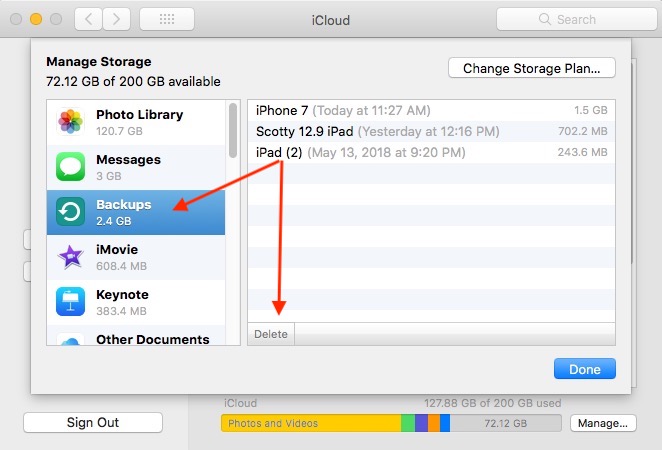
Select the old backup in the list and Delete. That should free up space and you wouldn't see that message until later when you fill your iCloud space up once again.
There are two ways to solve this issue. 1: remove data in iCloud that doesn't need to be there. 2: buy more iCloud storage space.
Note: Pictures can play a confusing role in iCloud storage. When iCloud Photo Library is enabled, only thumbnail versions of our pictures are stored locally on our phones but full rez versions of our pictures live in our iCloud storage. Therefore, if a person has a very large photos library like I do, they need more iCloud storage space if they choose to use iCloud Photo Library. The other option is to not use that service and manually sync your pictures from your phone like we used to prior to 2012. Check your backup first. That's most often the reason we fill our iCloud storage up. Let me know what next questions you may have.
Can you please tell me what I need to do? Won’t the tm backup be enough for the photos? I thought I would have plenty of space? I am very confused.

___________
There are two types of space we have to deal with when it comes to these devices. 1: the onboard space. The amount of space we purchased when we bought our iPhones or iPads. This space is usually 32gigs, 64 gigs, 128 gigs or 265 gigs. This space can not be increased. To see how much space you have and are using on your device, go to Settings/iPhone Storage. This is not what the message your getting is referring to.
2: iCloud storage space. This is space we rent from Apple and can be increased or decreased as needed. This is what the message you are getting is referring to. Most of the time, we accidentally fill this space up by choosing to backup our phones or iPads or both to the cloud. This often leads to multiple backups in the cloud. Most of which are unnecessary due to their age. To remove older obsolete backups, go to system preferences on your computer and select iCloud.

Take note of what your bar graph shows on your own account. For instance, my iCloud space is 200 gigs (2.99 per month) and is taken up mostly by my photos. Next select Manage. My first guess is that in your case, backups are taking up the majority. Especially if you are on the 50 gig (.99 a month plan).
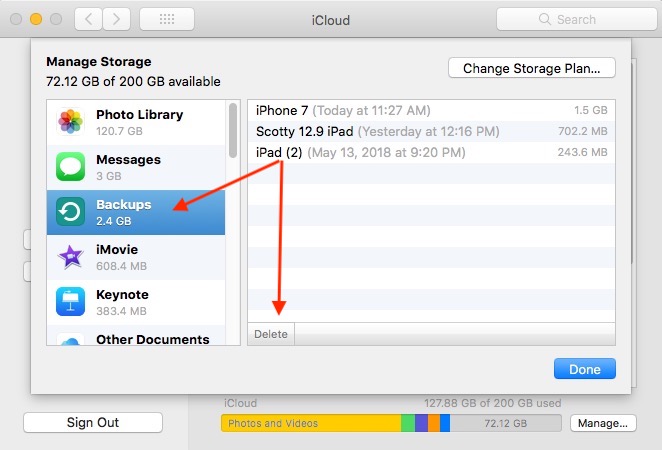
Select the old backup in the list and Delete. That should free up space and you wouldn't see that message until later when you fill your iCloud space up once again.
There are two ways to solve this issue. 1: remove data in iCloud that doesn't need to be there. 2: buy more iCloud storage space.
Note: Pictures can play a confusing role in iCloud storage. When iCloud Photo Library is enabled, only thumbnail versions of our pictures are stored locally on our phones but full rez versions of our pictures live in our iCloud storage. Therefore, if a person has a very large photos library like I do, they need more iCloud storage space if they choose to use iCloud Photo Library. The other option is to not use that service and manually sync your pictures from your phone like we used to prior to 2012. Check your backup first. That's most often the reason we fill our iCloud storage up. Let me know what next questions you may have.
Sells Consulting email
