Hard Drive recommendations
___________
The speed issue with this iMac seems to being caused by the process “com.apple.internetaccounts” seen below.
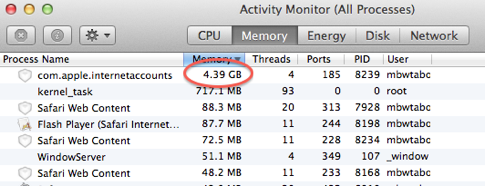
This is also why your are getting the “out of memory” error.
You must in to system preferences to the preference panes “Internet Accounts” and remove the accounts. twitter, gmail, Facebook, iCloud, etc.. Everything. Take them all out. You can re-add them later. You may also want to toss your byhost prefs. You will want to sign back in to your twitter and Facebook accounts from that area if you wish to use those services across other areas of your mac. i.e.: the ability to “tweet” a page inside Safari. Otherwise, there’s no reason to add those back.
You can find your computer’s CPU and memory activity by opening Activity Monitor. You then select to view background processes either by CPU or by Memory at the top of the page. As shown below:
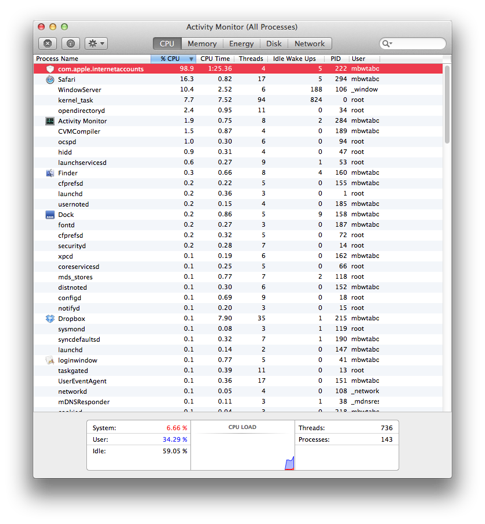
com.apple.internetaccounts taking almost 100% of your cpu is not something we want to see. You’ll need to find the associated plist file for your internet account pref pane and toss it out. Others might recommend you edit the plist file w/text wrangler or bbedit but I have found it easier just to delete the account, plist files and associated by host prefs. I have no explanation why this would occur. Computers aren’t as perfect as we are so we have to sometimes demonstrate tolerance.
Hope that helps.
Sells Consulting email
