Moving multiple photos in iPhoto.
02/01/11 Filed in: iphoto
Scotty
Thanks for Monday night; my son really loved being a part of your townhall.
I cannot find where I wrote down how to see Charles' screen from my desktop. Will you please tell me again?
Thanks
___________
Yes, you can use screen sharing on the mac to watch what’s going on on another computer. A couple of things to think about first however. You’ll need to know the Admin’s username and password on the machine you want to watch. You will also need to turn on “screen sharing” in the sharing pane of system preferences.
Thanks for Monday night; my son really loved being a part of your townhall.
I cannot find where I wrote down how to see Charles' screen from my desktop. Will you please tell me again?
Thanks
___________
Yes, you can use screen sharing on the mac to watch what’s going on on another computer. A couple of things to think about first however. You’ll need to know the Admin’s username and password on the machine you want to watch. You will also need to turn on “screen sharing” in the sharing pane of system preferences.
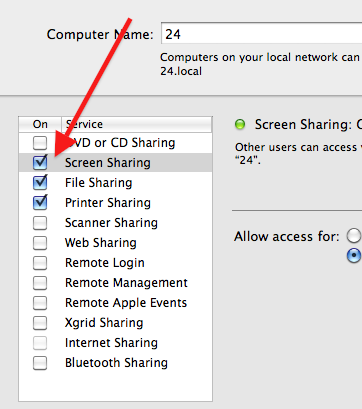
Now you’re going to open a finder window and check the left column to see the child’s computer listed. (both computers have to be on the same network)
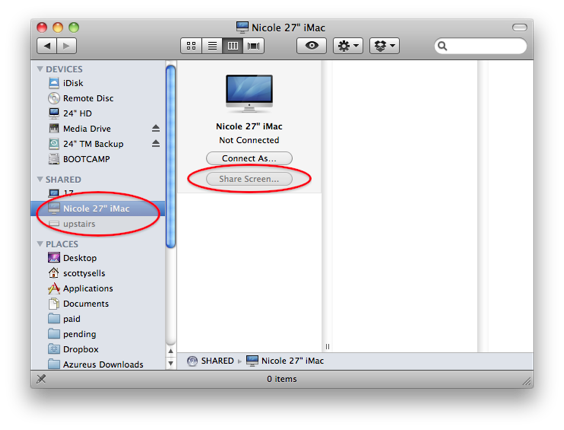
The only thing left is to select share screen and put in the username and password of the admin on that computer. Note: They will know you’re watching them as you have control of their mouse as well as an icon that appears in the menu bar. If you want to be more stealthy then a program like Apple Remote Desktop would do the trick. Happy Parenting.
Sells Consulting email
