Error during Lion install? Save the dmg file and try again
16/08/11 Filed in: Lion
I upgraded to lion on the laptop then lost all of my office programs (word etc..). However I have purchased all of the programs like pages. I can't get these to be recognized as previous purchases. They were purchased in iTunes for my iPad. Do I have to repurchase these apps? What should I do about the excel and word documents that I already have? Is there a conversion in pages. This is getting confusing.
Scotty,
I think I just figured out why I can't get pages. It says it is exclusive to the iPad and iPhone.
___________
You lost the Office programs because they were Office 2004 which is not supported under Lion. It’s very possible that the iWork apps are not showing in your previous purchases because you may have more than one Apple ID. This happens to people all the time. And when you log in to the mac app store with the correct Apple ID, the previous purchases under that name will appear. One way to find older Apple ID’s is to go to iTunes and look through your purchased music and right click on a purchased song to “get info”. This window will tell you what ID the song was purchased under. There could be more than one. example:
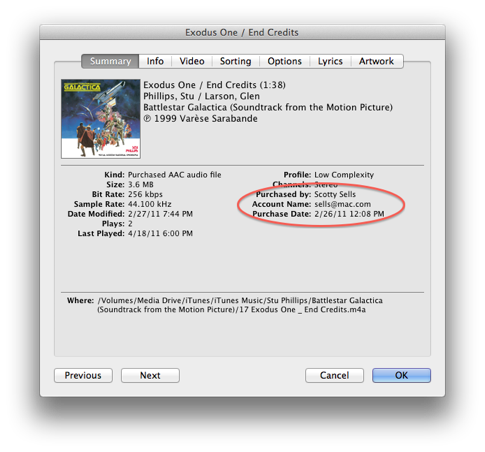
This will work with apps in iTunes as well. Go to the apps area in iTunes and get info on the pages app and you may find the correct Apple ID there as well.
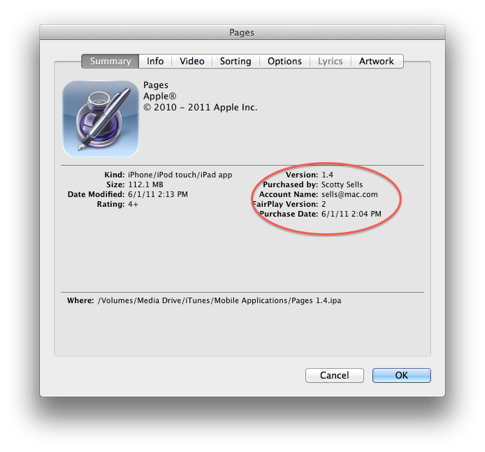
Another check to make is to go to your iOS device and go to settings/Store. View what account you are logged in as and that may also give you a hint as to what account is active. Apple IDs never die. They just sit in iTunes for the rest of our lives whether we use them or not.
Lastly, be sure to run all your app updates. That could resolve it.
Scotty,
I think I just figured out why I can't get pages. It says it is exclusive to the iPad and iPhone.
___________
You lost the Office programs because they were Office 2004 which is not supported under Lion. It’s very possible that the iWork apps are not showing in your previous purchases because you may have more than one Apple ID. This happens to people all the time. And when you log in to the mac app store with the correct Apple ID, the previous purchases under that name will appear. One way to find older Apple ID’s is to go to iTunes and look through your purchased music and right click on a purchased song to “get info”. This window will tell you what ID the song was purchased under. There could be more than one. example:
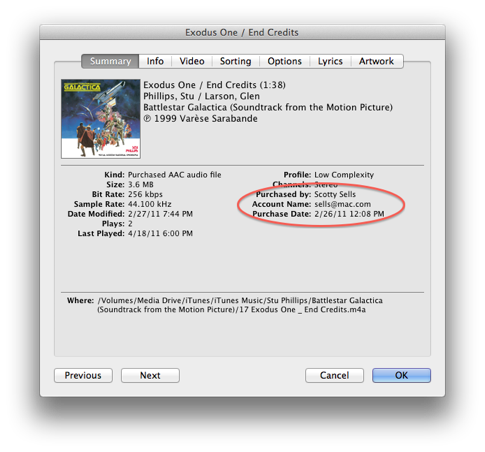
This will work with apps in iTunes as well. Go to the apps area in iTunes and get info on the pages app and you may find the correct Apple ID there as well.
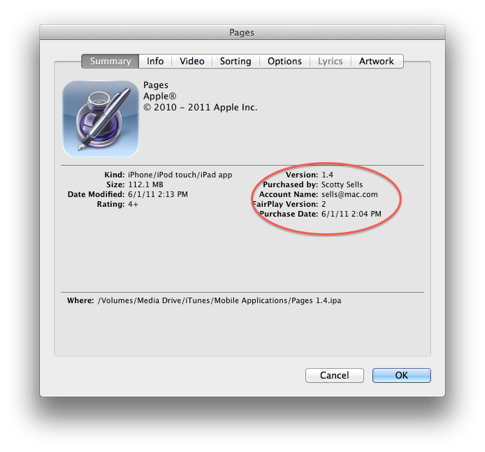
Another check to make is to go to your iOS device and go to settings/Store. View what account you are logged in as and that may also give you a hint as to what account is active. Apple IDs never die. They just sit in iTunes for the rest of our lives whether we use them or not.
Lastly, be sure to run all your app updates. That could resolve it.
Sells Consulting email
