Where did my printer go?
Hey - the printer and network are working great. Thank you!
I do have one hopefully easy question. The Mac Books frequently jump off the Net to find a new network (which usually is the Printer network) which causes the computer to go offline. Can you tell me how to designate (or default) Net to be the primary on each of the computers?
___________
Your computer has a list of wireless networks it’s joined in the past. The problem is that most likely the other (printer) network is higher in the list than the actual network you want to join. Here’s how to fix it.
On each computer Open system preferences (under the back apple in the top left corner of your screen)
Select “Network”
Select Wi-Fi in the left column, then click “advanced” in the lower right area.
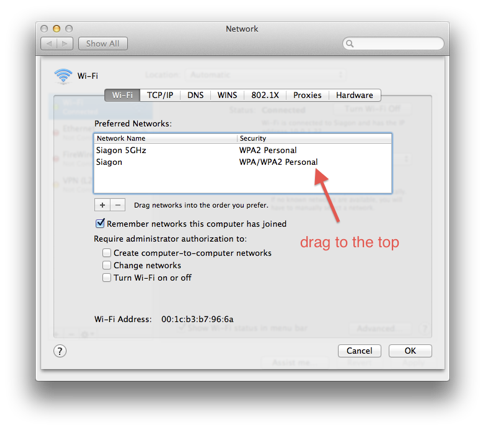
You’re now presented with a list of networks that computer has joined in it’s history.
Find the network you want to be the primary and drag it to the top of the list.
Delete the network your computer continually joins inadvertently.
Hit ok and you’re done.
Your computer will now join the highest network first. You may also want to delete the other troublesome network. Select it and his the minus button. That way your computer won’t join it in the future unless you manually select it from the airport icon in the menu bar at the top of your screen.
I do have one hopefully easy question. The Mac Books frequently jump off the Net to find a new network (which usually is the Printer network) which causes the computer to go offline. Can you tell me how to designate (or default) Net to be the primary on each of the computers?
___________
Your computer has a list of wireless networks it’s joined in the past. The problem is that most likely the other (printer) network is higher in the list than the actual network you want to join. Here’s how to fix it.
On each computer Open system preferences (under the back apple in the top left corner of your screen)
Select “Network”
Select Wi-Fi in the left column, then click “advanced” in the lower right area.
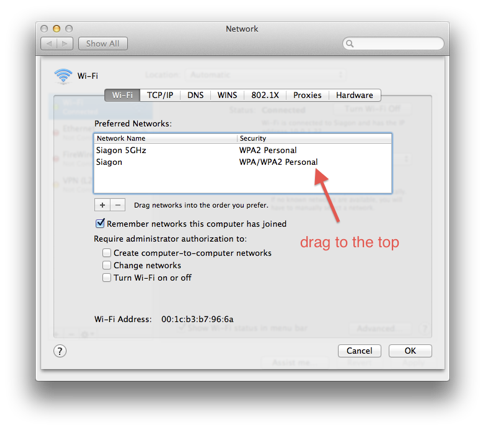
You’re now presented with a list of networks that computer has joined in it’s history.
Find the network you want to be the primary and drag it to the top of the list.
Delete the network your computer continually joins inadvertently.
Hit ok and you’re done.
Your computer will now join the highest network first. You may also want to delete the other troublesome network. Select it and his the minus button. That way your computer won’t join it in the future unless you manually select it from the airport icon in the menu bar at the top of your screen.
Sells Consulting email
